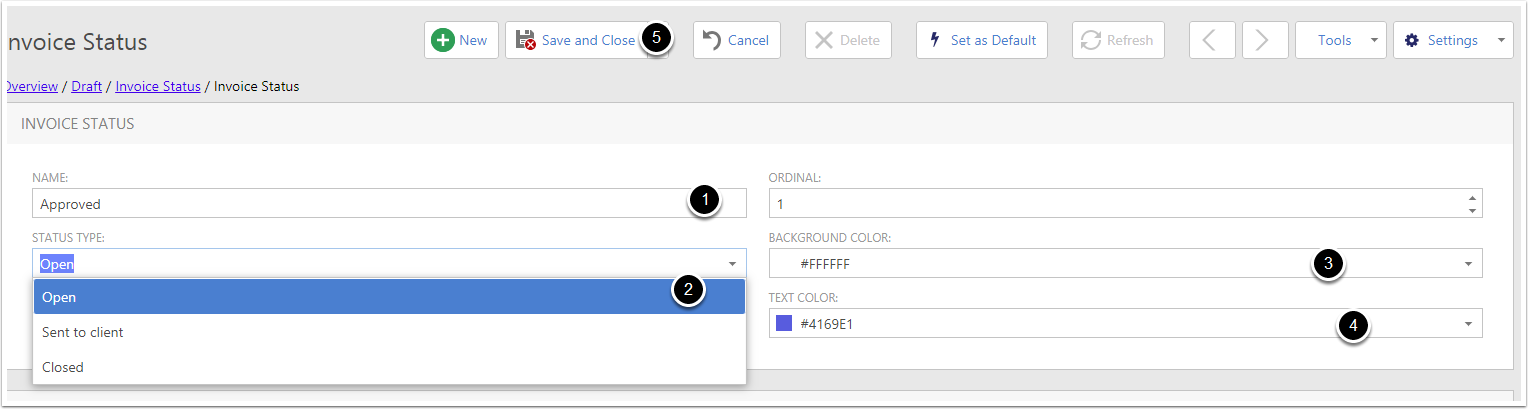Invoice Status
CreataCRM has invoice status, which users can use the defaults which are Draft, Sent or Paid. This document shows you how you can modify your Invoice Status to something more meaningful for your business. Like Approved or Waiting for Approval Status to better build process for your business
Review and Change the Invoice Status
- Click on the Navigation Bar
- Click on Admin
- Click on Settings
- Click on Sales
- Click on invoice Status
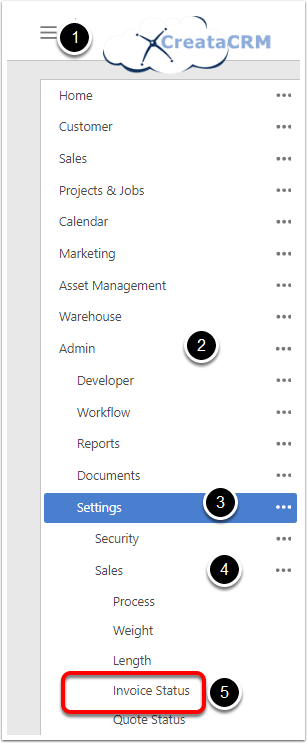
Default Invoice Status
- Status
- Draft = This is the default invoice status. When you create the invoice, it will default to draft. This Status type is Open
- Sent = this status can be triggered which sending to accountancy system or email out as a Email. You can also change status on sending out invoices from a email setting when send a email.
- Paid = We sync to your accountancy system, when it has been mark as paid in your accountancy system, it will be marked as paid in CreataCRM
- Status type
- Open = Invoice is Open. Like Draft
- Sent to Client = Sent to client.
- Close = This is like Paid or Failed to Pay. But most times it is closed when paid.
- Background color is the background of the pill
- Text Color is the text color of the pill
- Mark this status as default when creating new invoices. Default is Draft
- New Status
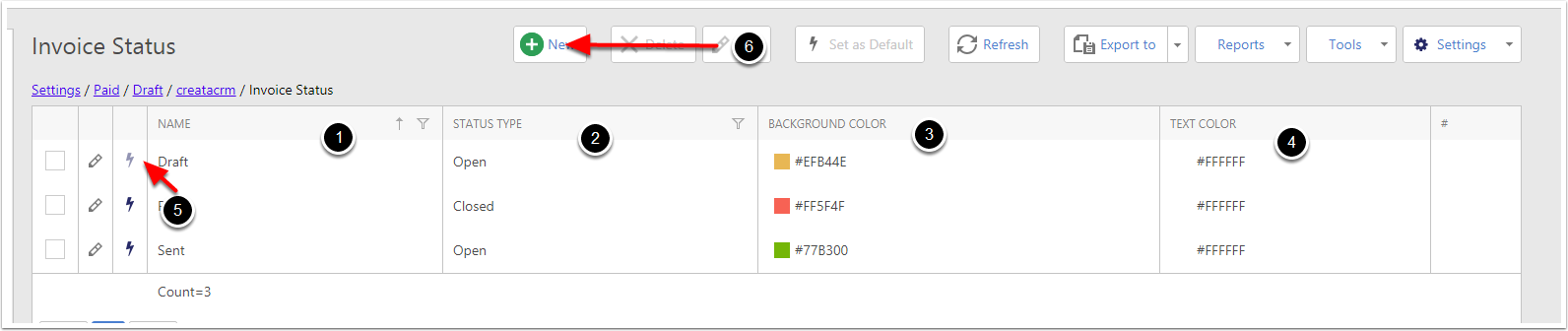
New Status
- Name of the Invoice Status
- Status Type
- Open = Invoice is Open. Like Draft
- Sent to Client = Sent to client.
- Close = This is like Paid or Failed to Pay. But most times it is closed when paid.
- Background color is the background of the pill
- Text Color is the text color of the pill
- Save and Close this