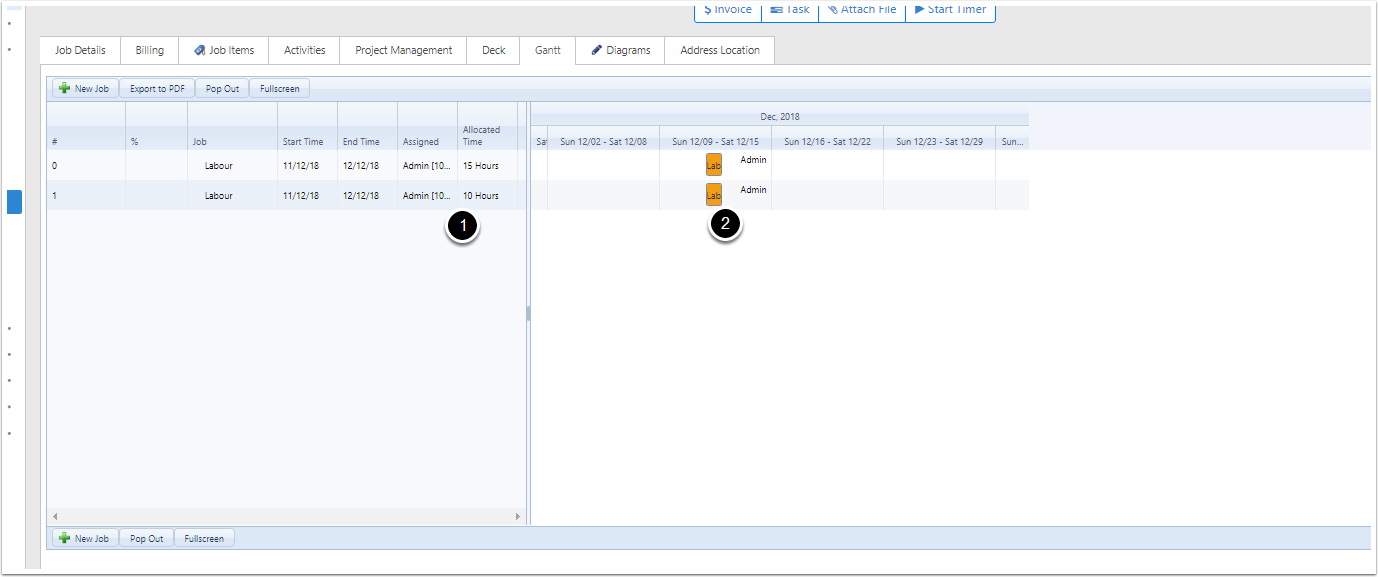Converting a Quote to a Job
In this article, we will explain how we can Convert a Quote to a Job and relating features Quote to Jobs
First Goto the Quote to Convert Job to Quote
- When sending a Quote to Jobs, you can group the Quote into sections to split the Quote into one Job or mutiple Jobs
- You can mark the item as a Labour and Material. This will group into Labour an Materials
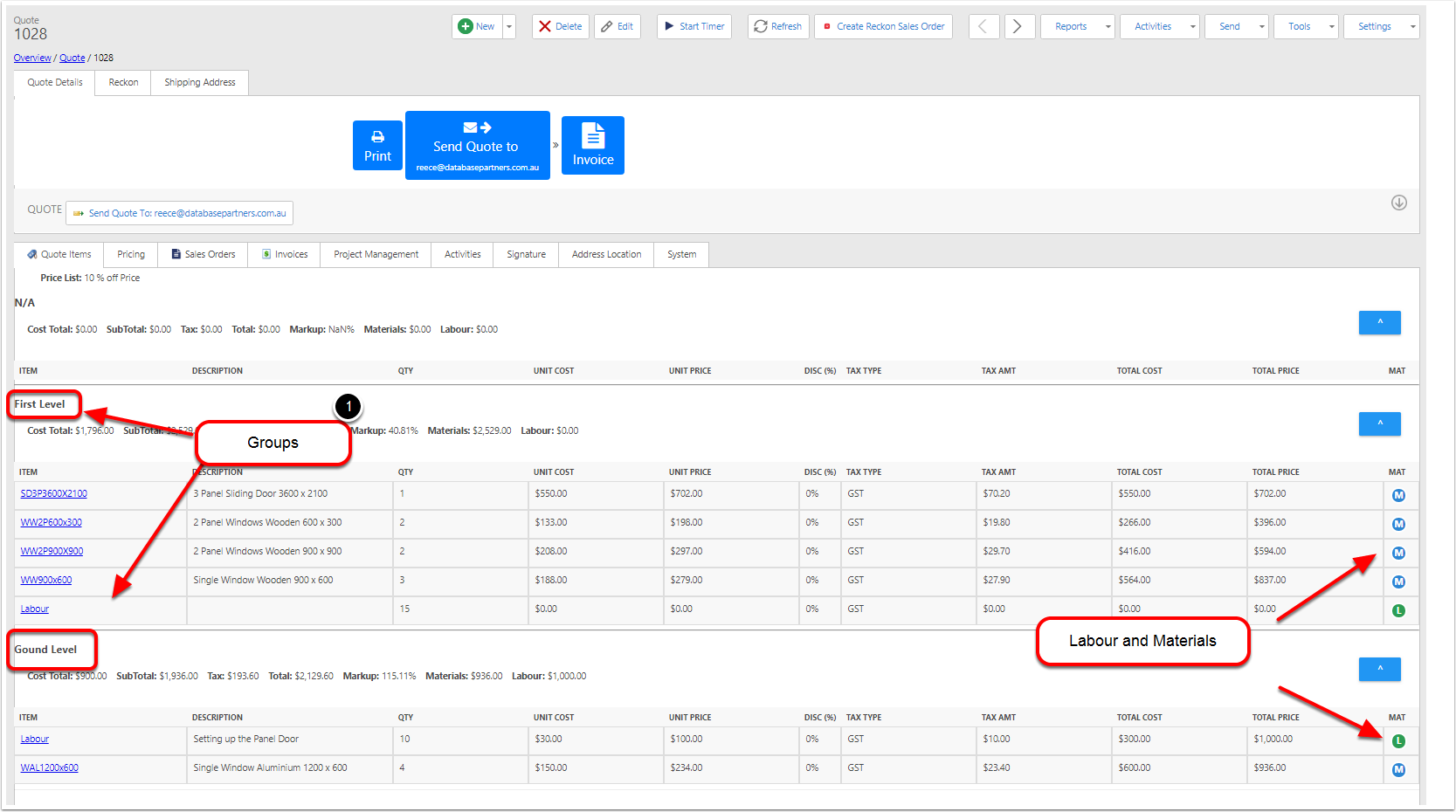
To Convert Quote to Jobs
- Goto Click on Tools
- Click on Create Job
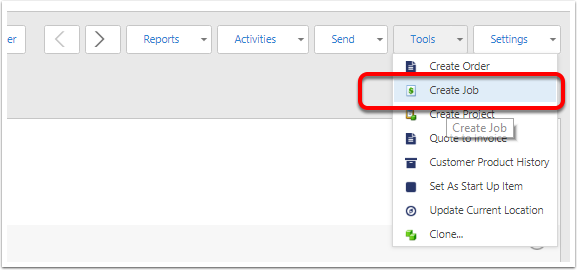
Quote to Job Option
- Assign to user
- Tick on the Groups to goto the Job (example First Level and Ground Floor
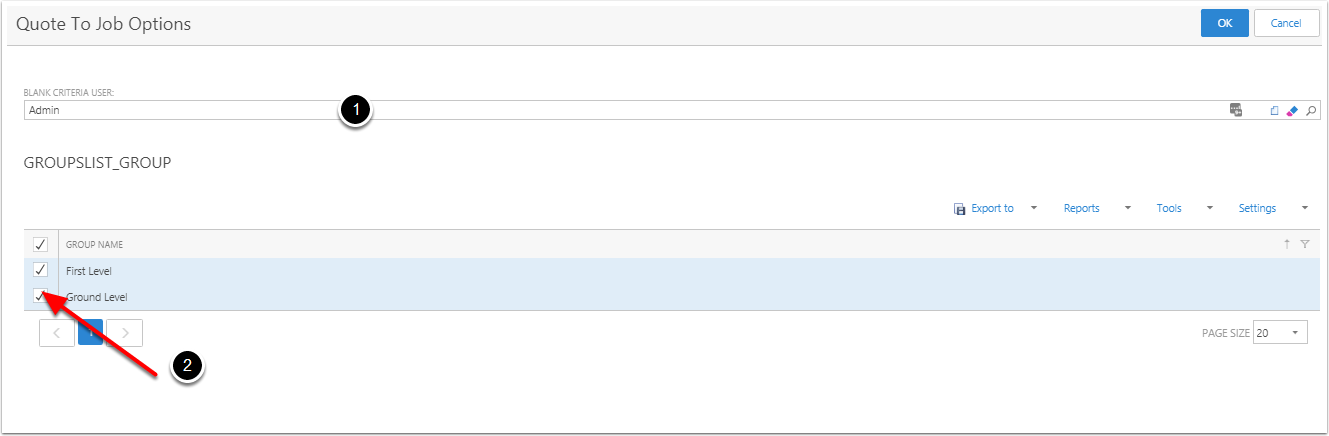
When the sending Quote to Jobs it groups into many areas
- Linked Quote Ex Tax
- Profit of the quote
- Material Estimated Cost, Total Cost of the Quote lines or Extra Job item lines
- Estimated Cost is the total cost of the Quote lines or Extra Job item lines
- Items have been group into sections(This example First Floor and 2nd Floor)
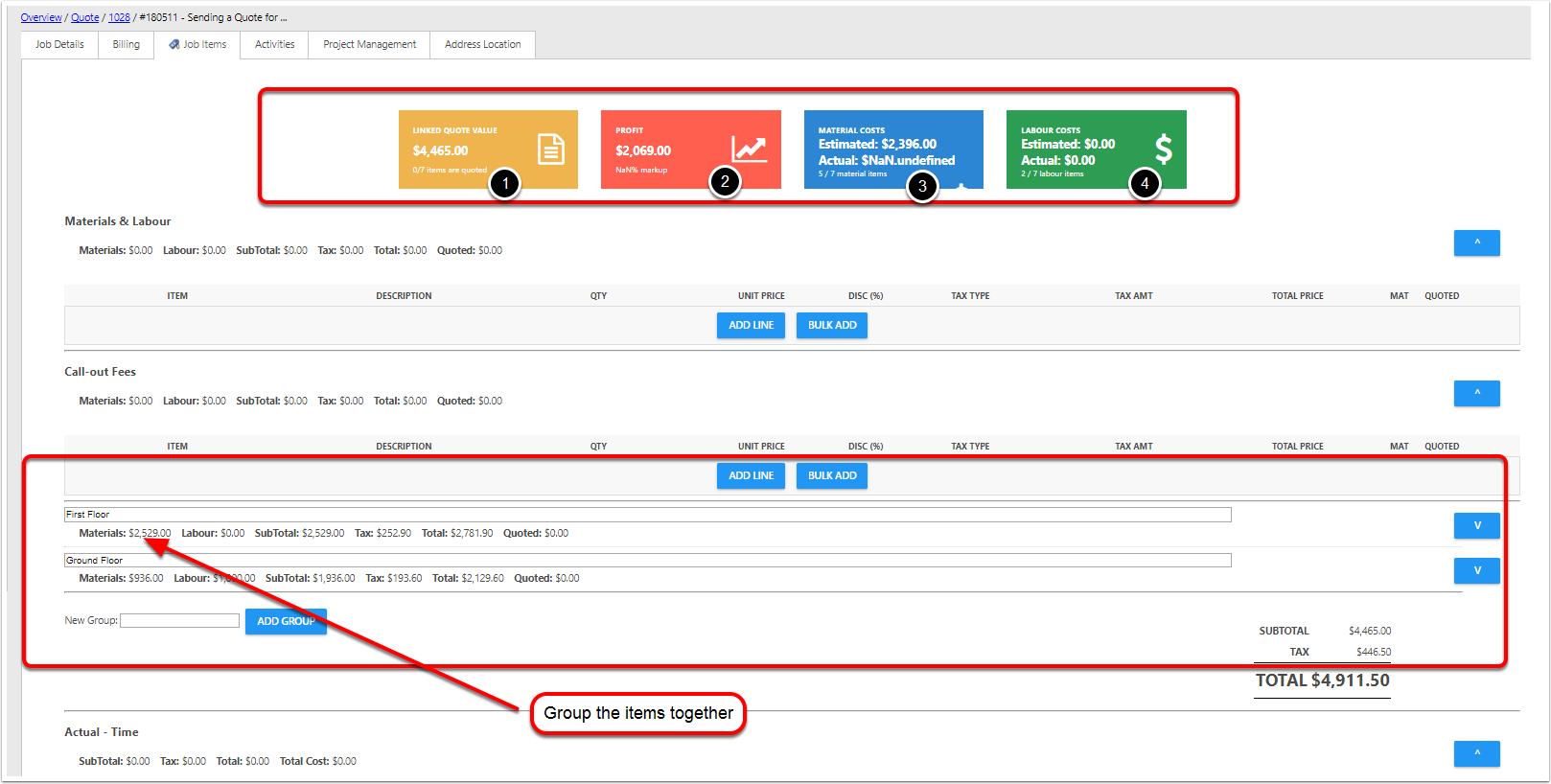
In the Order centre
- Defaults to your warehouse
- Stock Status
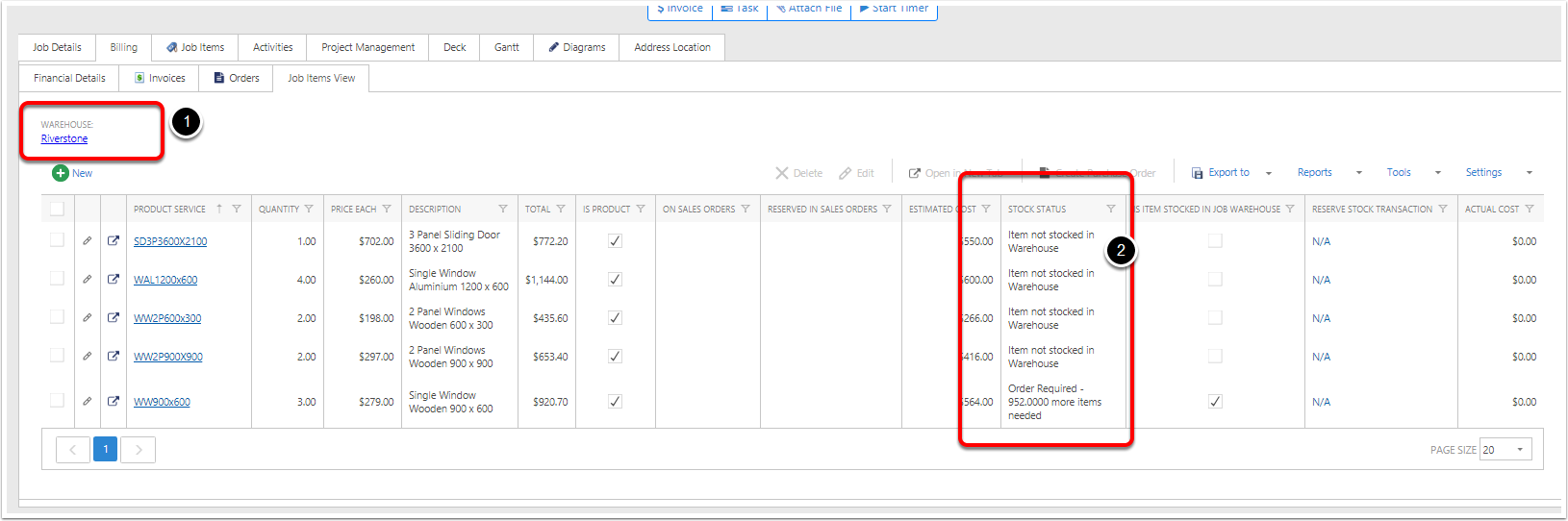
DetailView of Job from Quote
- Name of Customer from Quote
- Allocated time of Job from total Labour time
- Labour are assign to tasks
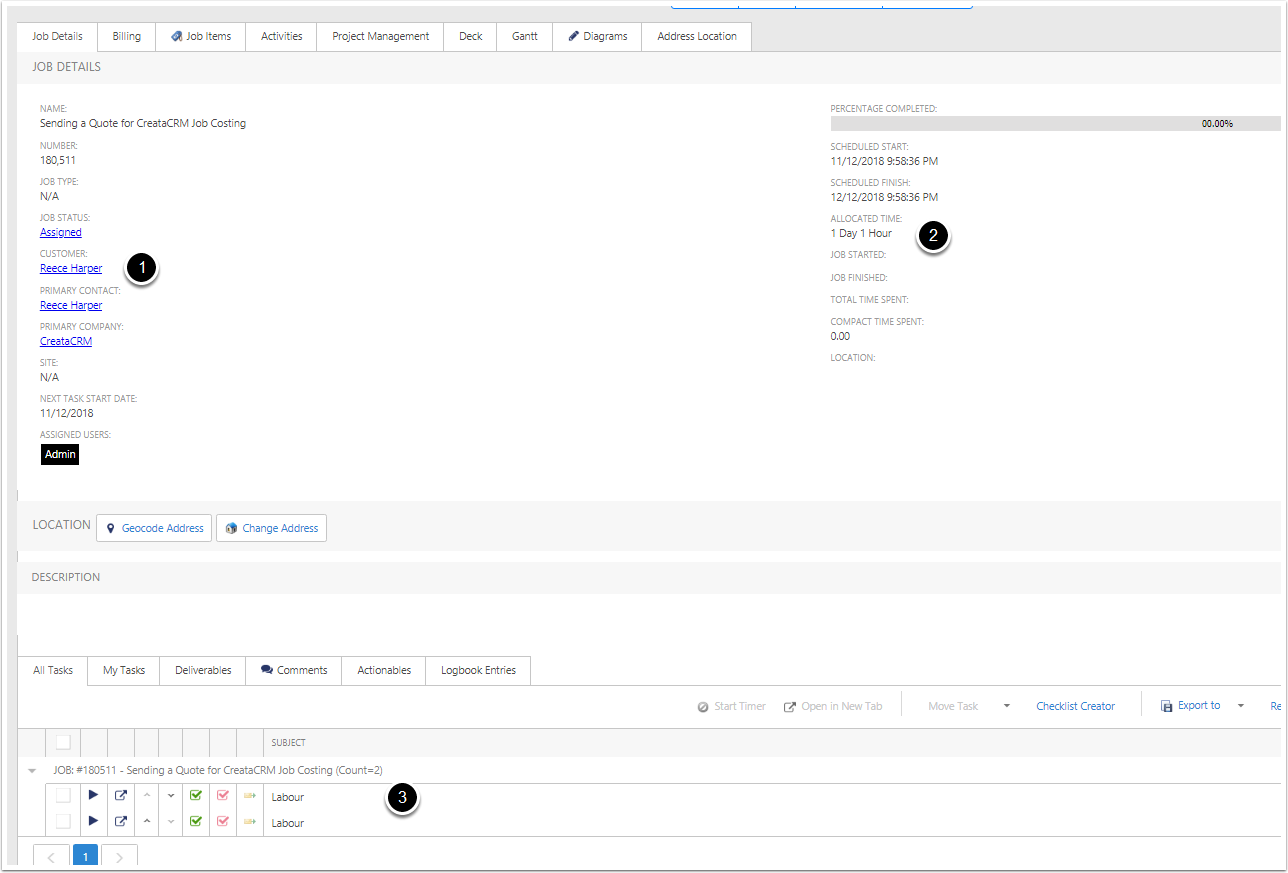
Labour Assign to deck
Labour is on the Job Deck
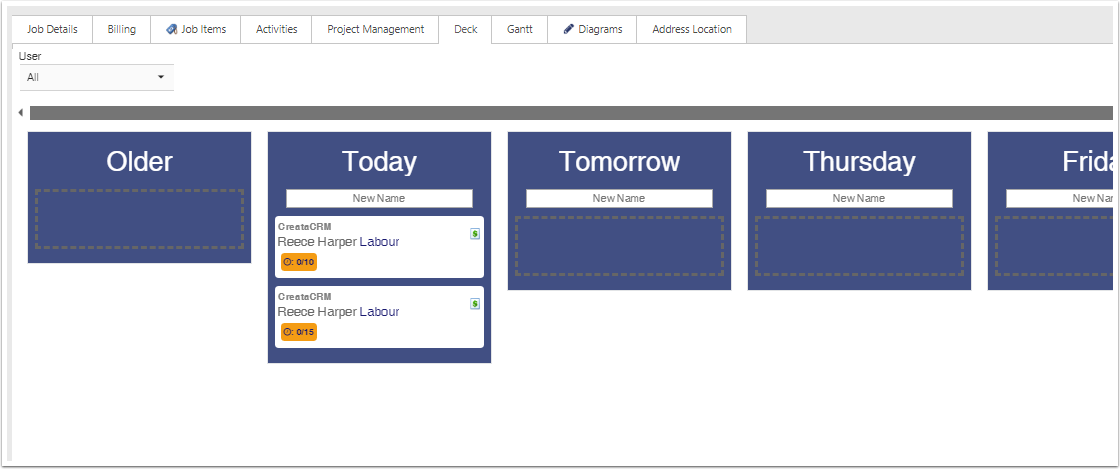
Labour is on the Job Gantt
- Allocated time
- Gantt to reshedule the time