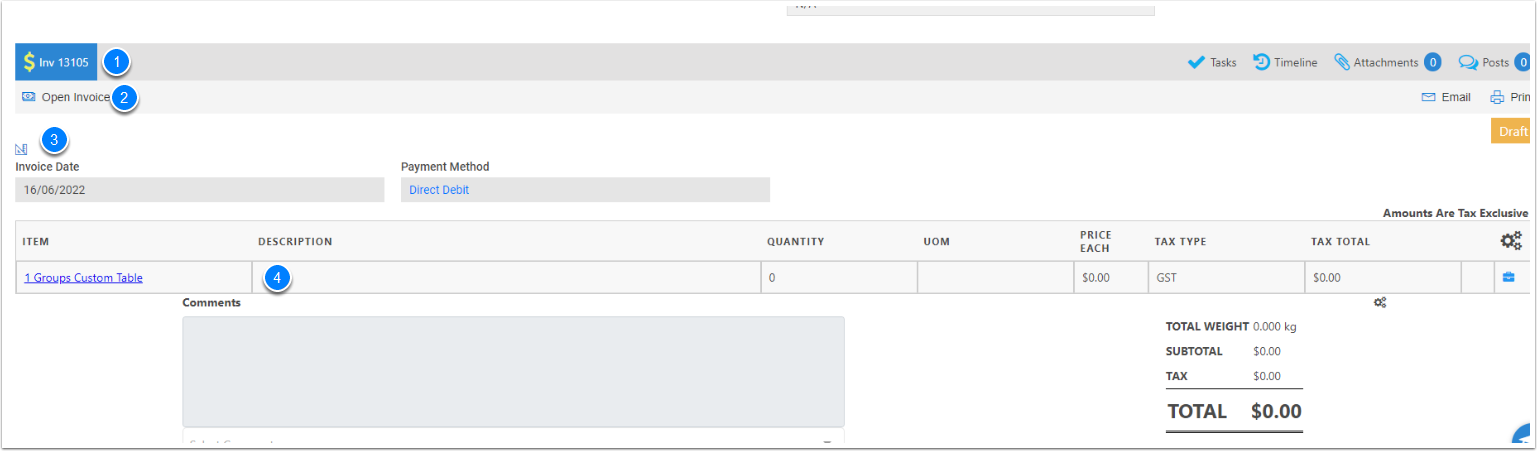Sales Invoice Section
With Sales, you have a Invoice Section, this is enabled by Sales Type more info in this article Sales Type . When you will have enabled the Invoice in the sale type, the Invoice Tab will appear in the 2nd sections on the sale. The Diffference with the Invoice to quote and order ia you are able to have more than one invoice on a sale. Also Invoice has its ouwn section for users to create a invoice by it self. Also to note there is 2 type of invoices, Cash Sale invoice and invoice.
Sales Invoice Edit Mode
- Invoice Tab : If this is a new invoice, the number is display has zero, also the invoice wll have a different number to the Sale if needed, as you may need to send more than one invoice in the sale.
- Barcode scanner
- Invoice Fields
- Invoice Date : Date Created on the invoice
- Payment method
- Invoice lines
- Invoice Footer
- Invoice Status
- Draft : Not Sent to your Accountancy
- Open
- In Accountancy - in the Accountancy but not paid
- Closed: Accountancy and paid
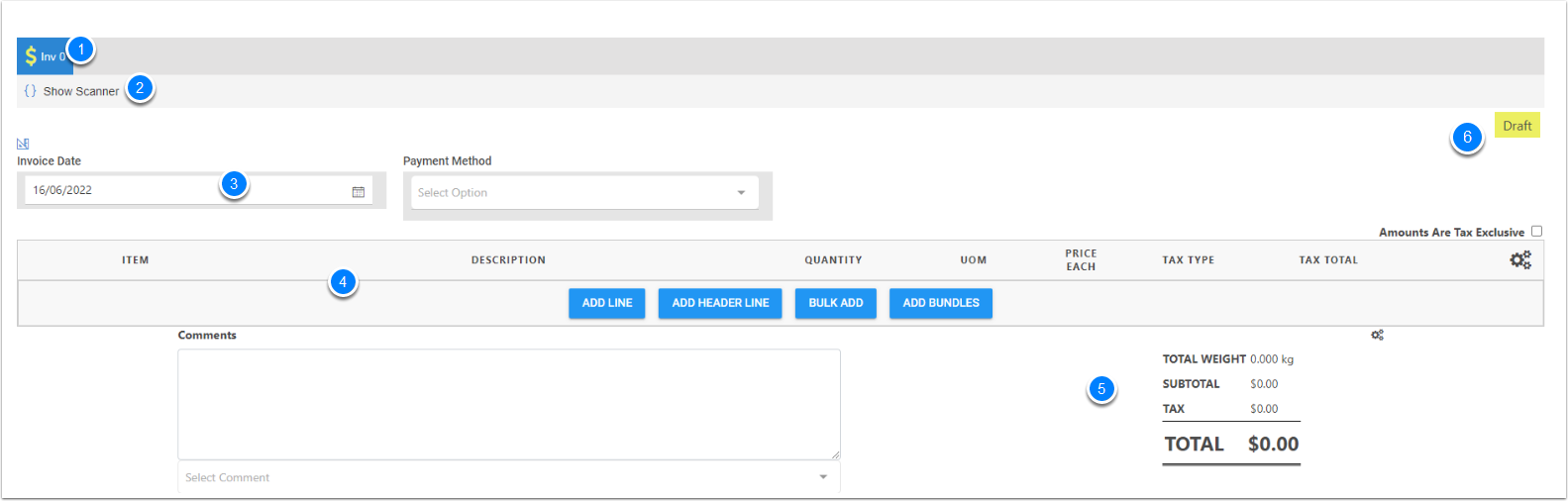
Sale Invoice Detail View
- Invoice Number
- Open the Invoice
- Custom Invoice Fields
- Invoice Items