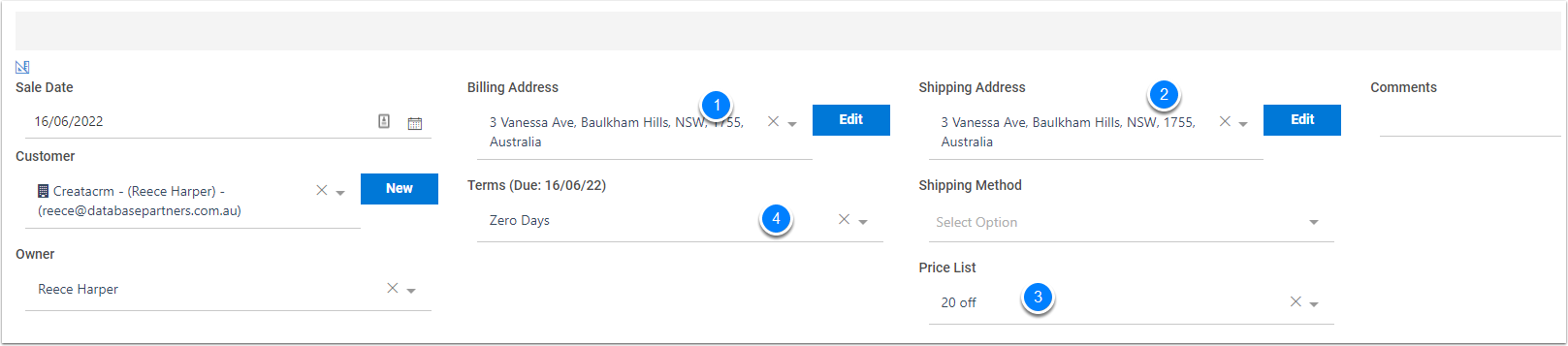New Sales
When creating a new sales there is 3 sales types you can choose from. These types help you choose where to start at in the process.
- Quotes - Sales Orders - Invoice
- Sales Orders - Invoice
- Invoice
Creating a new Sales
- Sales Drop Down Menu
- Sales Plus Button
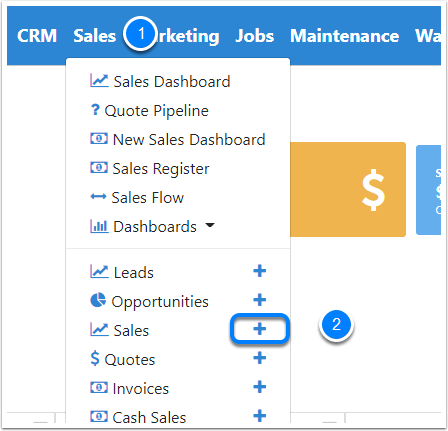
Choose Sales Types
With different sales types you can choose which process you can start from.
For this example we can choose Quote -> Order -.> Invoice
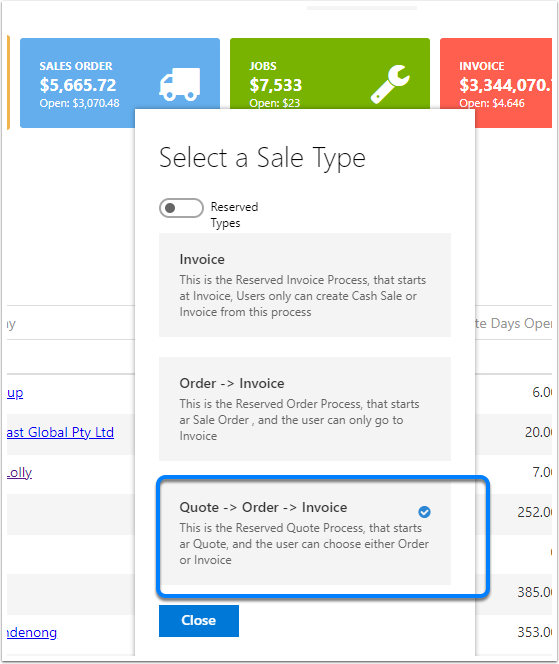
Sales Detail View Top
Sales Detail View - (Top Section)
This is what displays on all 3 types (Quotes, Sales Orders, Invoices)
- Field Chooser
- Sales Date, Date of the Created sale
- Customer - Either Company or Contact
- New Customer - If its a new customer first time sale
- Owner - Record Manager
- Billing Address
- Terms - Will be default terms or Terms of the Customer
- Shipping Address
- Shipping Method: This is the Carrier, however is not the same as the Carrier for Fulfilments
- Price List : Custom price list for customers
- Comments: General Comments for the Sales
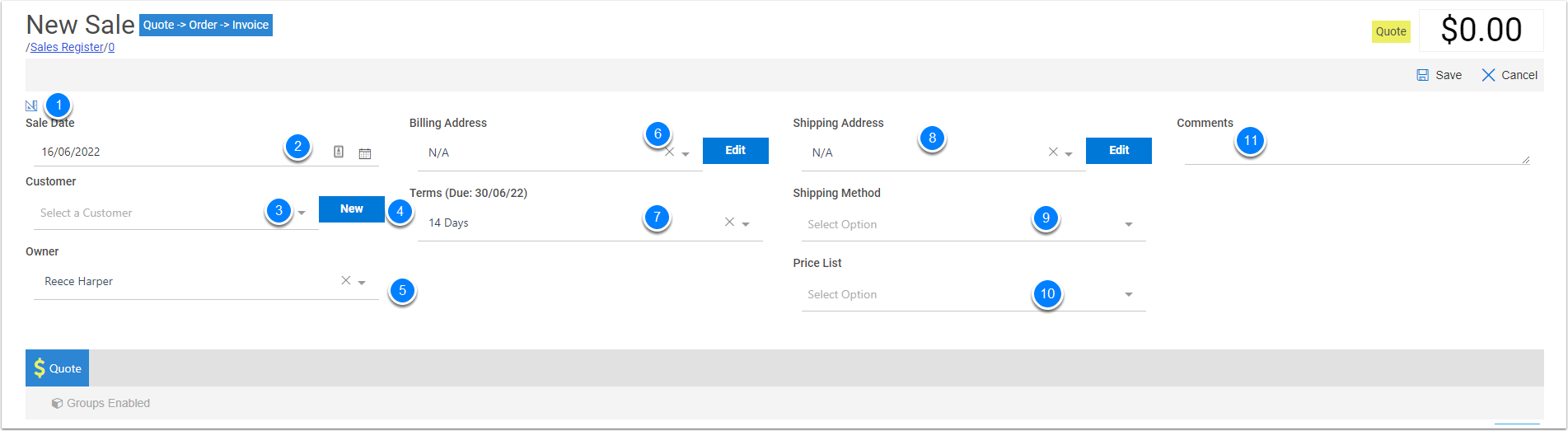
Choose Customer
Search for the customer, this could be either a Contact (individual) or Company(organisation)
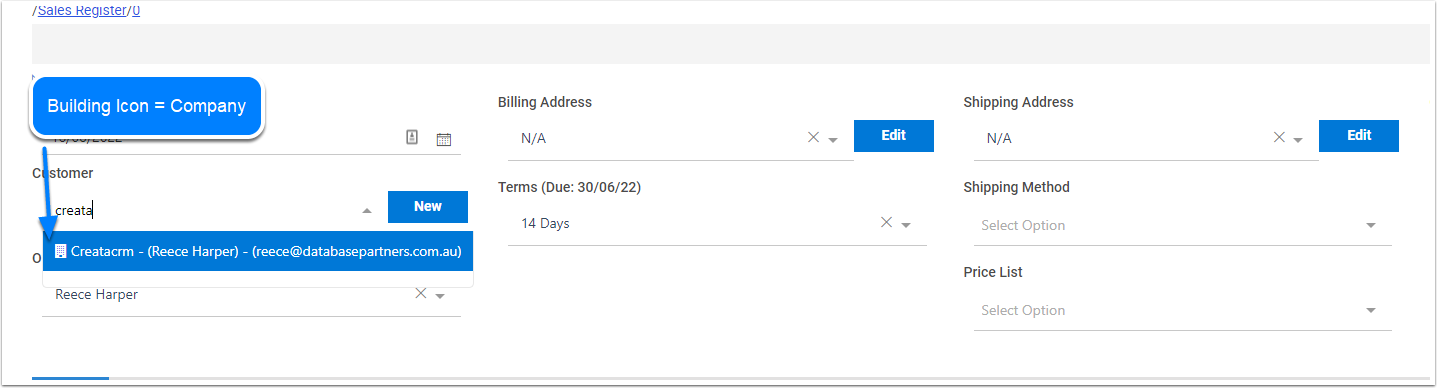
Choosing a Customer
When choosing a customer, it will fill in the
- Billing Address = 3 Vanessa Ave
- Shipping Address = 3 Vanessa Ave
- Prices List = None
- Terms = zero days