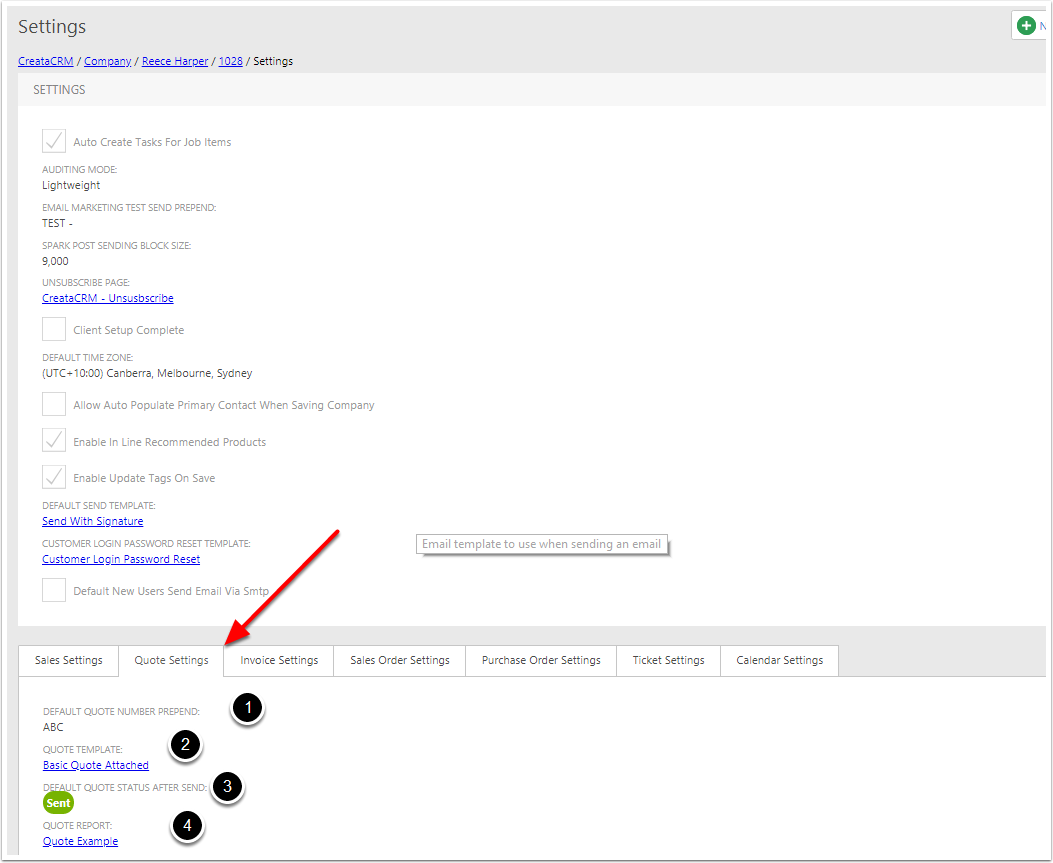Default Quote Settings
There is a number of default settings for Quotes you may need to change when starting CreataCRM. Like CreataCRM has Action buttons that will Print and send emails from the default report emails that is found in the settings Tab. Likely you would like to change these templates to your logos and brand names. This document shows who you can change them.
Actions on Quotes
- Print - Creates a Print Preview to Print
- Pop up a Email with the attach Default report and Default Email
- Sends the Quote to Invoice
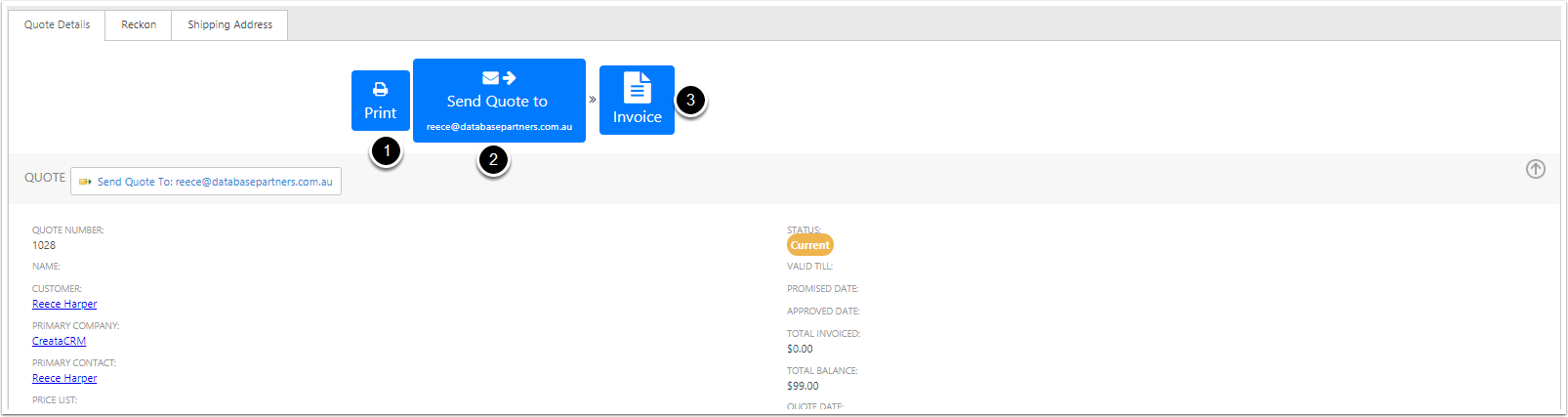
To Change these Settings
- Click on the Navigation Button
- Select Admin
- Select Settings
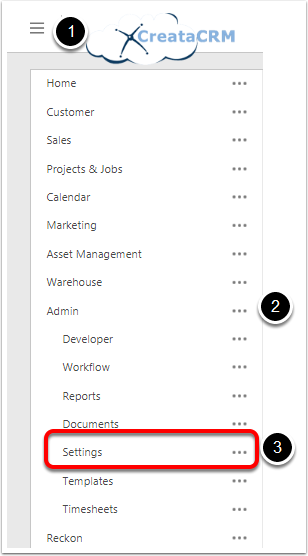
Quote Settings options
- Default Quote Prepend Number: You can create a prepend number that will start ABC then the Quote number
- Email Quote Template, you can click on this template and change the content. Click here to Modify a Email Template
- Default Status to Send is when you send a Email, It will change the status of the quote. Like Send, you can change it to another Status.
- Quote report: This will be the default report that need to be sent out. To change the design of the report click here