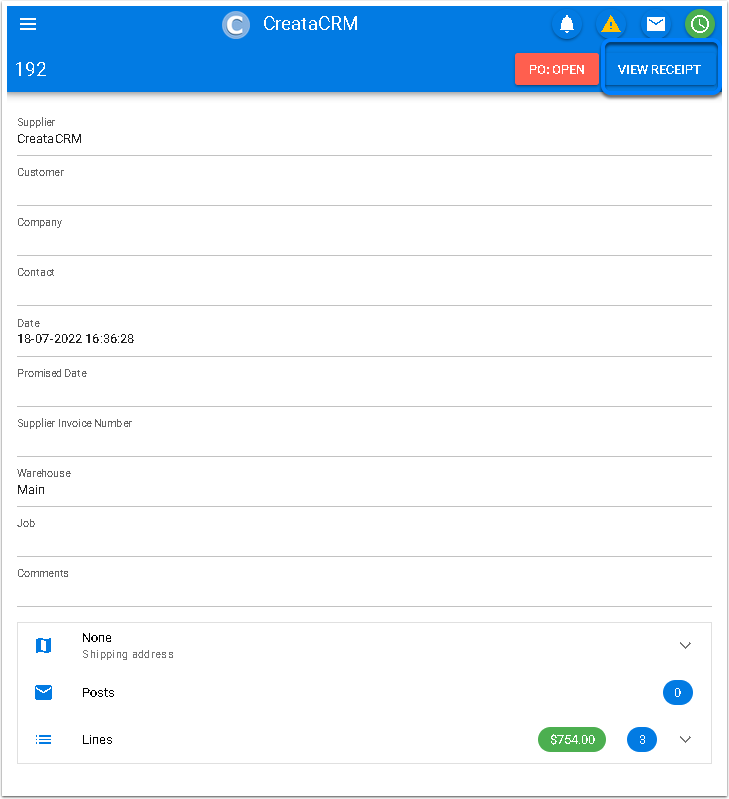Receipt Stock in Mobile View App
In this article you will be able to Receive Stock from a Purchase Order.
Goto your Site on your Tablet or Mobile
To access your Site, you can goto yoursite.creatacrm.com, xxx will be your site assign for your company, CreataCRM will determine that its a Mobile device, and convert it to a Mobile View. Some devices doesnt let us know if its a mobile device, and CreataCRM is unsure if its a Mobile device, if so, you may have to goto Web access https://yoursite.creatacrm.com/Mobile/#/WhatsOn which will go straight to mobile
Goto Open Purchase Orders
- Click oon Warehouse
- Click on Purchase Orders
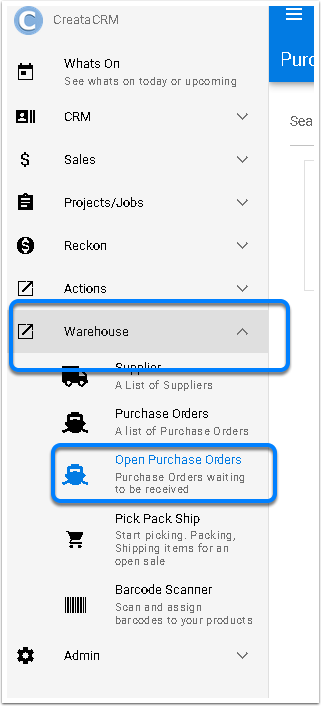
View the Open Puchase Orders
The Open Purchase Orders have be converted to be Open but havent yet received Stock
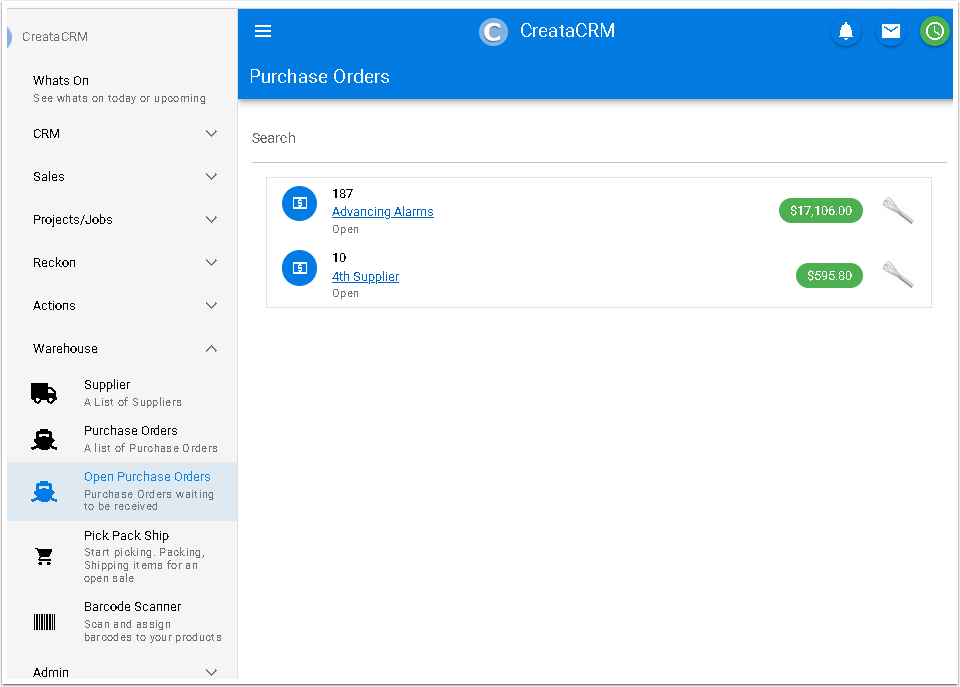
Open the Purchase Order
Open the Purchase Order to Receive stock by tapping on the Order
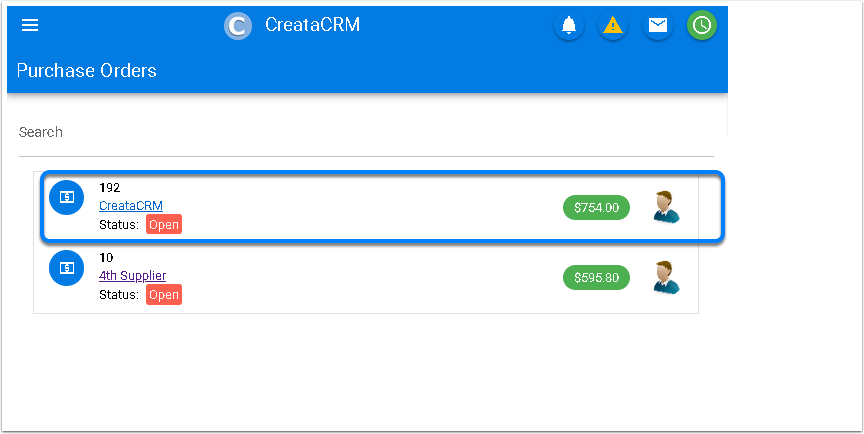
Purchase Order Detail View
- Purchase Order Status
- Draft - > Not Sent to Supplier
- Open Waiting for Stock
- Stock Received
- Purchase Order Receive Status
- Receive Stock
- View Receipt
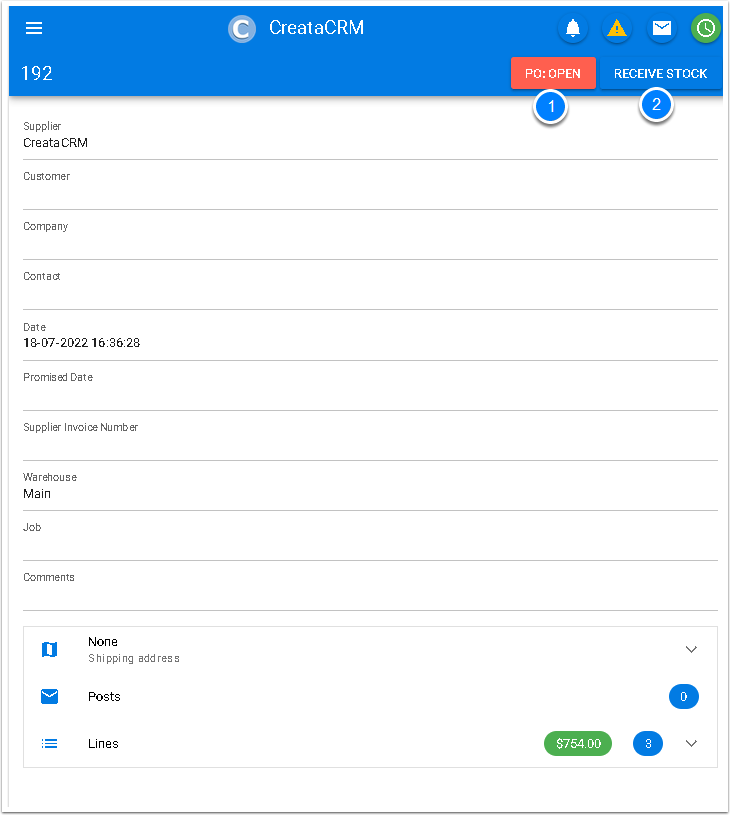
Receieve Stock
Click on Receive Stock
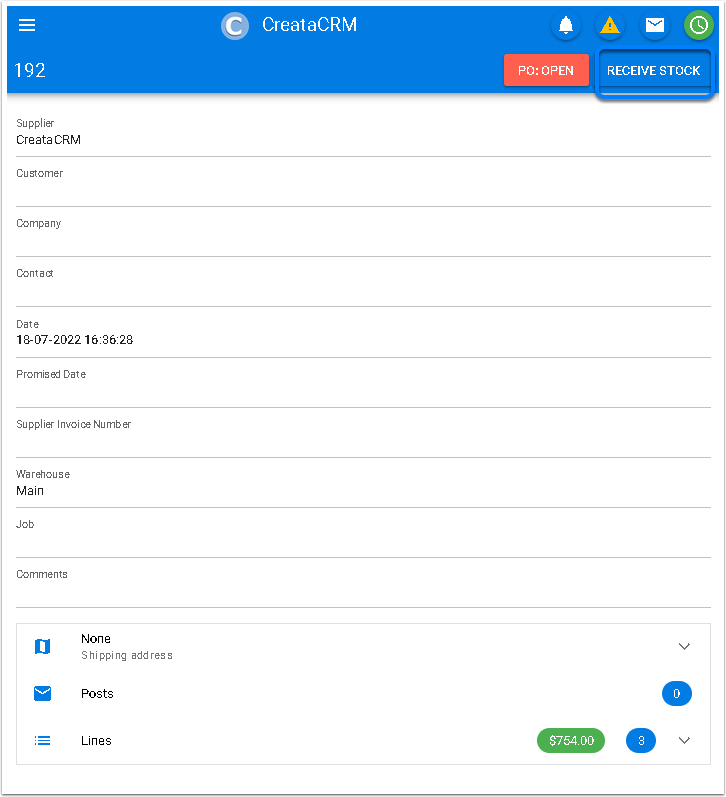
Items to Receive
In this example, there is 3 lines, one of each type, which are
- None Tracking Types
- Lot TRacking
- Serial Tracking
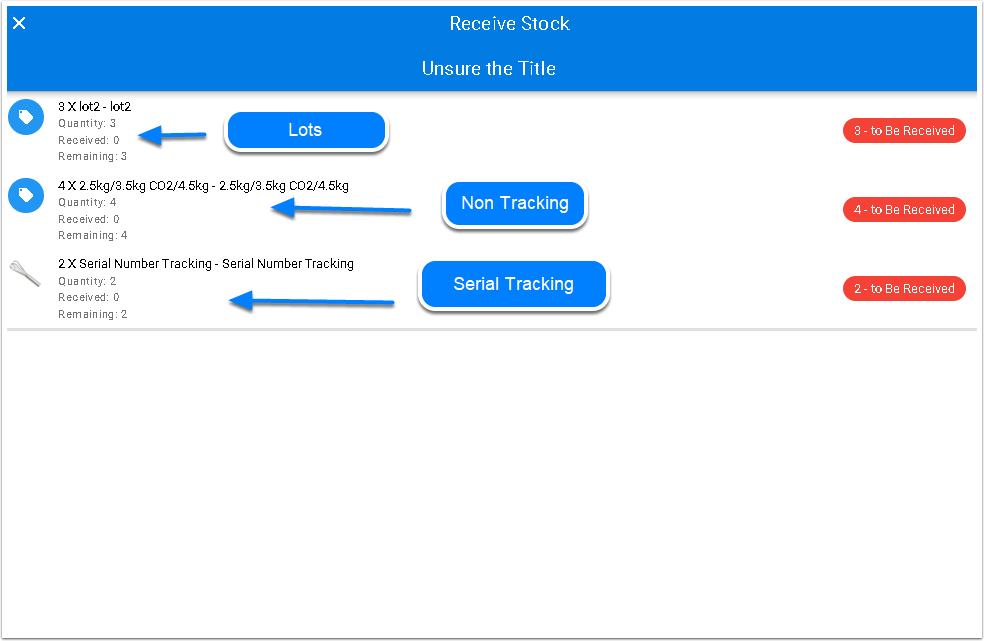
Receiving Non Tracking Items
- Receiving Items : You can partially receive if need to
- Warehouse Location, you can change
- Productts, this is rad only
- Received : how many items you have received
- Quanity Item
- Warehouse : Read Only
- Receive Button to Receive the item
![]()
Receive Stocck Status
- Stock Completed so Far
- Stock to Received
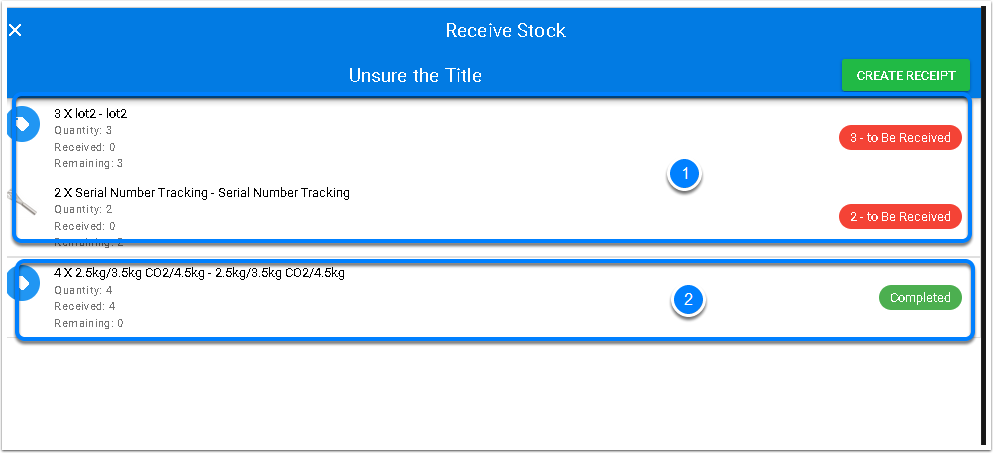
Receiving Lots
When Receiving Lots, there is 2 extra fields
- Add the Lot Number of the Receive Items
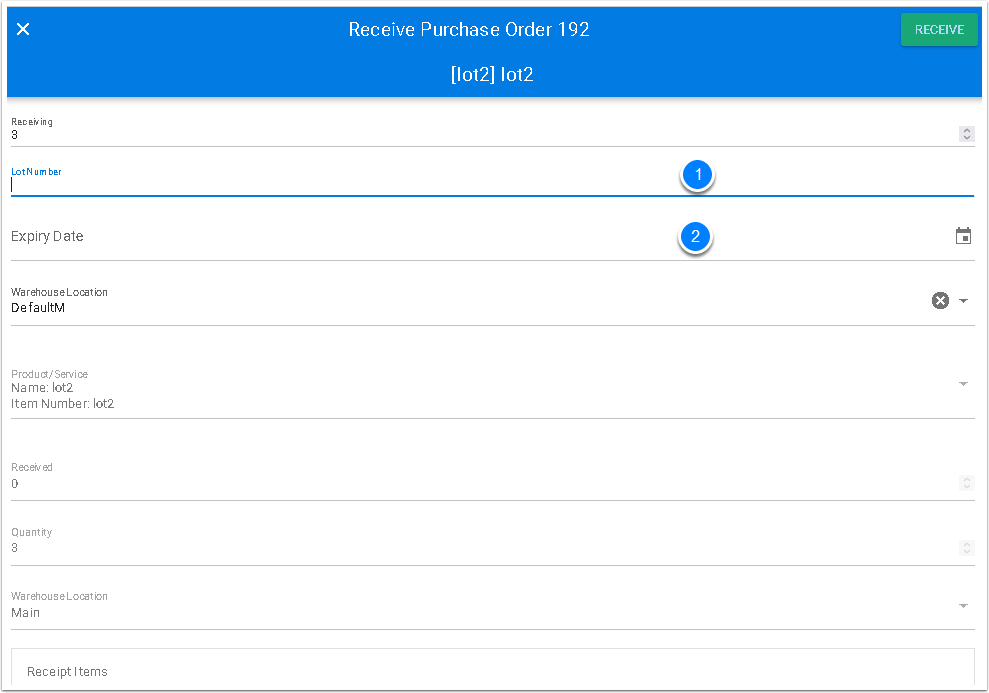
Serial Tracking Item
You can only Receive one at a time, and need to fill in the serial number
![]()
Create a Receipt
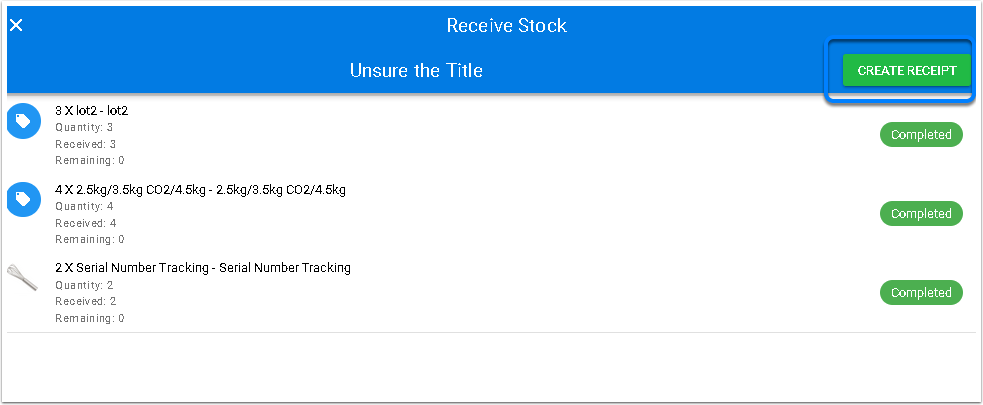
View Receipt