Lots and Serial Products
CreataCRM has Lots and Serial Numbers, which is for tracking if you have the product and which user has the product.
Serial Number : can be only use by one customer per serial numner
Lots: you define the Lot Number, for example Lot# 1000 has a quality of 20. Meaning Lot 1000 can only be use 20 times (20 Quantities)
Please not if you define the Product as a Lot or Serial, you will not be able to change this back.
How to Create a Lot or Serial
- Click on the Sales Drop Down Menu
- Click on Product Services Plus Button
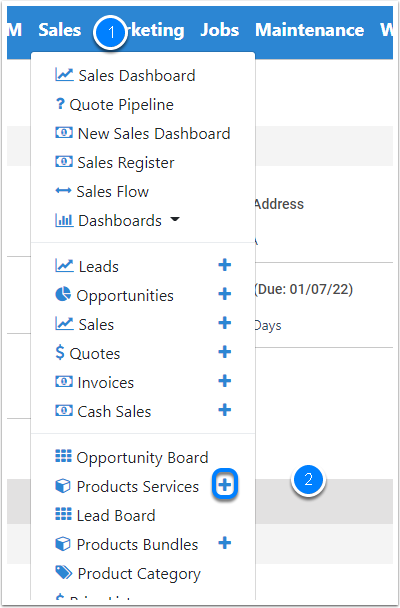
Tracking Product
- Item Type = Product
- Name : Choose the Name of the Tracking Product
- Item Number : Choose the item Number if the tracking Product
- Click Item Product Tab
- Choose the tracking type
- SerialNumber : Only one
- LotNumber: Many
![]()
Save and View
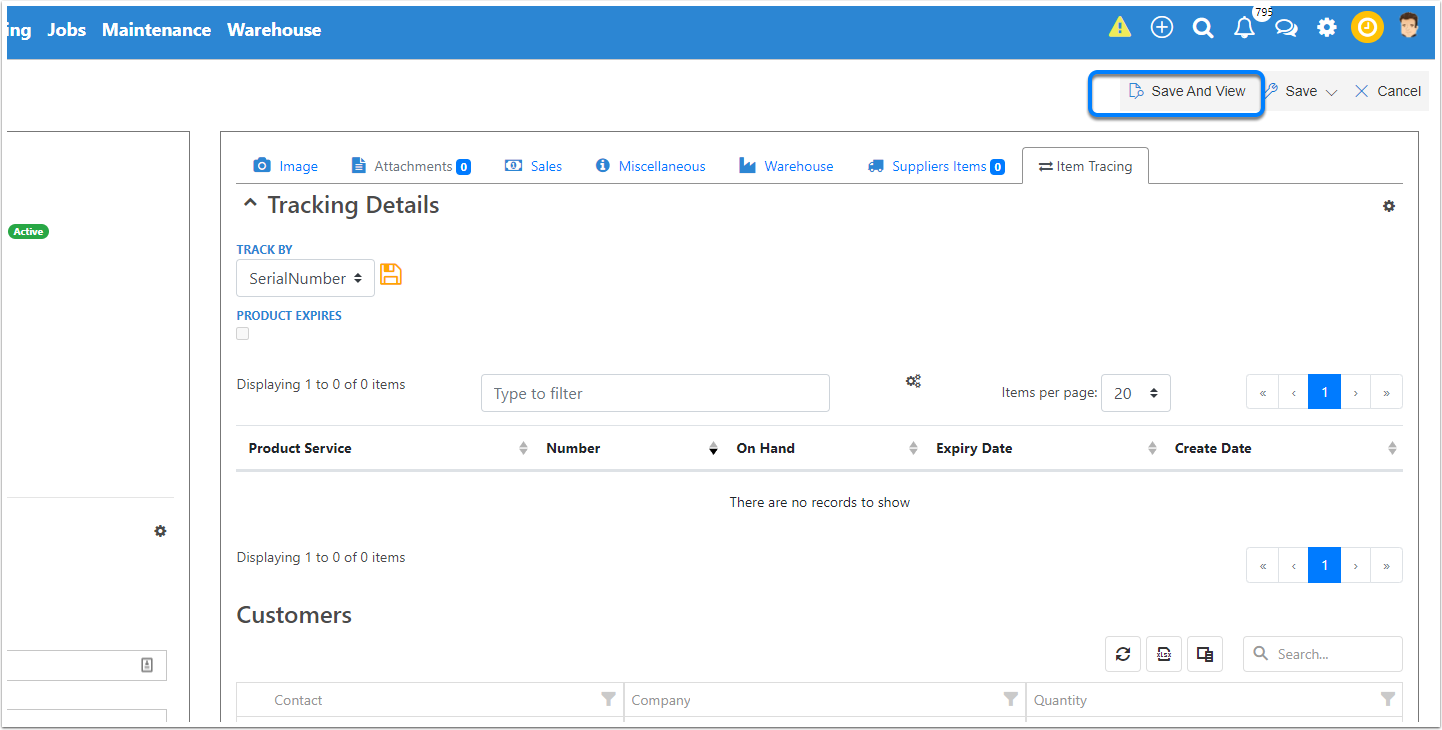
New Tracking Product
For this example, we have created a new Serial Number, meaning it only can be used once. When we do Create the Tracking fiedl, it will automatcally enable it as IInventory, do it can build tranactions.
- Mark it as inventory for Tracking
- Mark as Serial Numbers
![]()