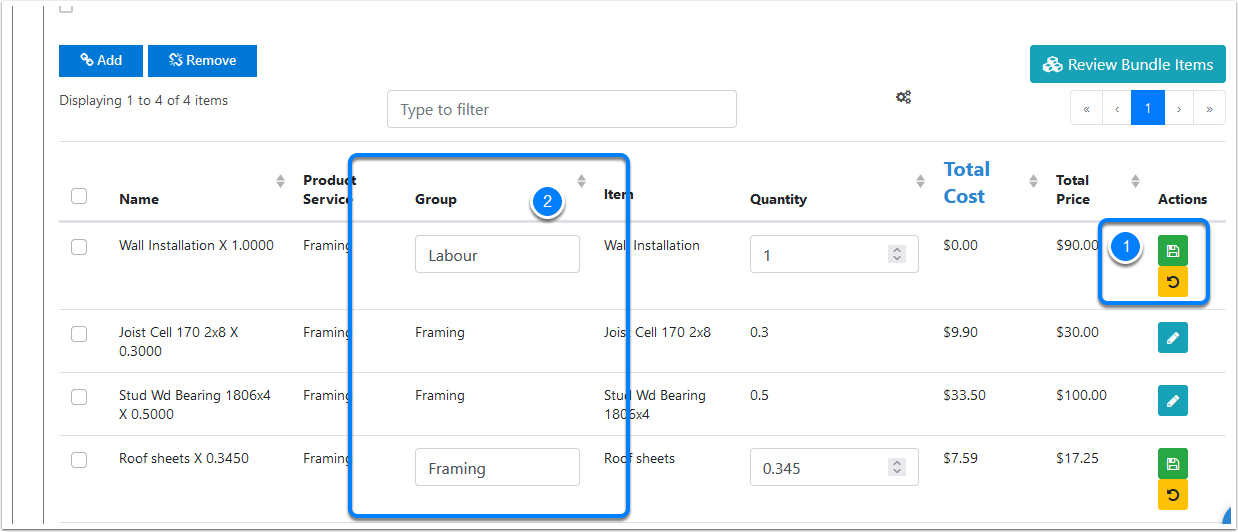Product Bundle and Groups
With CreataCRM, we have product call bundle, there is many examples to use Bundles, but the main the advantage of a product bundle is you can change configure them on the quote as you go, which makes it flexible tool to use. whereas Assemble builds and BOMs are more fixed.
Here is examples to use Bundles
- TakeOff - which can be relating to Construction Takeoff of quantity takeoff or material takeoff,refers to the counts and measures of materials and labor required for a construction project. This feature offers basic functionallity for add bundles to the system and then send to the accountantancy system.
- Bundling Products like a Big Mac Meal, which is Big Mac, Coke and Fries.
- Group of Product and Services to make a product. Like setup of Bike which includes parts and labour
Create a Bundle
- Click on Sales
- Click on Plus icon on the Products Bundles
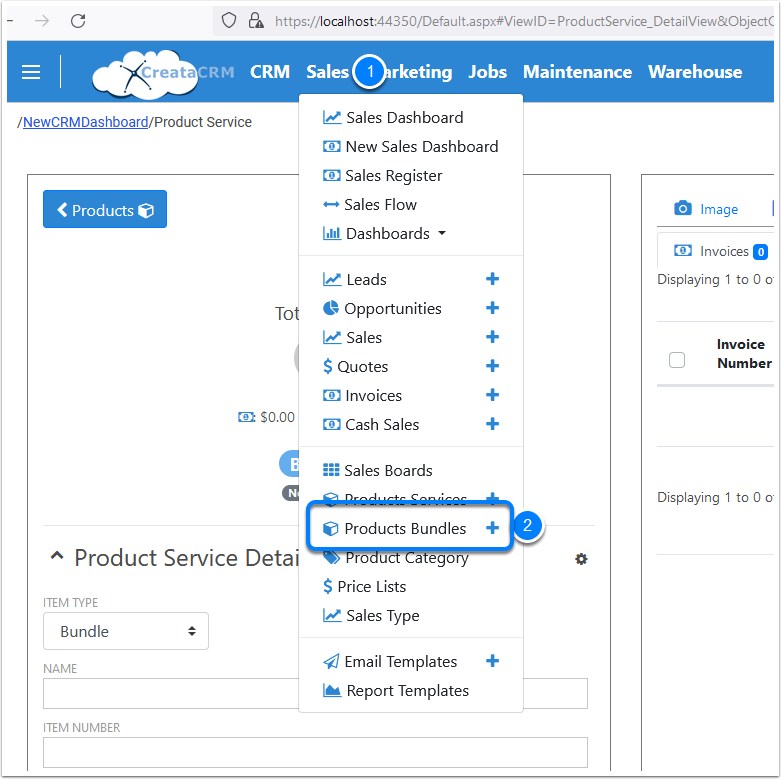
Create the Bundle
The Bundle can be groups of Products or a service per Linear Meters, Square Meters , Cubic Meters or each. This example are using a Service, Framing per sqaure meter
- This is the Type call Bundle
- Name Framing is the Service
- Item Number can be the same, but this needs to be unique in the database.
- Click on Save and View
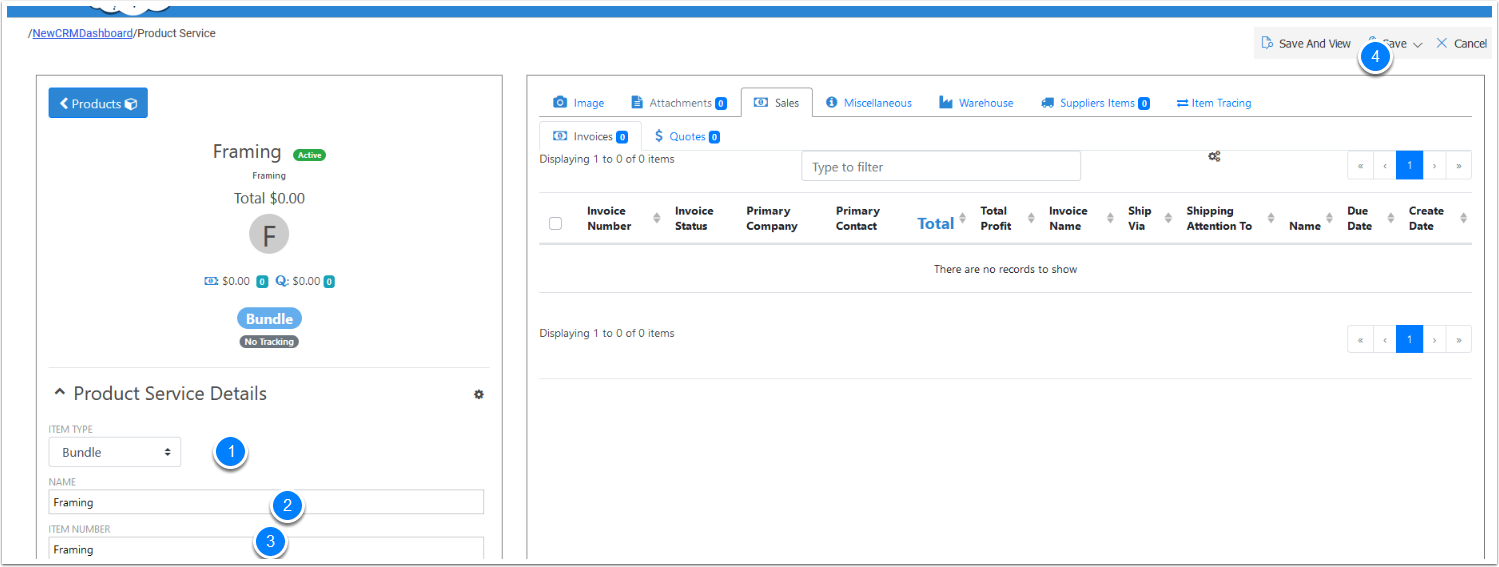
Goto the Bundle Tabs
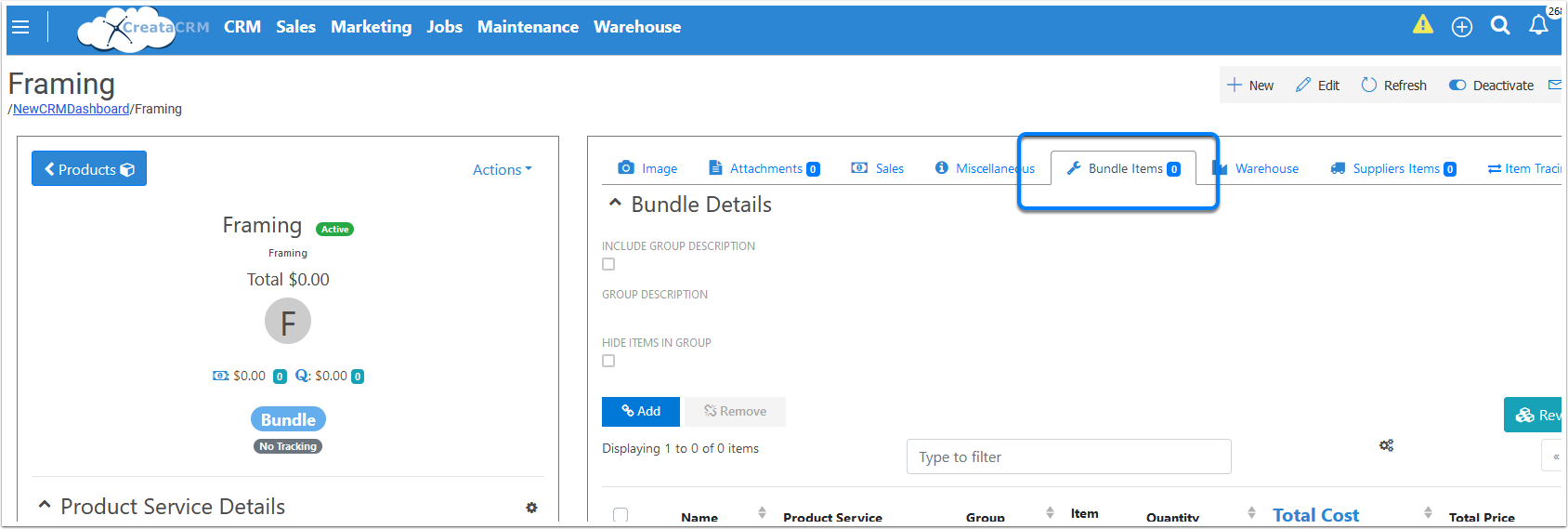
Add the Bundles of Products and Services
Click on the Add button to add the Service or Material to make the product
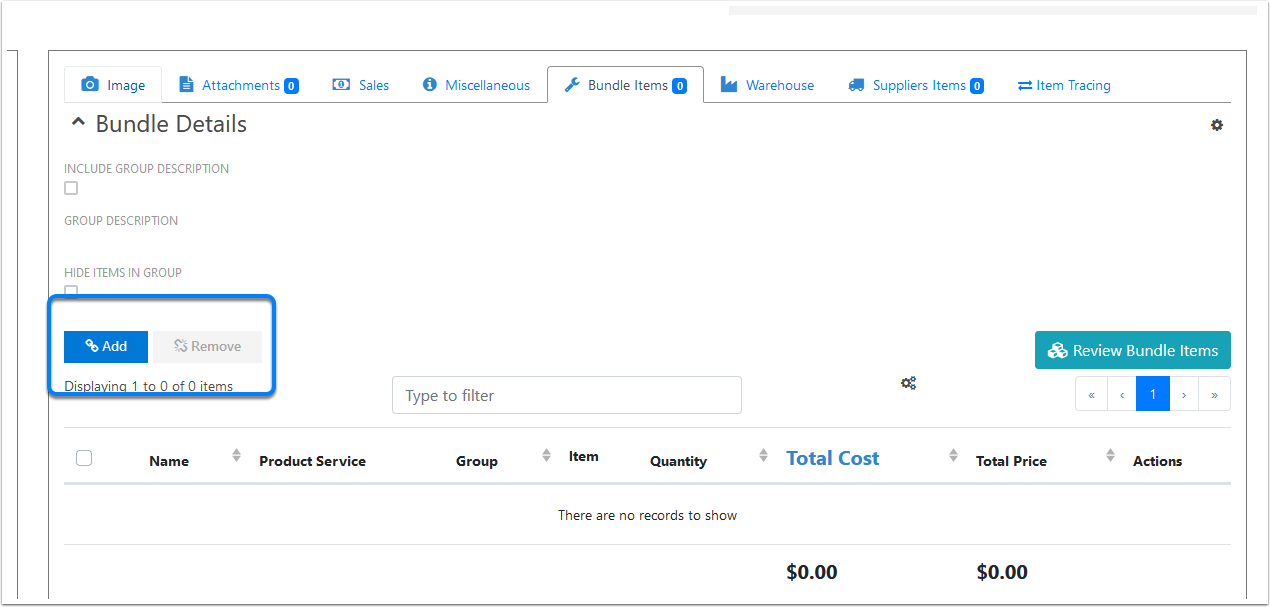
Search the Product and select
the product will already need to be existing in the system
- Search for the product
- Tick on the product
- Click on Link
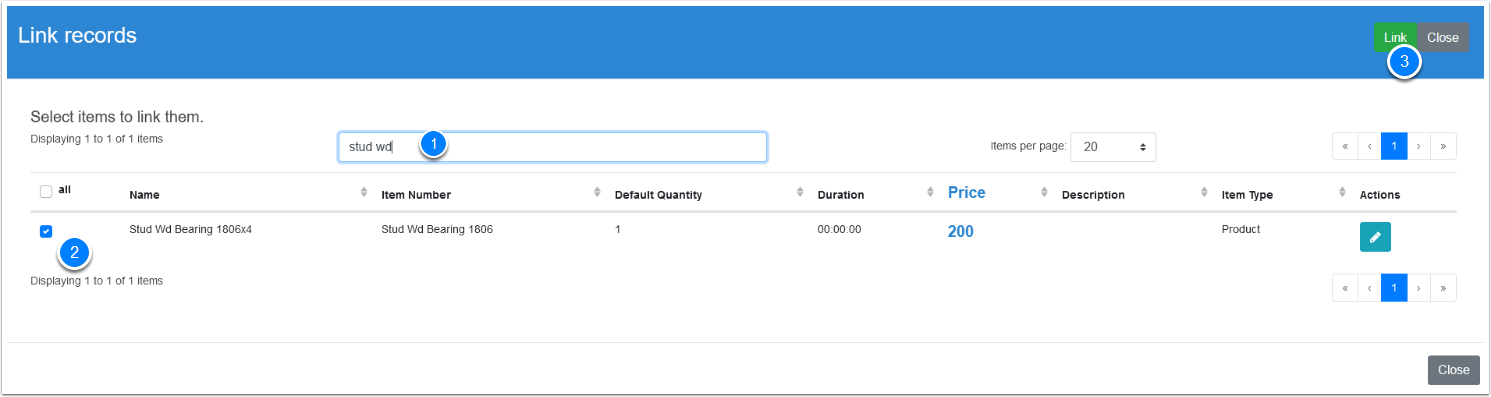
Edit the Quantity to make the product
Click on the Pencil to adjust the amounts to make the product
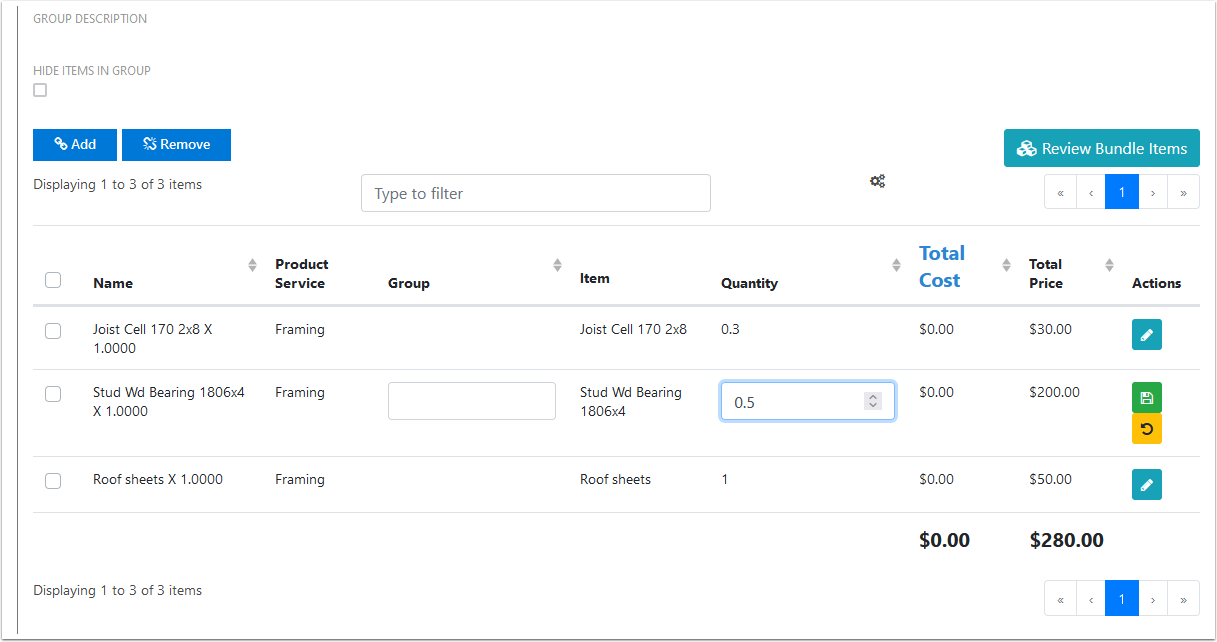
This will give a Total Sale Price and the Cost
- Sale Price
- Cost
- UOM fpr this its Sqaure Meter
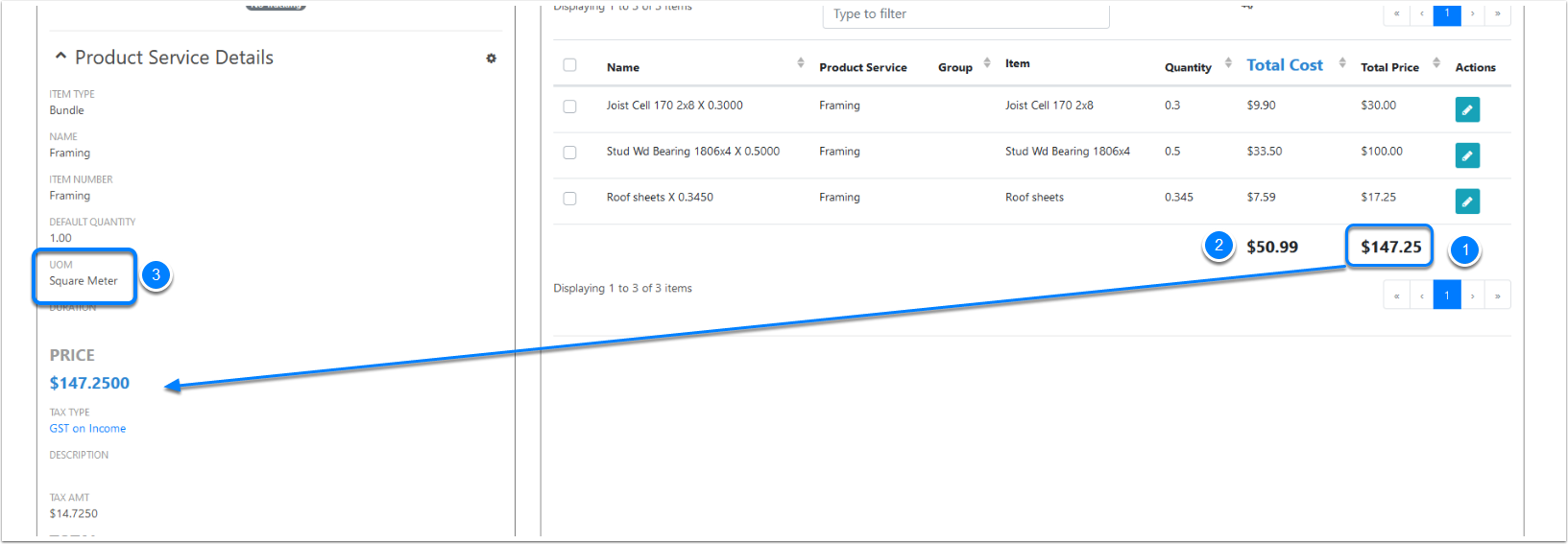
Using Groups
If you are looking to Group your products into Process, Services, reports or other form of groups on a quote, Just add Groups
- Click on the Pencil to edit the Bundle item
- Change the Name
- Click on the Save button or undo