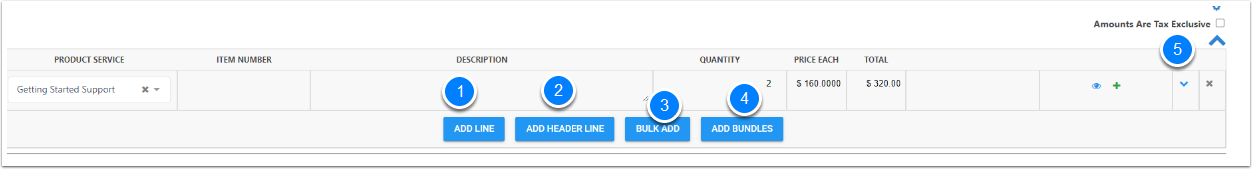Sales - Quote Section
With Sales, you have a Quote Section, this is enabled by Sales Type more info in this article Sales Type . When you will have enabled the Quotes in the sale type, the Quote Tab will appear in the 2nd sections on the sale
Quote Section - Edit Mode
- The Quote Tab, this is display if the Sales Type has Quote Enabled
- Custom Change fields for Quote related fields, you can hide them if neeed
- Quote Date, this is created from the new sale, you can change this if needed
- Quote Valid Date, Expiry date, we have alerts if you need this
- Days open, this is related to the Quote Status open
- Sales Comments, which go on reports or list views
- Actual Quote close Date : - When the Quote is close it will mark the date
- Comments on the Sale
- Other Sales Comments: Connected to MYOB comments
- Footer, this can be design
- Settings for Quotes
- Customise Columns on the lines
- Enable Groups
- Customise Footers
- Include Tax or not include Tax
- Quote Sales Status
- Estimate
- Drift
- Current
- Won
- Lost
- Inactive
- Aboundoned
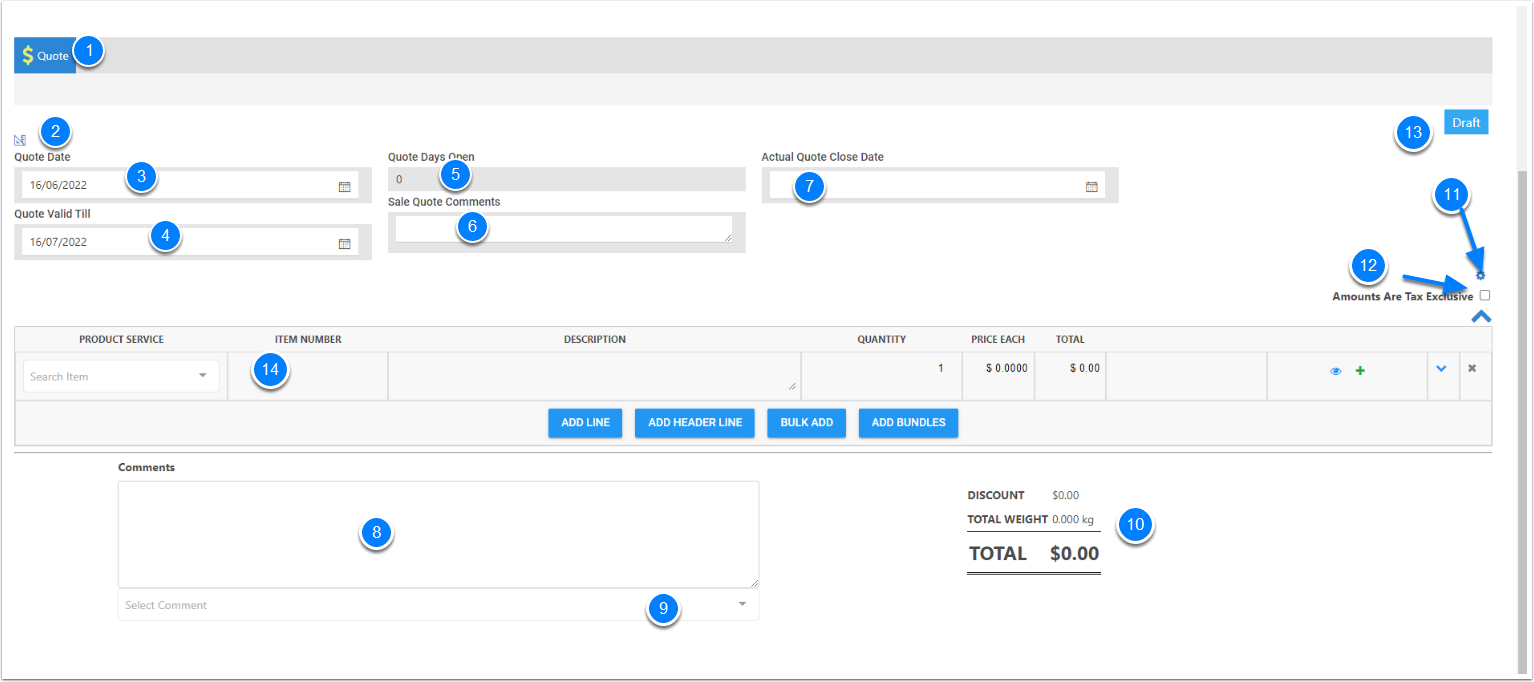
Quote View Mode
- Actions: They are displayed in View Mode
- Create Order (If Order is Enabled)
- Create Job i(if Job is Enabled)
- Create Invoice ( if Invoice from Quote is Enabled)
- Quote Signature
- Quote Fields
- Quote lines
- Sale Actions
- Tasks on a Sale
- Timeline of Changes : makes time on the sale
- Attachments on the sale
- Post on the sale
- Email and Print Action
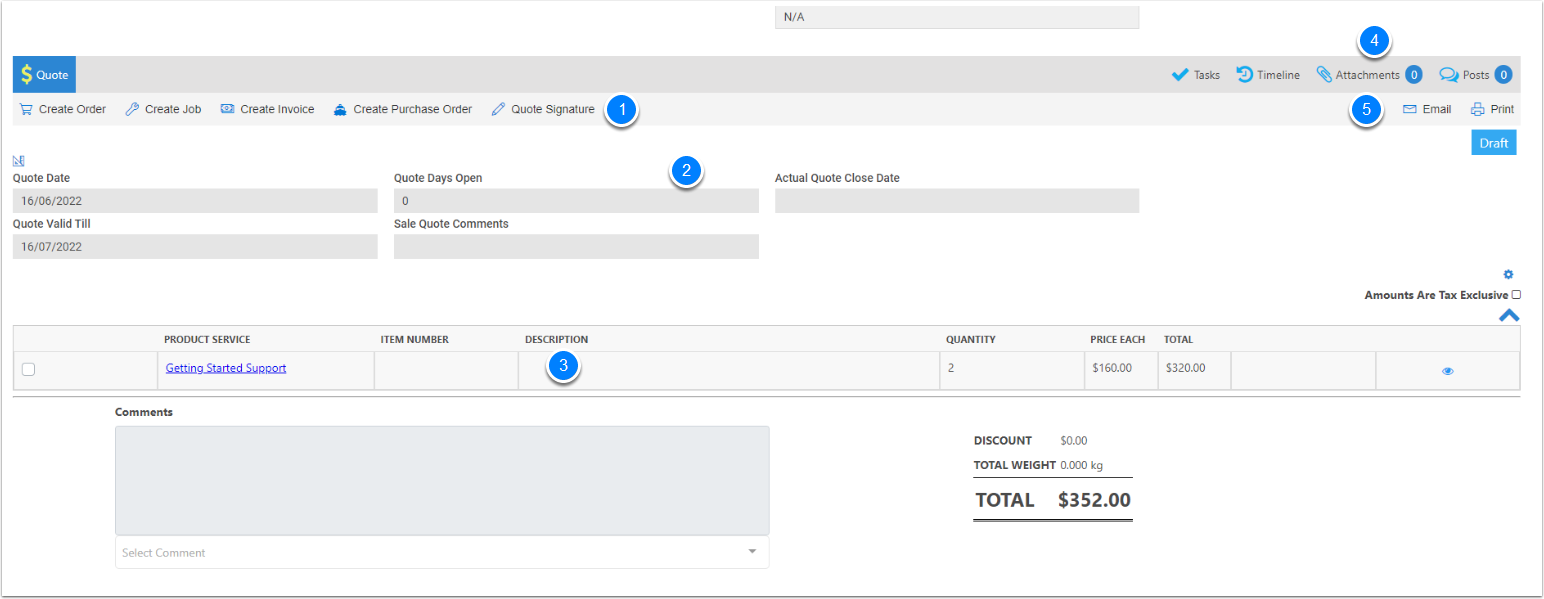
Quote line Actions
- Add a Single Line
- Add a header Line
- Add Bulk Lines
- Add Bundles : More info on Bundles
- Display Tax or display Exclusive Tax