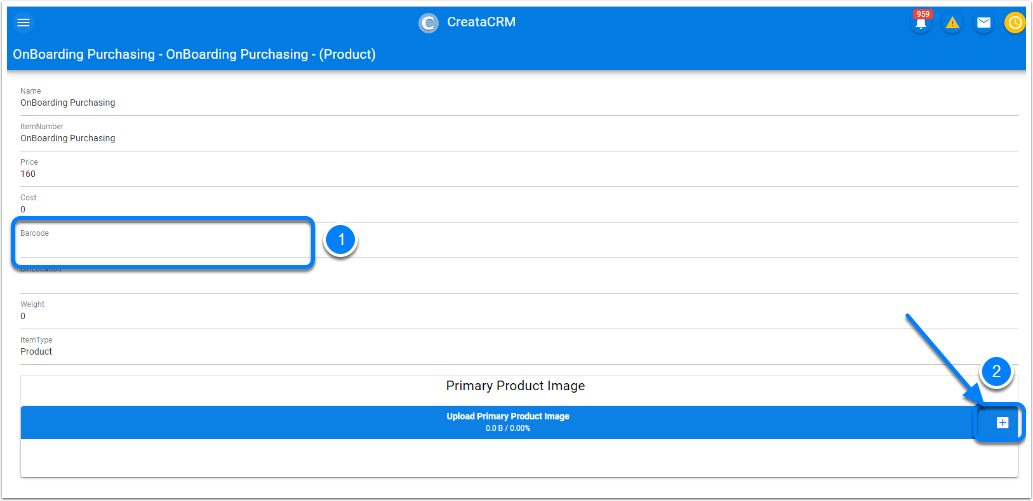Entering Bar codes and Pictures on Mobile
When entering bar codes and or adding Pictures to your product, You may find using your Mobile phone camera for adding pictures and using Barcode scanning that link to bluetooth to scan barcodes and link to products
Goto your CreataCRM Site on your mobile
To go Products on the Mobile View
- Click on warehouse
- Click on Product Service
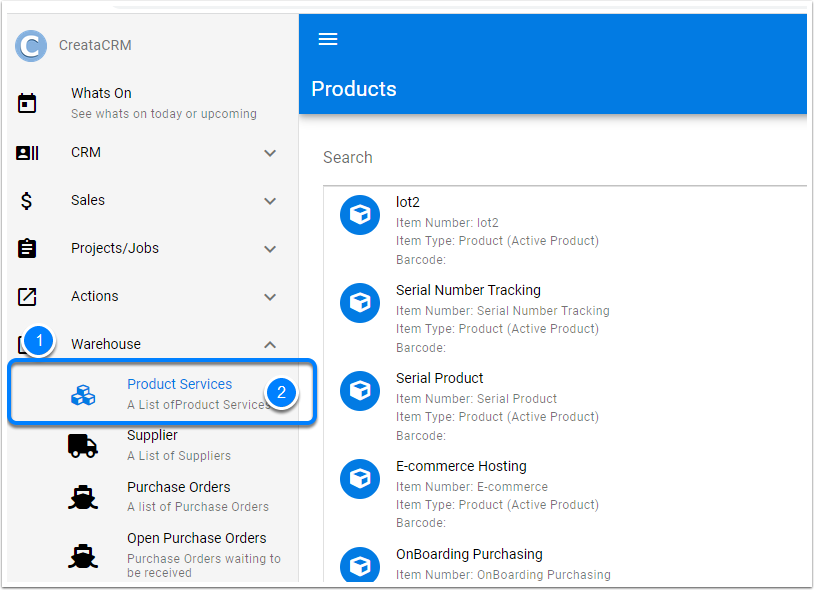
Search for the Product
You can search either Product Name, Item Number or Barcode and then select the item
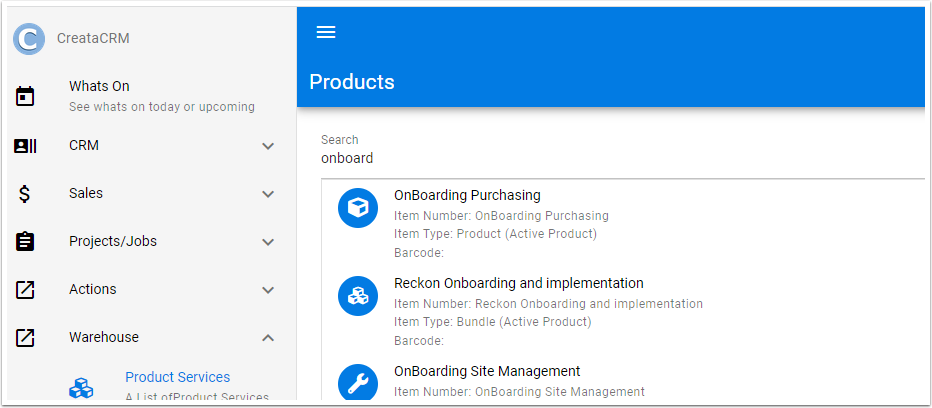
Entering information
- Barcode, just select the field for the barcode, and then scan the barcode
- Select the plus icon, and take the photo on your camera then upload the photo of the product