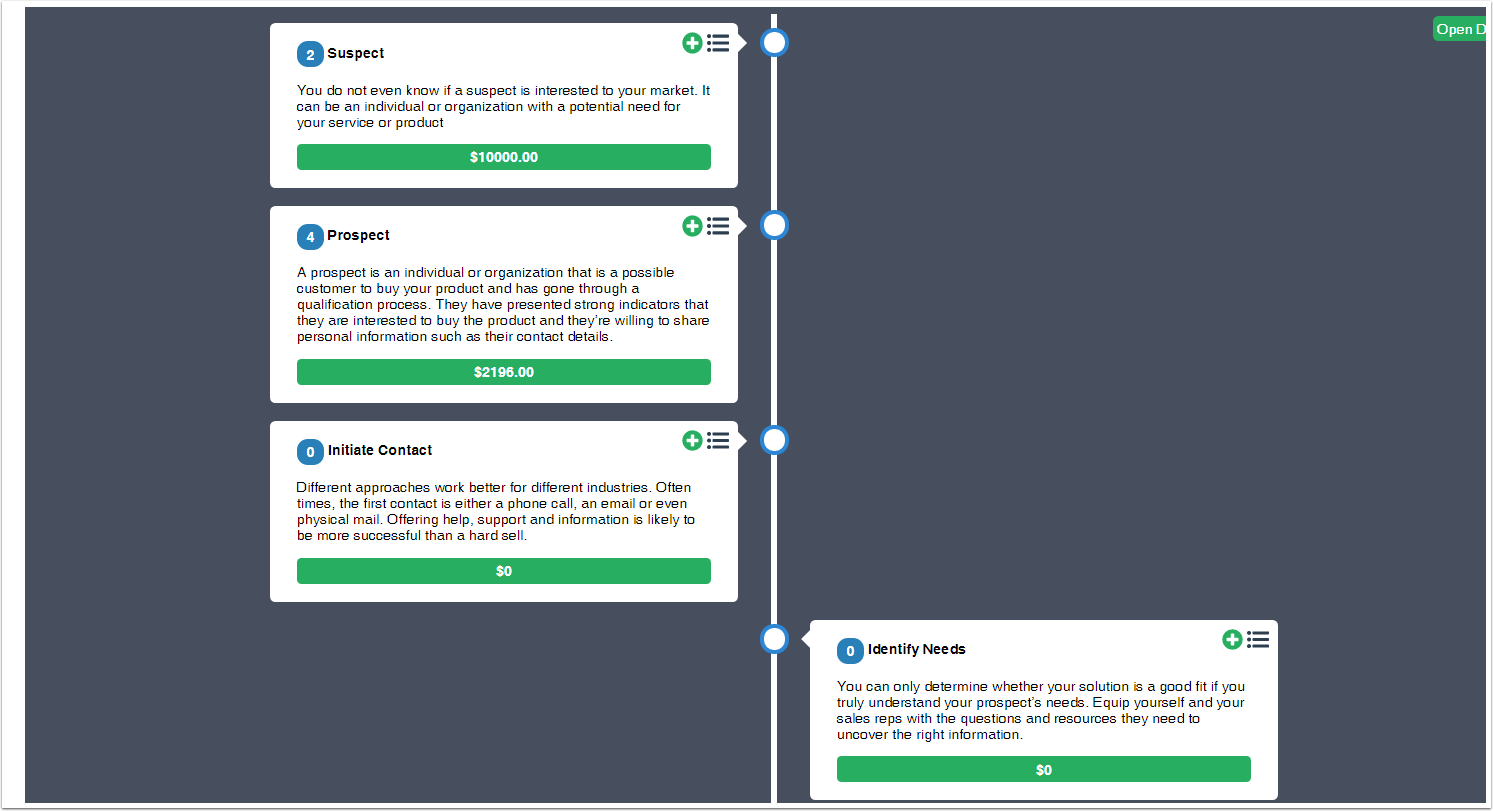Managing your Leads with CreataCRM
To manage your Sales Pipe line for leads
To Activate a Lead
- Goto the Company or Contact
- Click on Lead Button
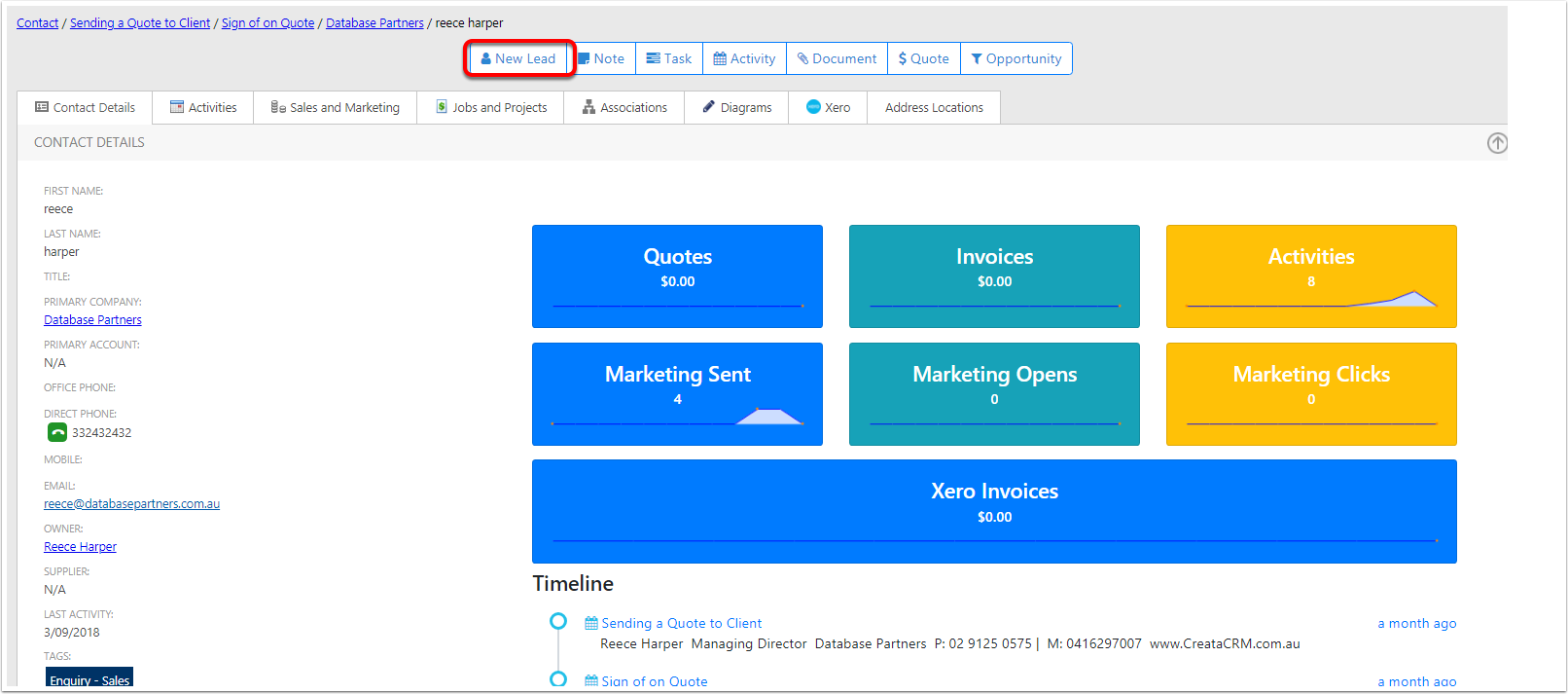
Lead Tracker adds Connected Steps lines
- When clicking on Lead, it will add a connected step line to help users to walk through the sales cucle steps, This can be customised.
- Also we auto tag the user to the stage its on for easy look ups.
![]()
Changing stages
Changes stages is simple click on the Circles of the stage, users can click on any stage at any tme
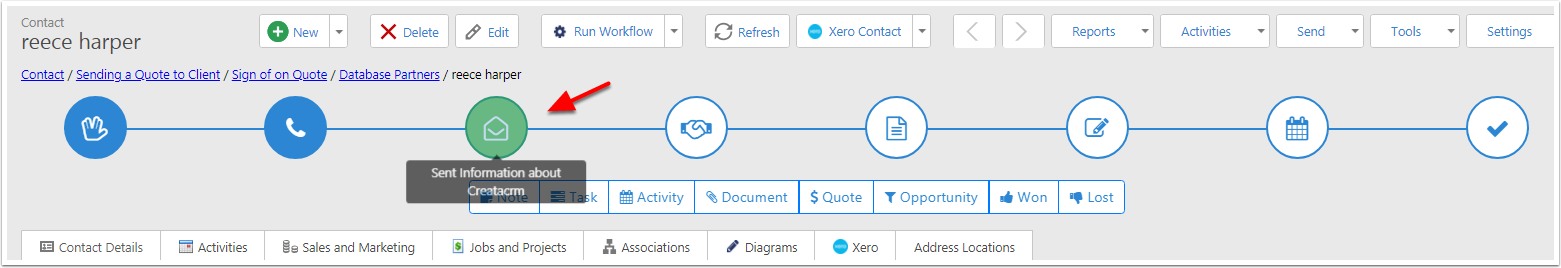
Manage the Lead
Lead information is on the sales and marketing Tab
- This give you the next step which is create Opportunity
- This gives additional step which is create a Quote
- Status = Open, Close, Lost and inactive
- SApes Proces. : You can have multiple proceses
- Sale Stage Default is
- Probability = Percentage of the lead. This comes from Sale Stage
- Estimated Value = Value of Lead. This is copy into Opportunity
- Competitior = Competitor
- Comments on the lead
- Reason Lost
- Main Interest : Main Interest of the lead
- Interest is other interest
- Lead links to opportunity. If you change the lead stage will change the sales stage.
- Link Quote to the lead.
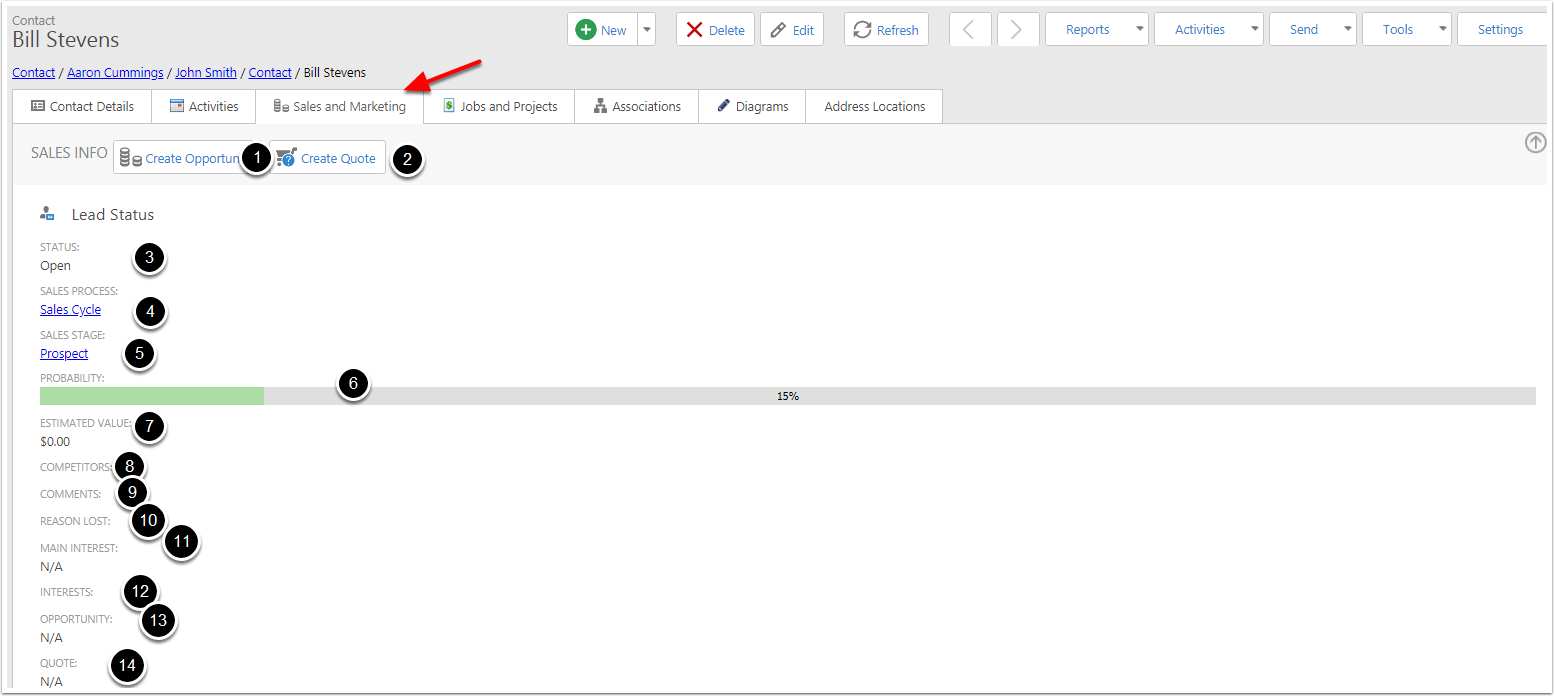
Activate the lead to be a opportunity
Click on the Create Opportunities
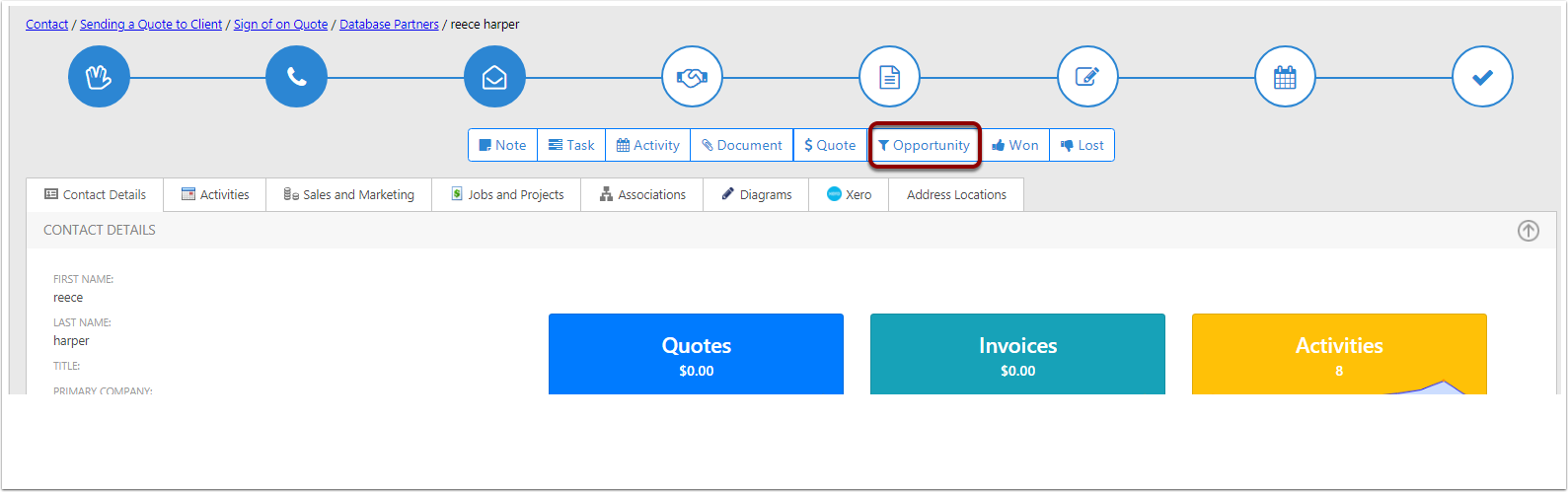
Converting the the Lead to Opportunity
- Name = Name of the Company and contact
- Status = Open
- Primary Contact = Contact
- Primary Company = Primary Company
- Propability = Lead Propability
- Process = Lead Process
- Stages = Lead Stages
- Estimated Value = Estimated Value of lead
- Save and view
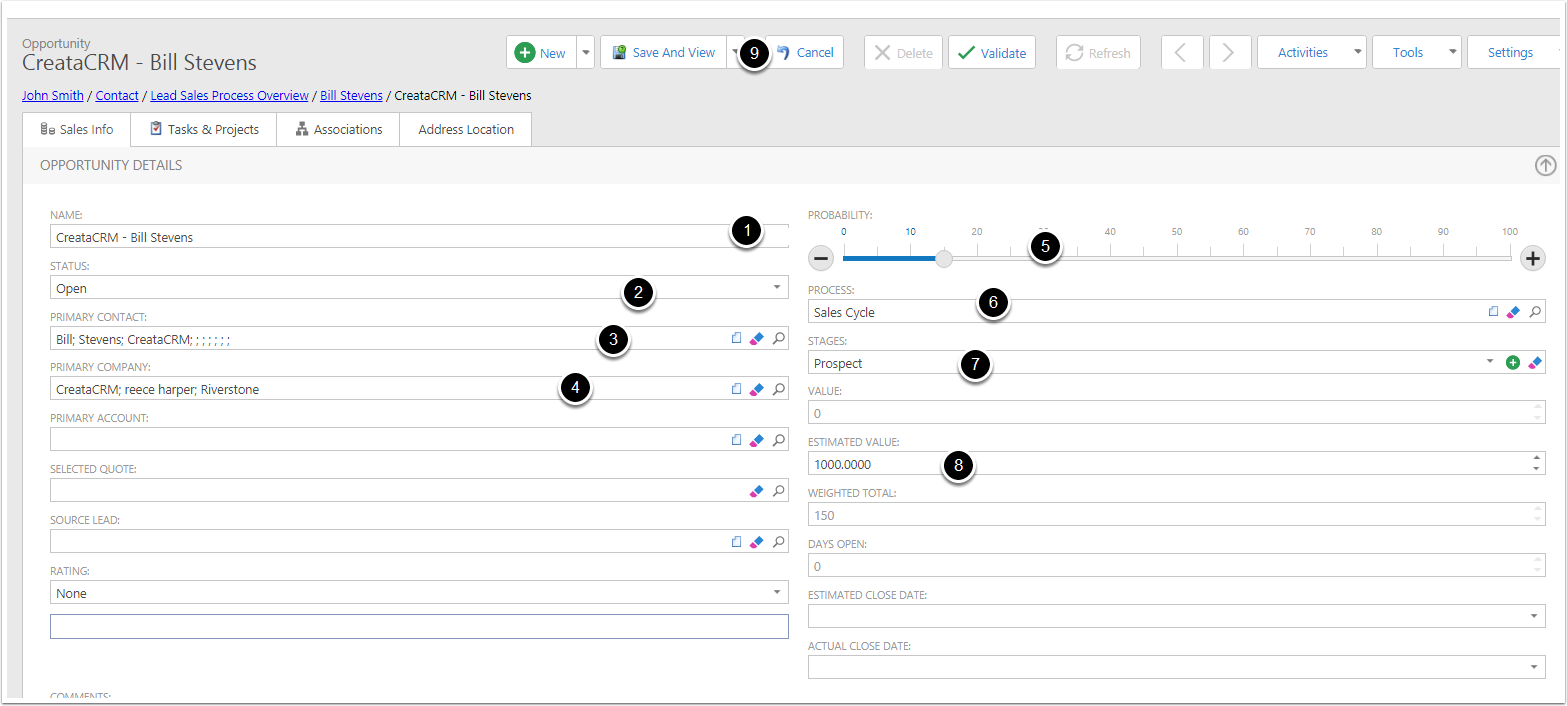
You Can Activate Lead to Quote and skip opportunity
Click on Create Quote
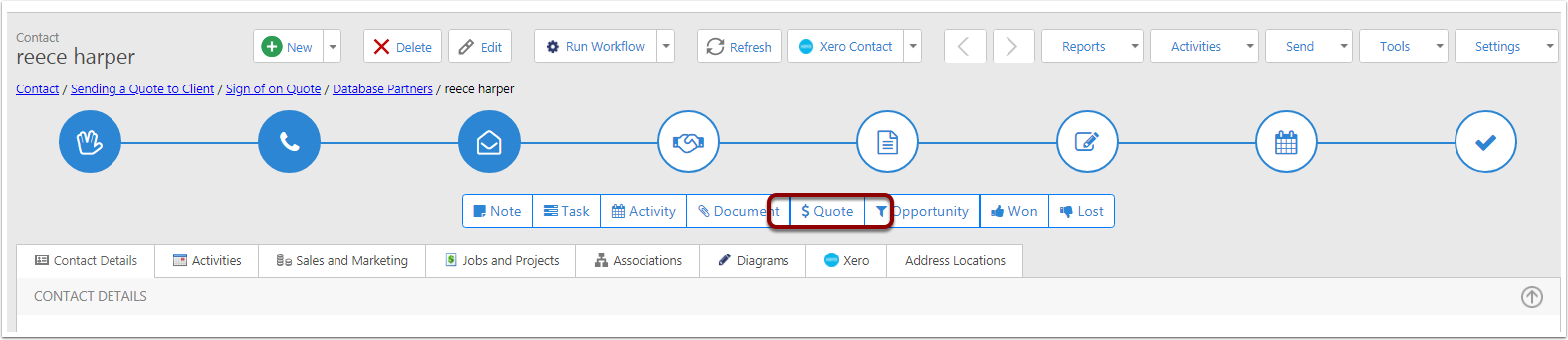
Lead to Quote
- Name = Company and Contact
- Primary Contact = Contact
- Primary Company = Primary Company
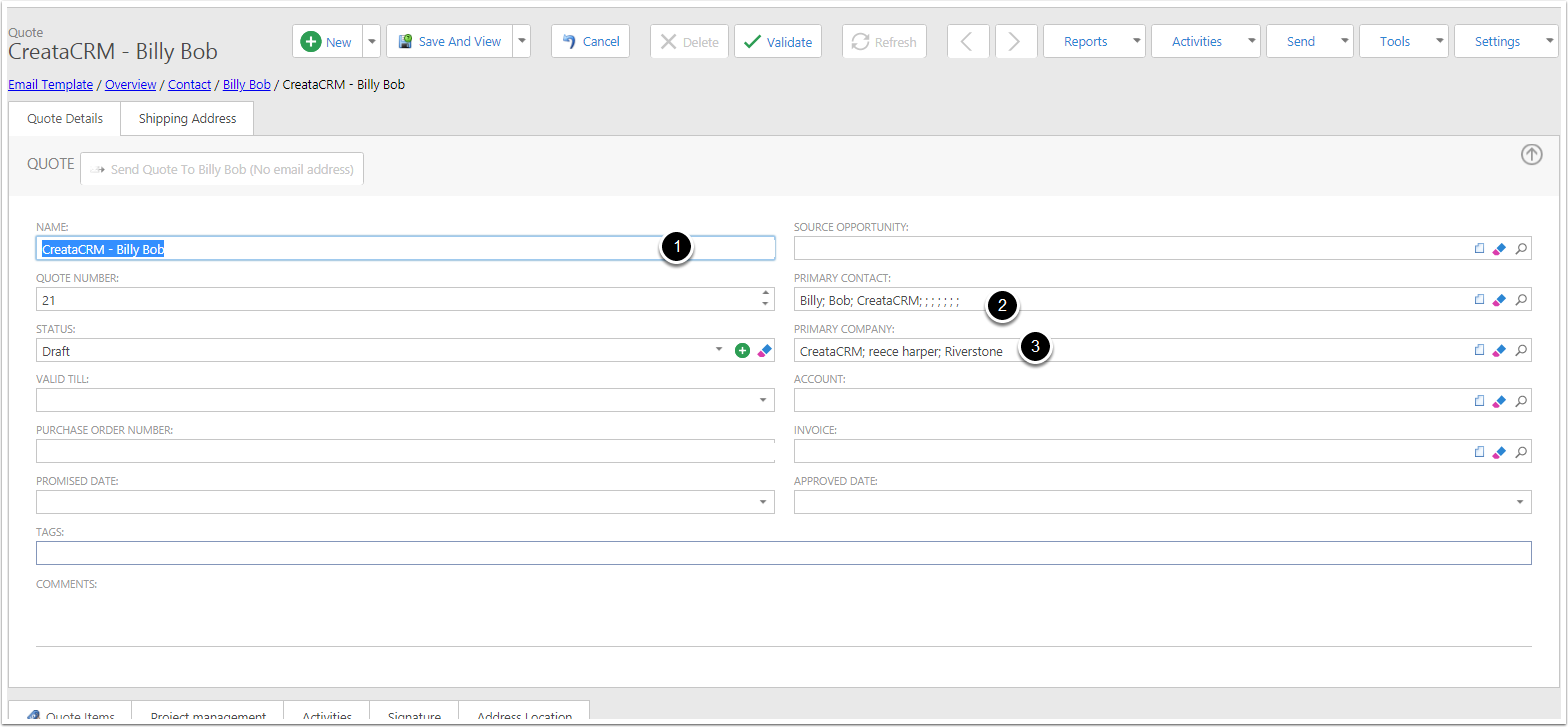
List View of the Leads
Toy can have a list view of the List and Export them
- Navigation
- Sales - > Leads
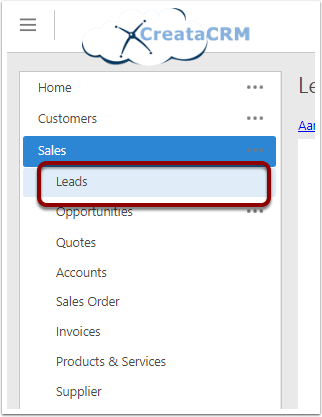
Overview page of Lead Sales Process Overview
Click on the Sales item in the navigation page