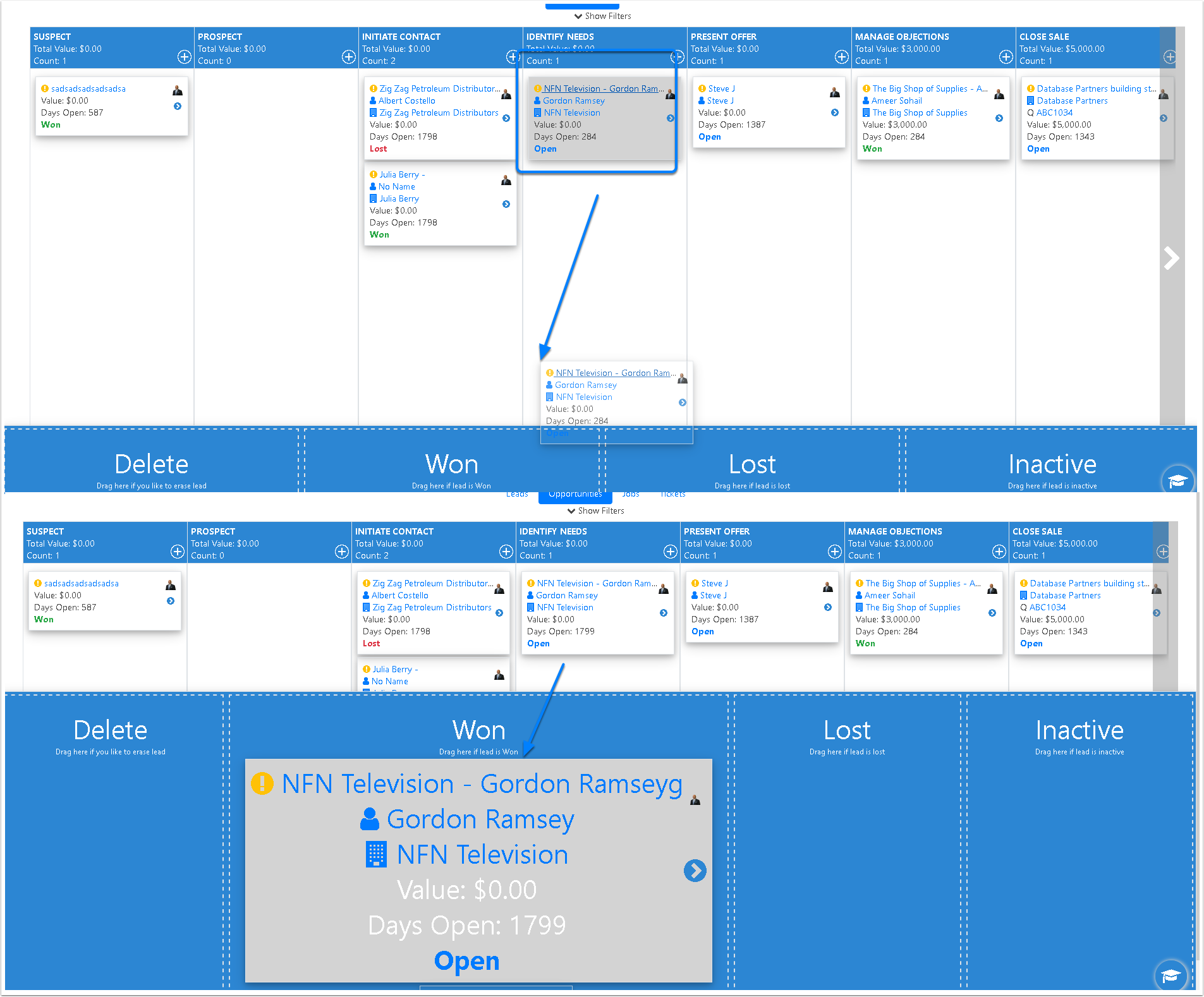Opportunity Board
Goto the Opportunity Board
- Click on the Sales Menu
- Click on Opportunity Board
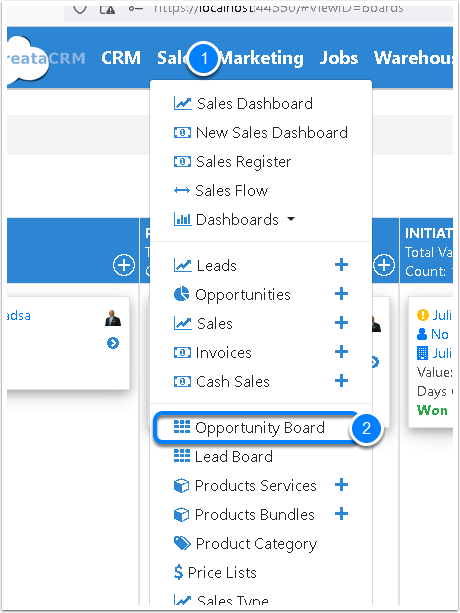
Sales Board
- Sales Menu
- Sales Edit Process
- Refresh
- Changaing the Board
- Swiimming Lanes Headers
- Stage Name
- Total Value
- Counts of Stage
- Days Open
- Status
- Plus Button -> New Opportunities
- Swimming Lane
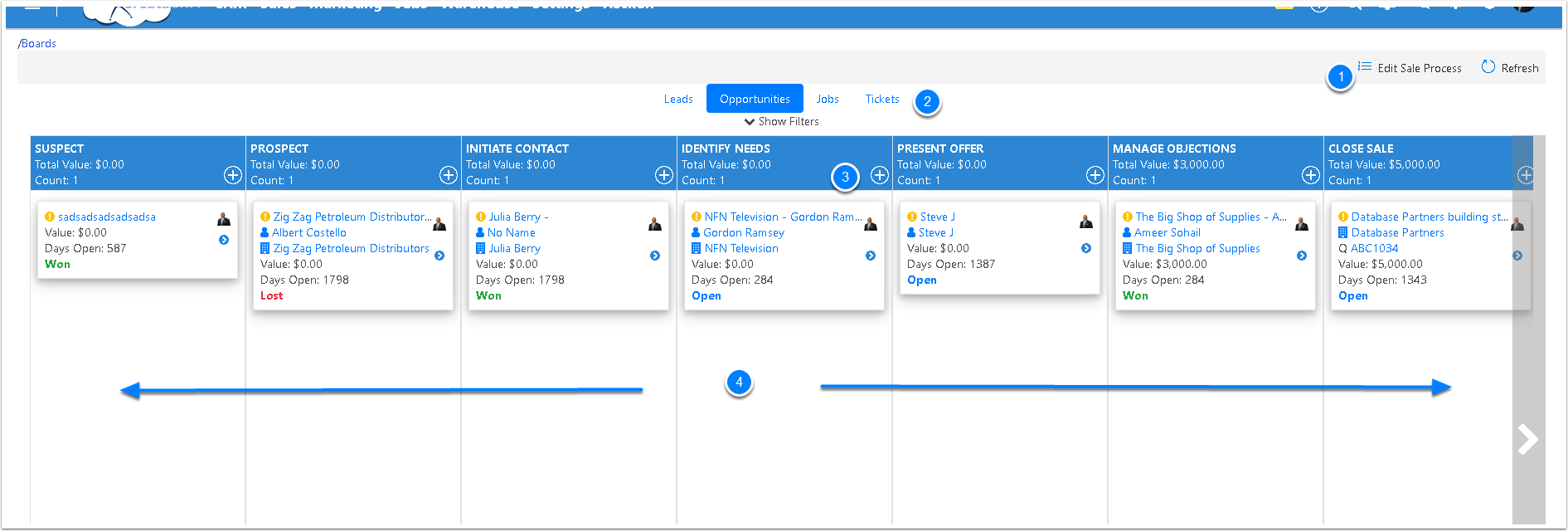
Action Bar
- New Sale - Create a New Sales
- New Task - New Task
- Add Task Template - List the Task Template
- Schedule Activity - Schedule Activity
- Email - Create a Email
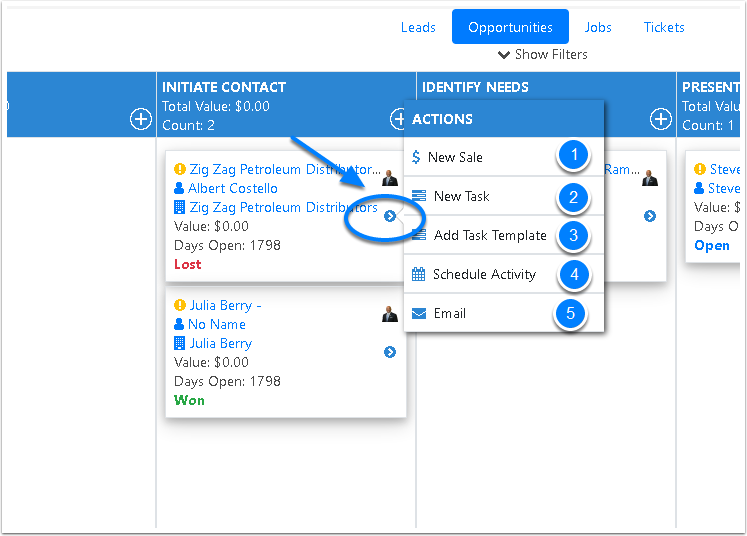
Opportunity
- Search the Opportunity
- Changing the Sales Process
- Filter the Users
- Status -Filter Status
- Sort by Create Date
- Create Date
- Name
- Value
- Indicator
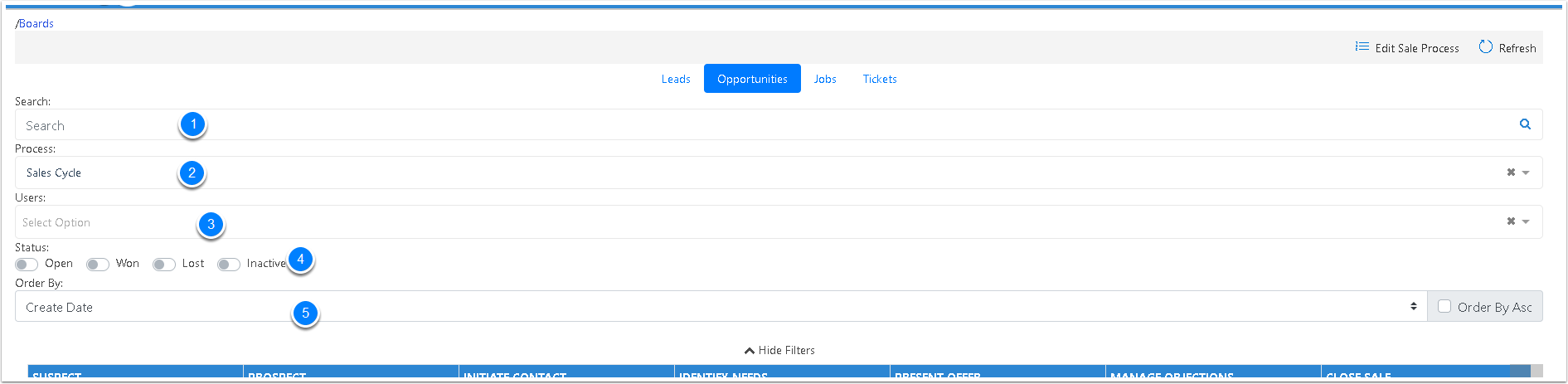
Changing the Swimming Lane
Moving Stage
Hold the left mouse button on the opportunity card and drag to the next stage then drag to teh stage
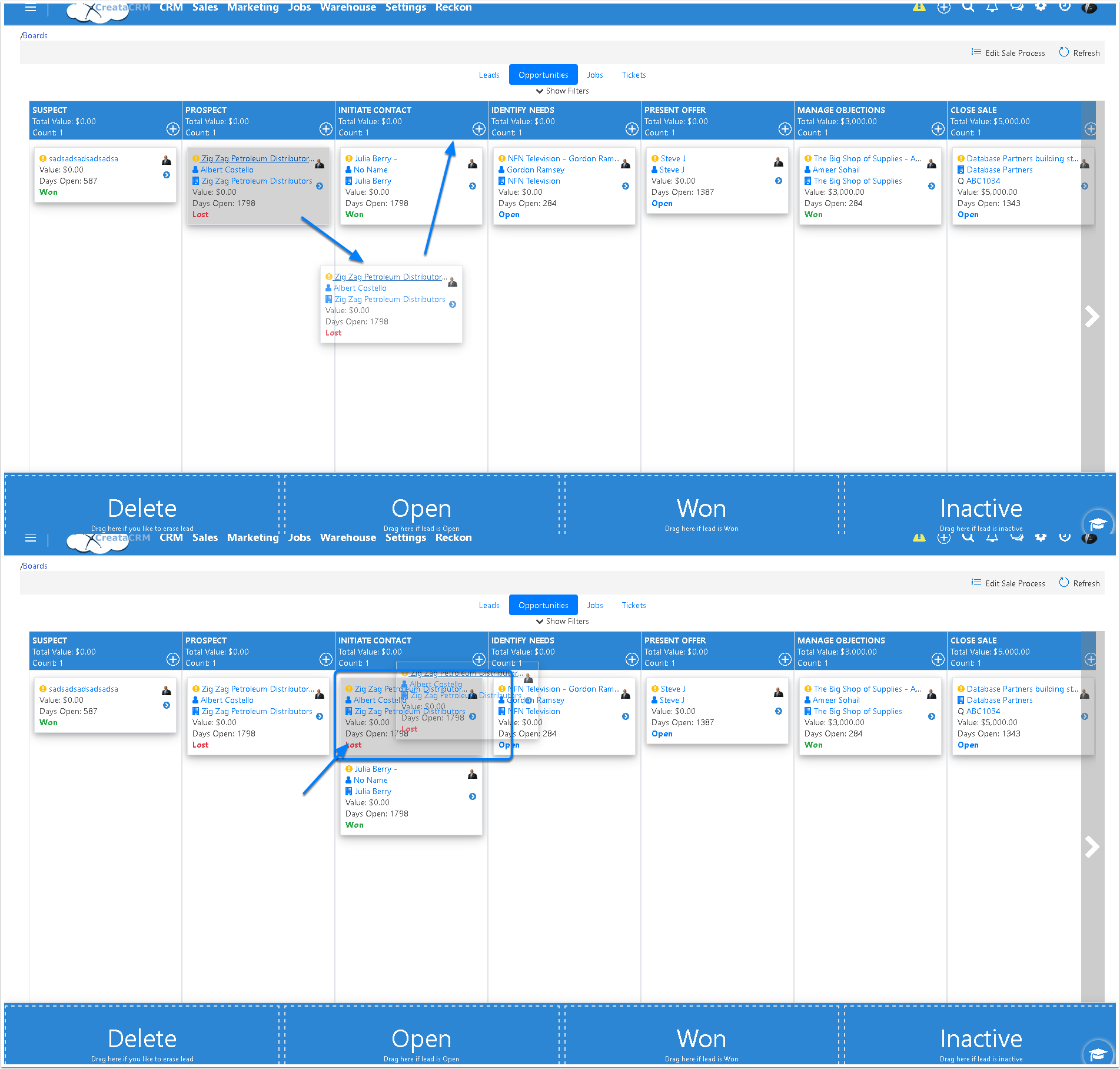
Change the Status
Drag the Opportunity Card down to the status drop, which are Delete, Won, Lost and inactive
Once its on the Status box, it will increase in sixe and then release the left button on the mouse