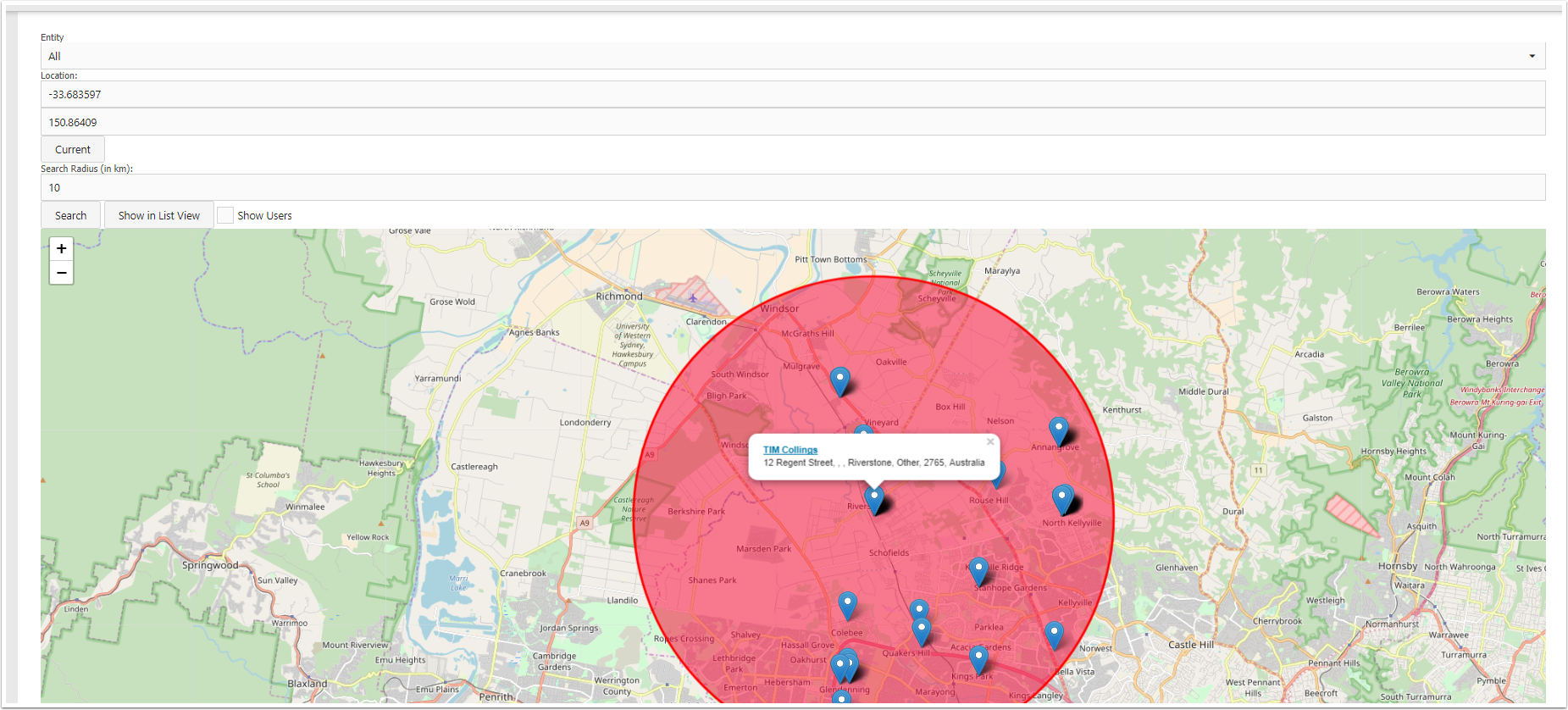Manage Field Reps
Create the Meeting
- First goto the company or contact that you would like arrange a meeting with
- Company is an organisation, where there can be many contacts link the the company. If a contact is in another location, you should create another company with same name
- Goto the Detail View of that Contact/Company where you would like to arrange a meeting.
- Click on New Activity drop meeting and select your meeting type. likely 'Meeting'
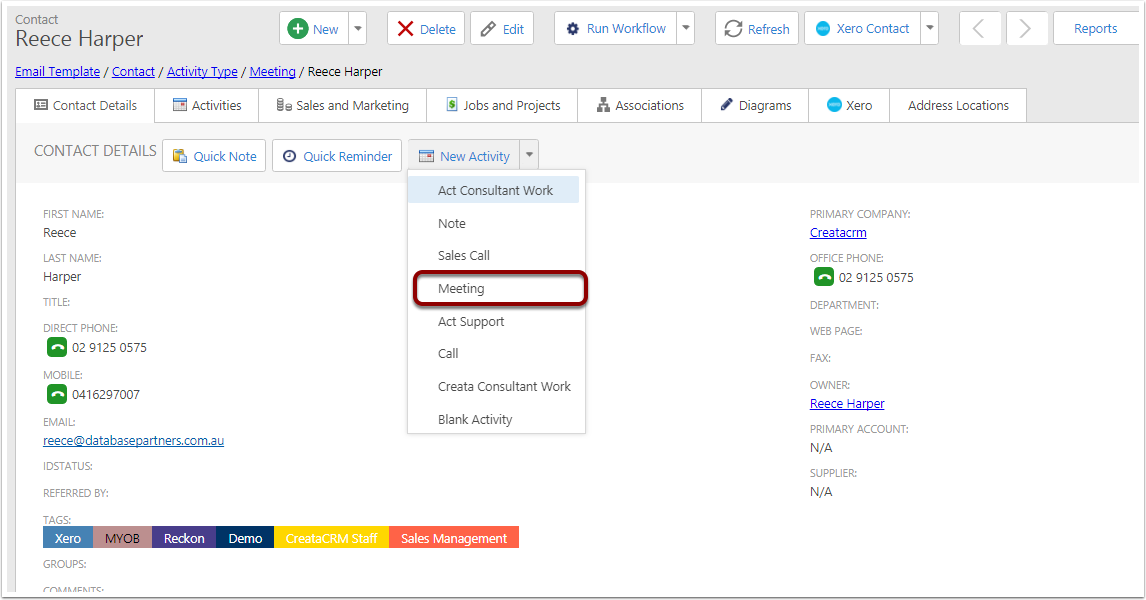
Creating the meeting
- Subject : Subject of the Meeting
- Activity Trpe : Type of Meeting, Meeting, Sales Call, Drop In
- Start On : Start of the Meeting
- Duration Timespan : You can type in the Length of the Meeting. 1h = 2 H 2 m = 2 Hours and 20 Mins 1 D = 1 Day
- Reminder Email : Send a Email Reminder
- Reminder Time :, How early do you reminder time
- Description of Meeting : Detail of the meeting
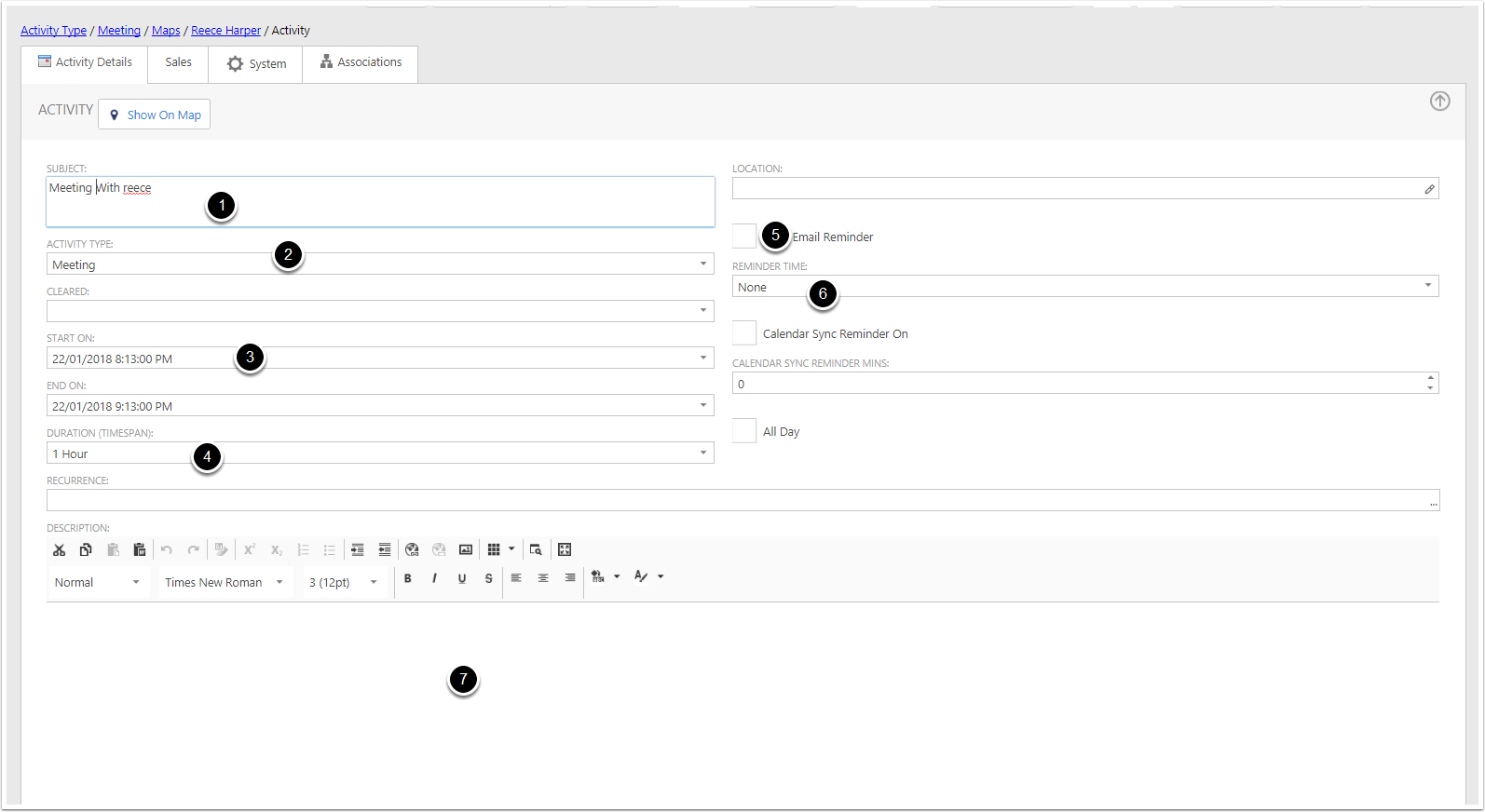
Save and View the Meeting
Click on the Save and View the Meeting
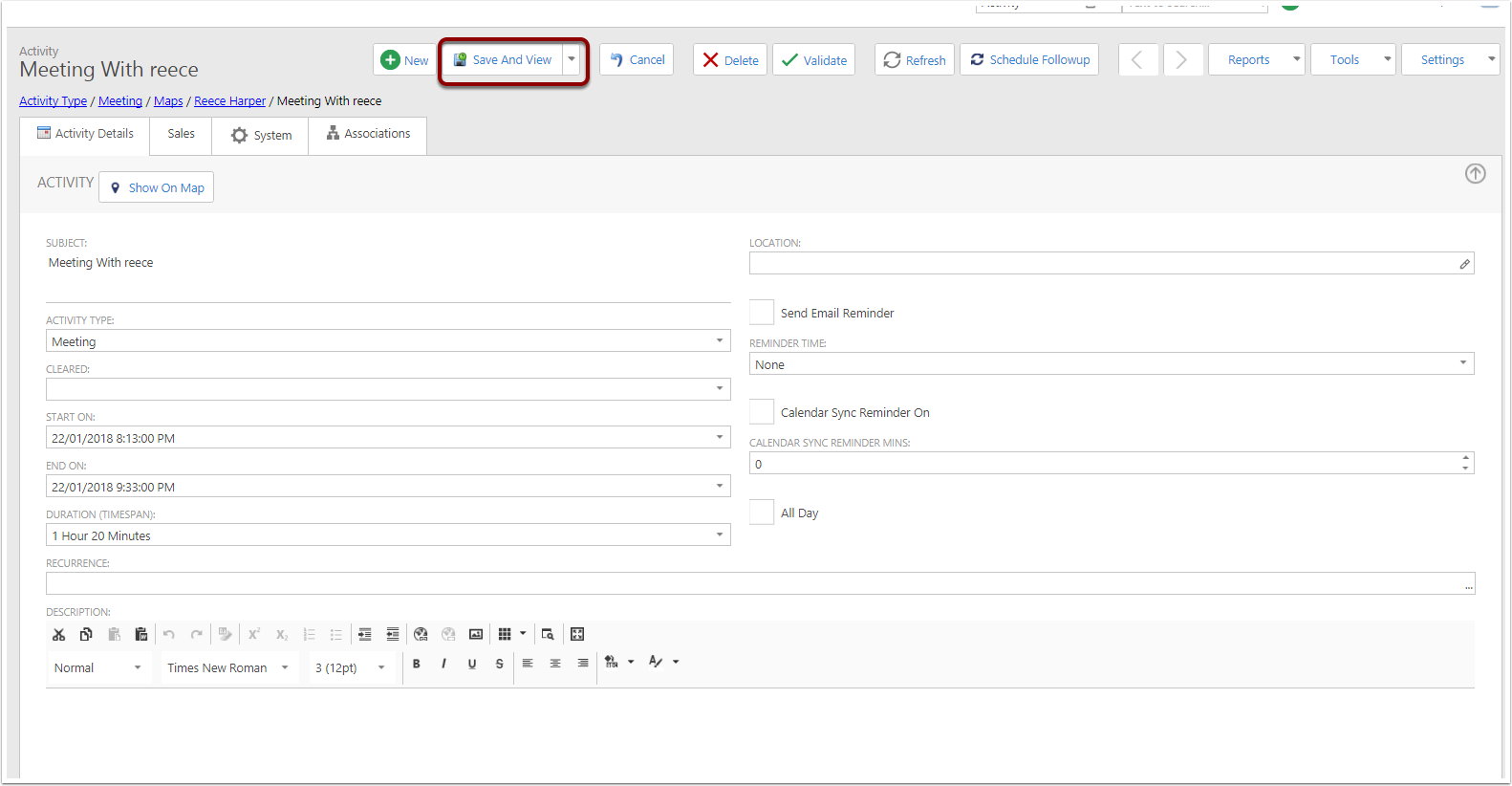
Search Contacts in that area
Click on the Show on Map
First it will scane the location of meeting, then the contact address and then try the company address
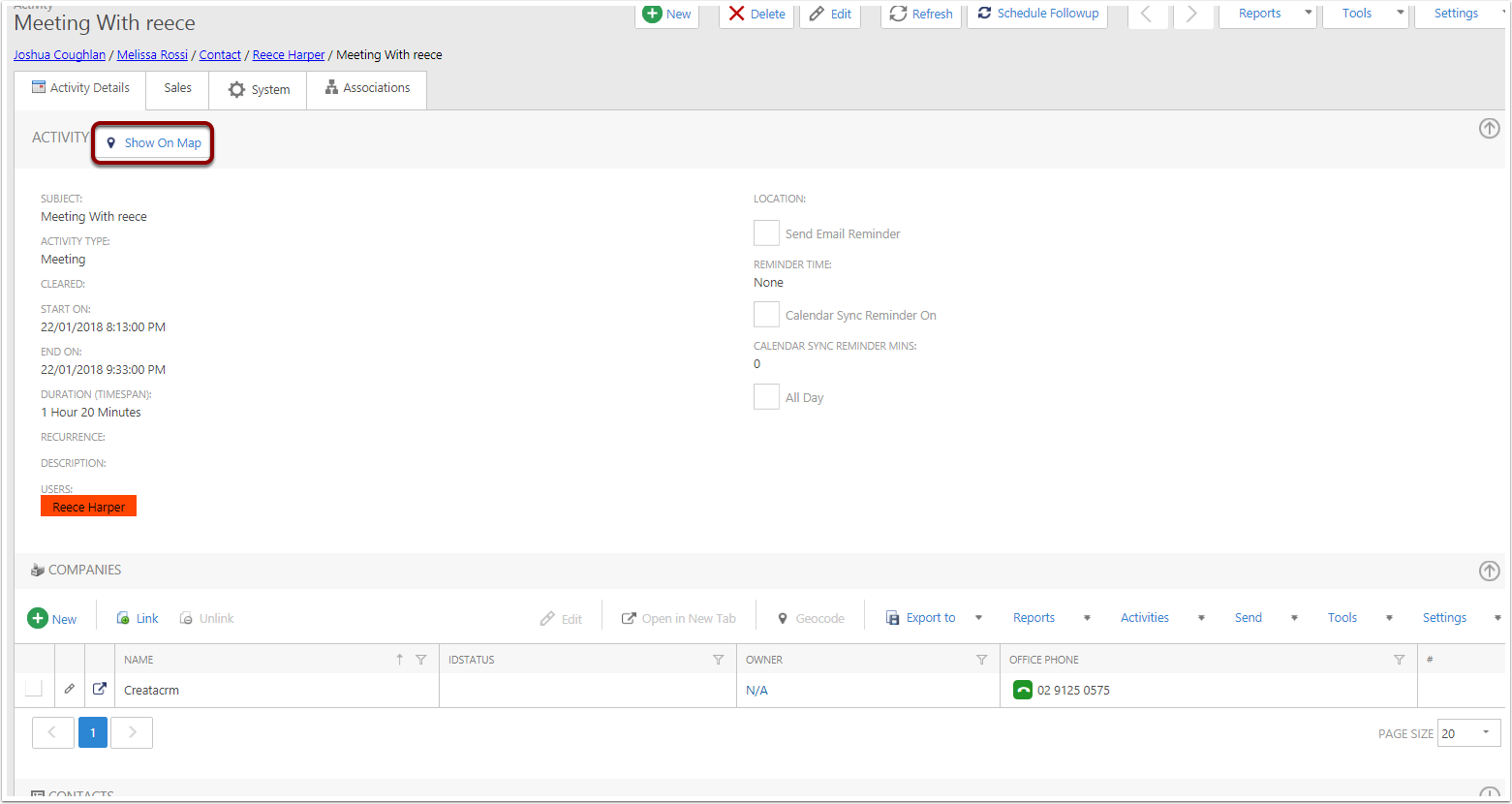
Maps interface
- Entity = Suppliers, Lead, Contact . Company. Account
- Your Location in Lat and Long
- Current : Scan to see where you are: You need to give CreataCRM access to your Location on your Browser
- 50 = 50 KM, you can decrease or increase you.
- Search will give you Search Radius ub KMs
- Give a a list view of Address order by how they close from the selected location
- Show where other users are
- Where the address of the Meeting
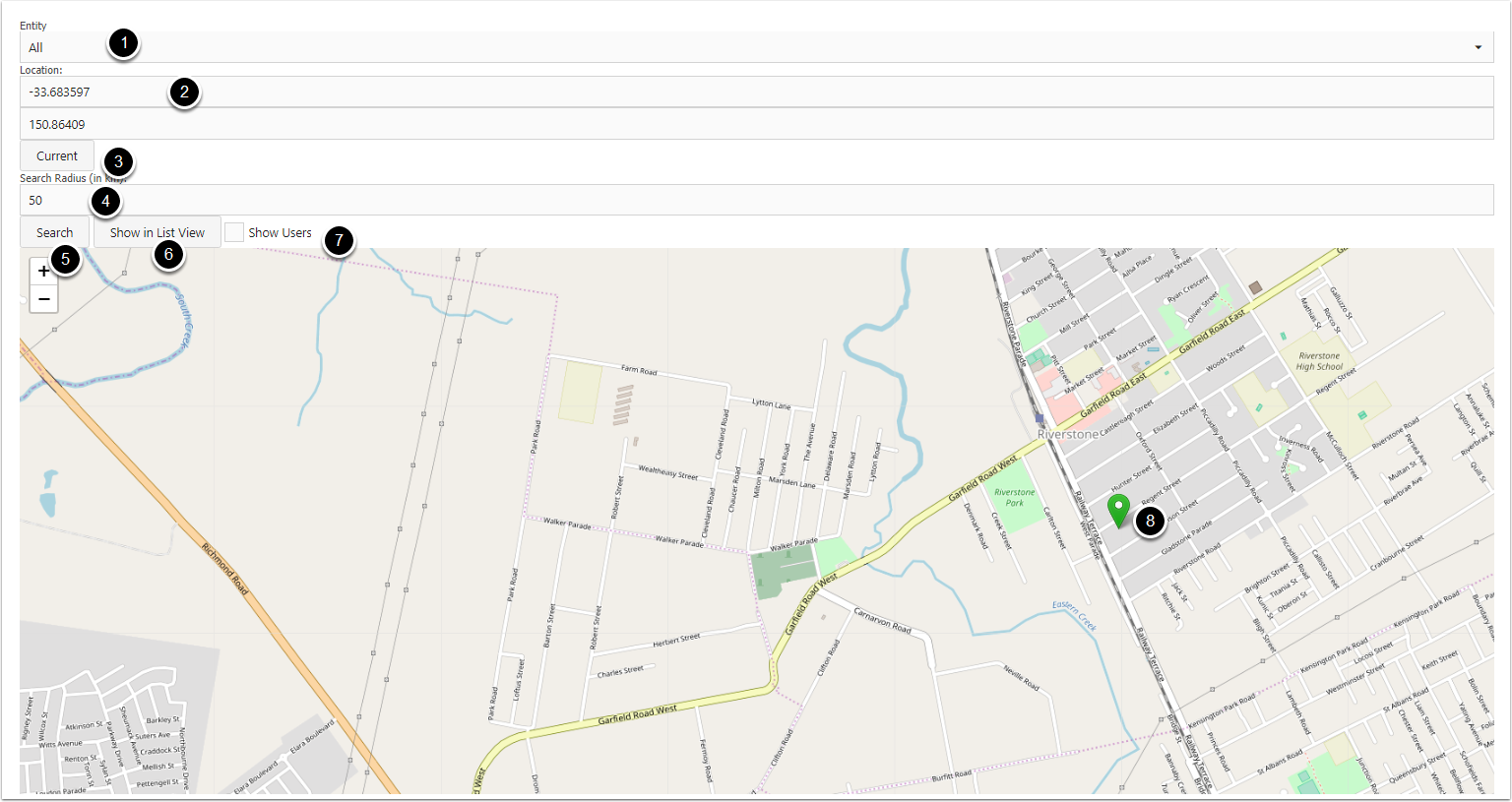
Search for the Address
Type in the Search Radius IE 10, then click on search
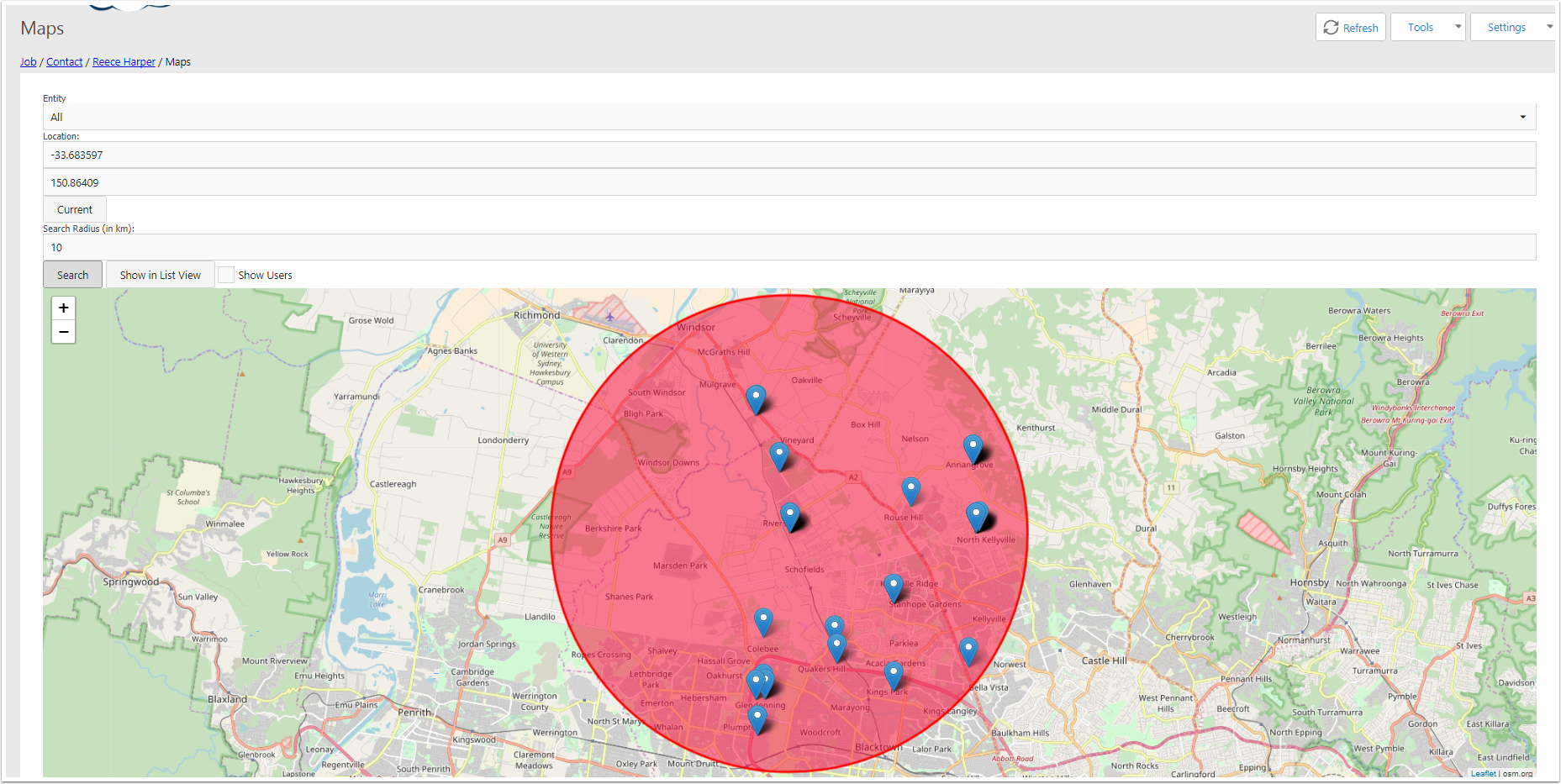
Click on the Pin
Click on the Pin and then click on the hyperlink of the name of the Person or company.