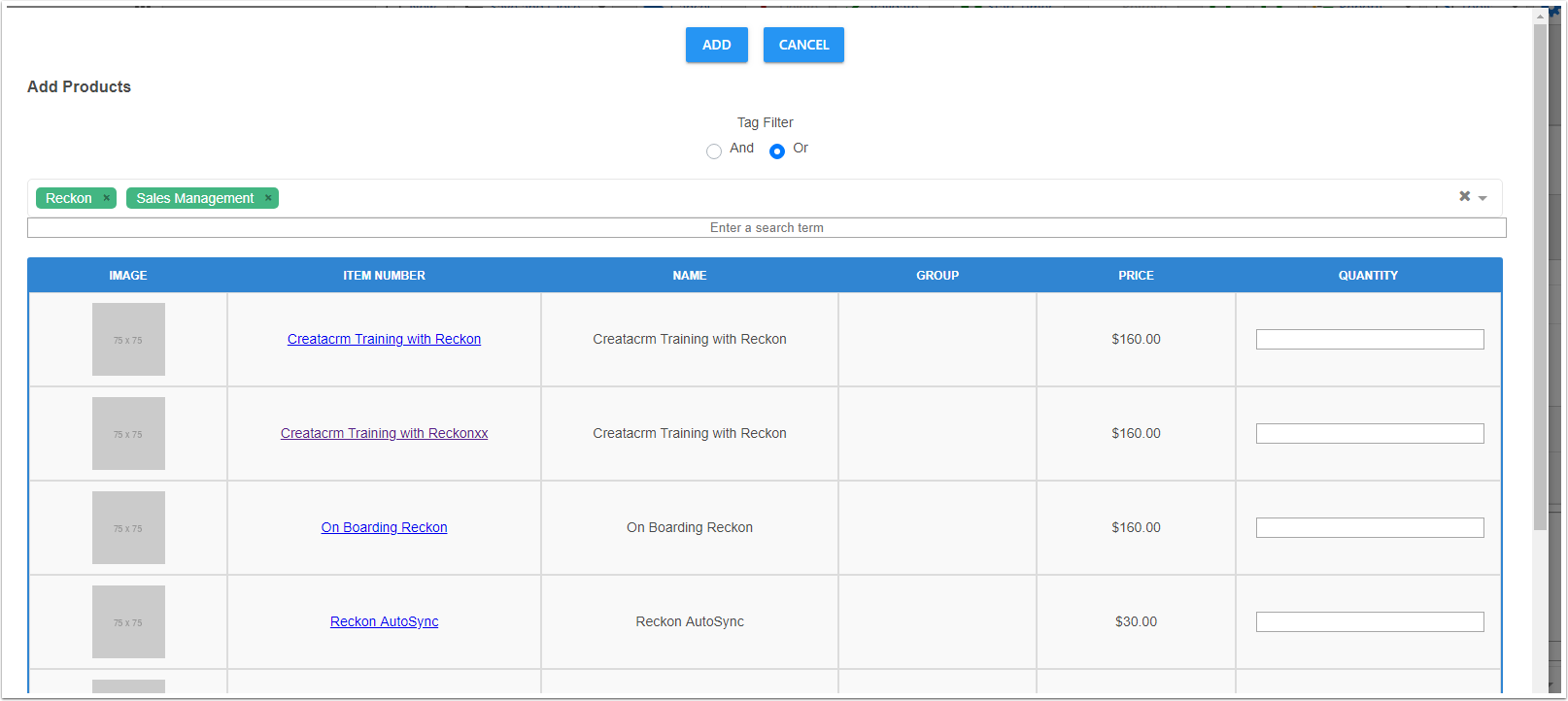Creating Tags on Products to group bulk Add
In CreataCRM, you are able to add mutiple tags onto a product. This gives you the ability to seach on tags to bulk add products on a quote to categories your product Service.
Click on Sales in the navigation Bar
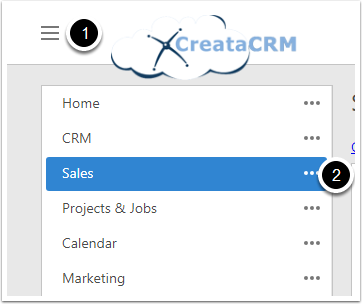
Click on Products
- Either click on Quotes or Invoices
- Then click on Settings
- Click on Products
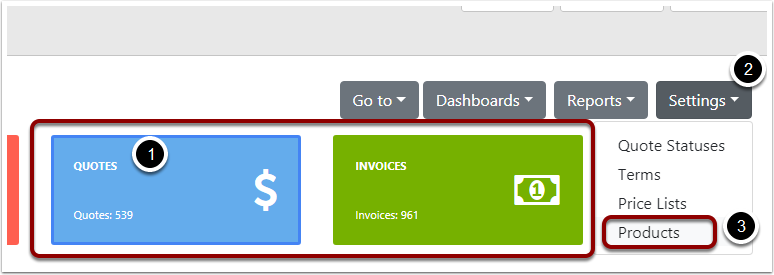
Search the products you would like add to the Tag
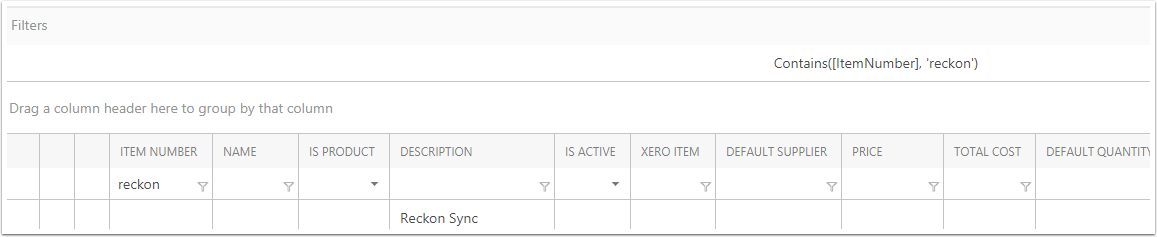
Select all on Search
- Click on Tools
- Select All
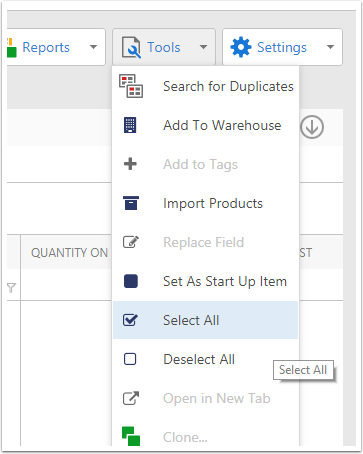
Add to Tags
- Click on tools
- Click on Add to Tags
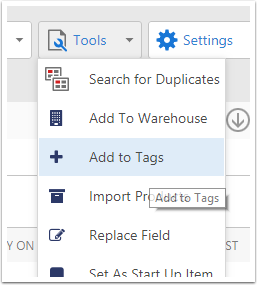
Select the Tag
Select the Tag and click on OK
When on a Quote
When on a Quote you can click on Bulk Add
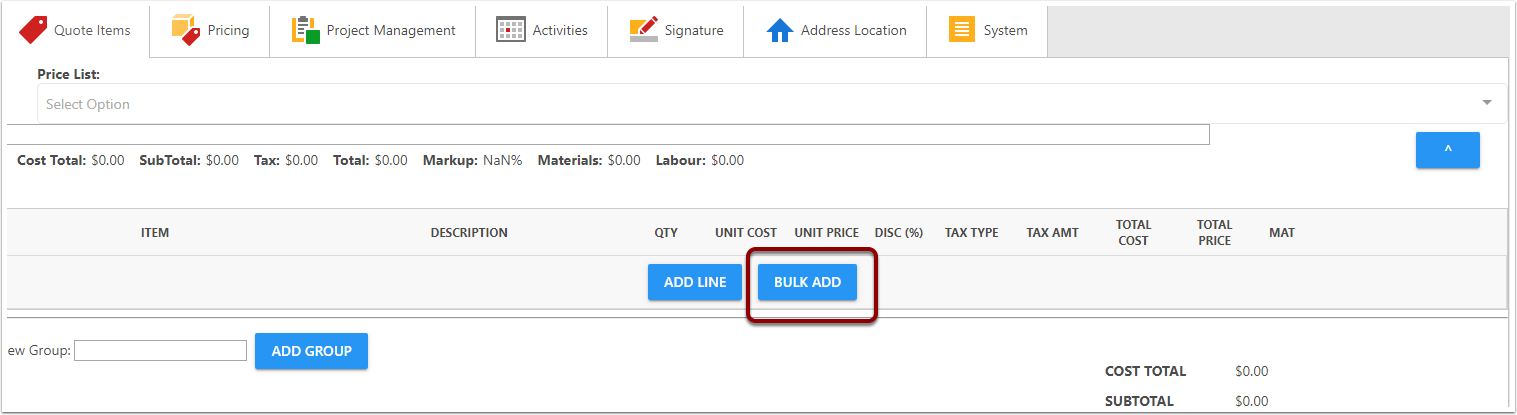
Select the Tag or Tags
You are add the tag or mutiple Tags to view items, then click on