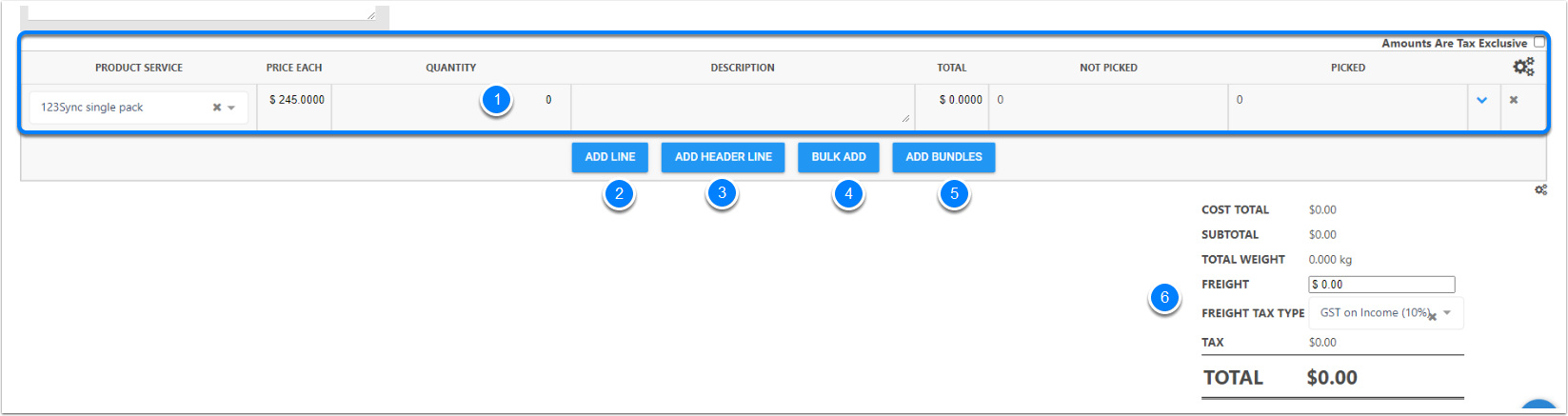Sales - Sales Order Section
With Sales, you have a Sales Order Section, this is enabled by Sales Type more info in this article Sales Type . When you will have enabled the Sales ORders in the sale type, the Order Tab will appear in the 2nd sections on the sale
Sales Order - Edit Mode
- Order Tab : If the Sale Type has Order Enable, this tab will display
- Barcode scanner
- Custom Fields for the Order
- Order Date, this is Created when the sale order is created or when the order tab is activated
- Order comments
- Order lines
- Order Footers - This includes Total Weight
- Tax inclusive or Exclusive
- Order Status Field
- Draft
- Open
- Closed
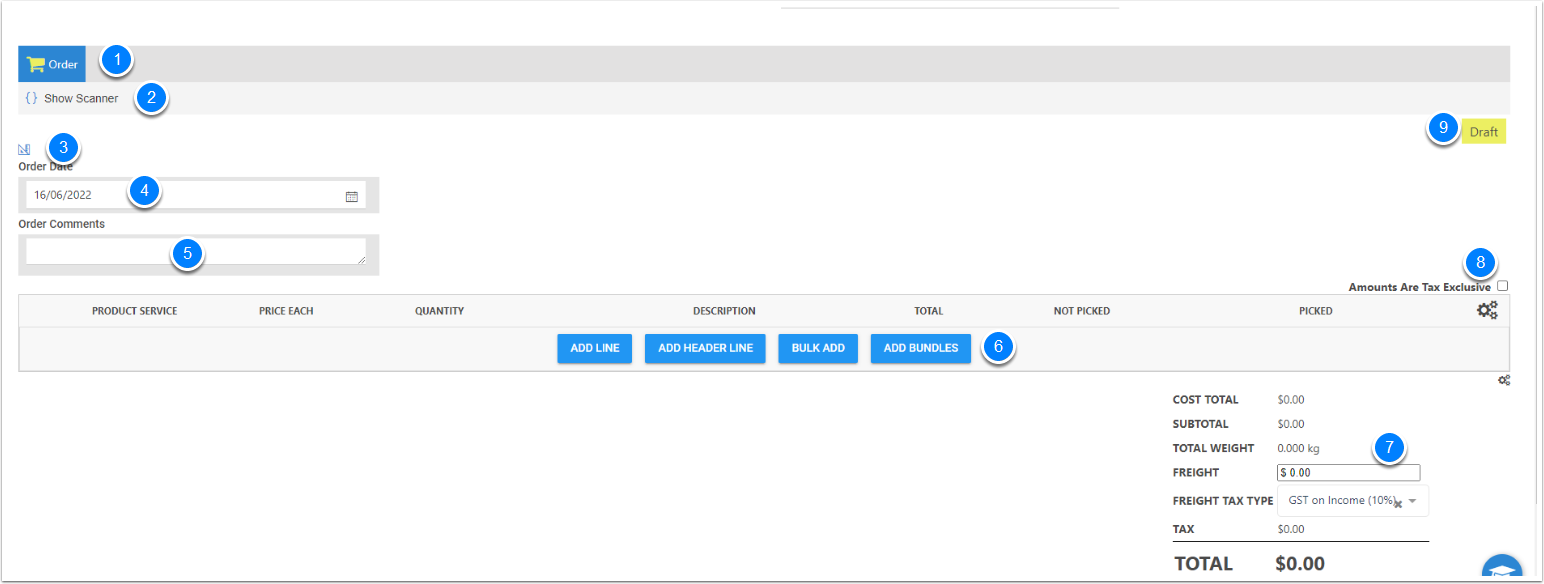
Sales Order - Display Mode
- Authorise Button: This allows the user to work on order, when ready for filfulments, the user will Authorise the order ready for pick pack ship.
- Create am PO from the order
- Order fields
- Order lines
- Email or Print Order lines
- Order Footer
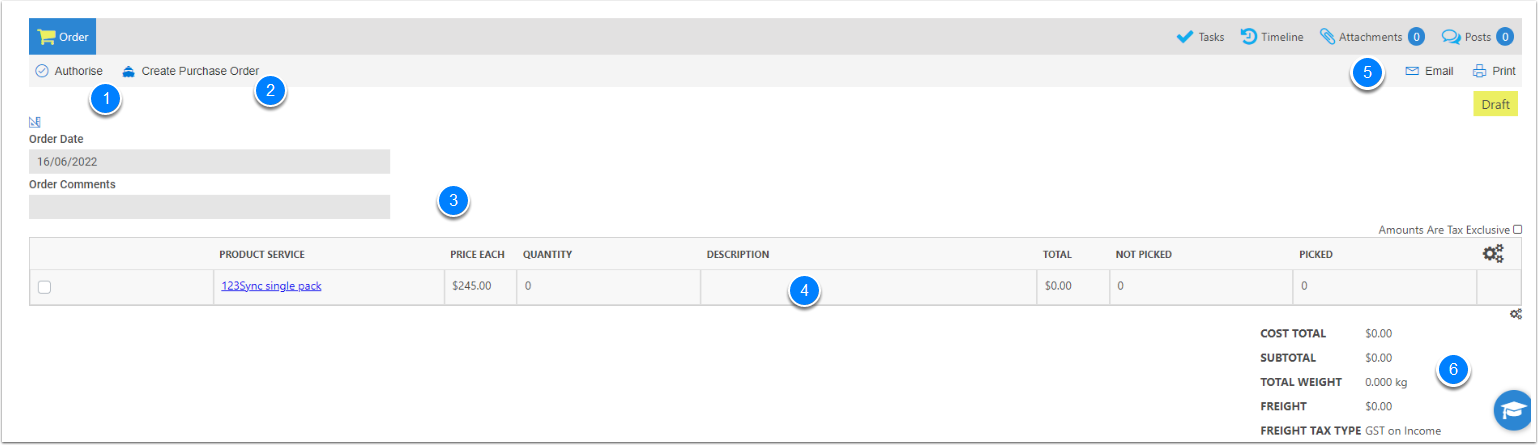
Order Lines
- Order Lines: This has extra features like Picked and Not Picked, Linked to Fulfilments,
- Add Single line
- Add Header Line
- Bulk Add
- Add Bundles - More info