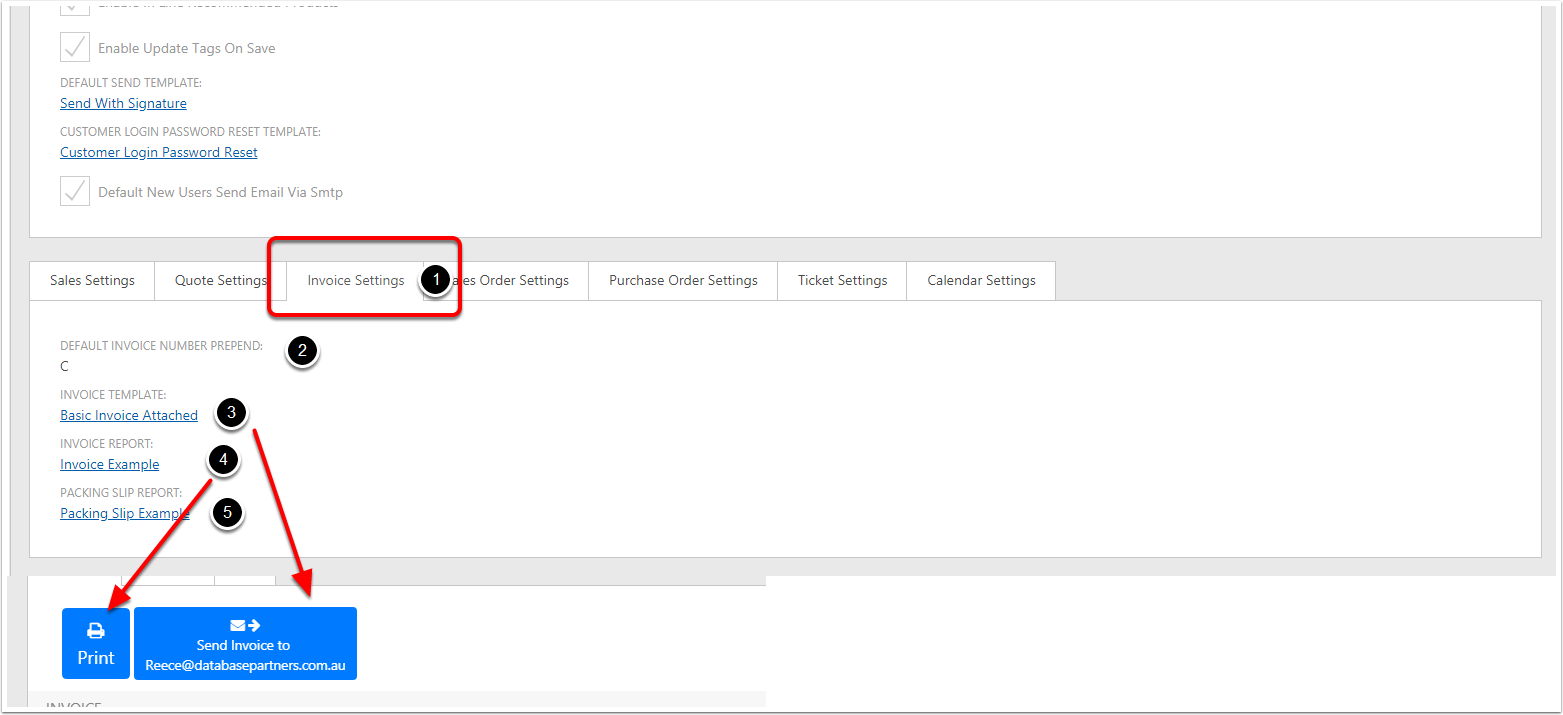Invoice Settings
When using Invoices, here is a number of settings you should review and change when getting started, This document explains the Settings section for invoices
To access the Invoice Settings
- Click on the Navigation Button
- Admin
- Then click on Settings Section
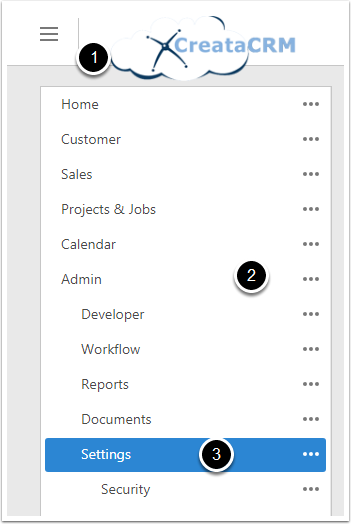
Invoice Settings Tab
- Click on the Invoice Settings Tab which will display the settings
- Default Invoice Number Prepend - This will prepend the numbers in the invoice. This example will prepend the invoice to start with the letter C. So if the invoice number is 1001. The invoice number will be C1001. This is ideal if you going to link to a accountancy system, and would like to keep the Preserve number in the accountancy system. Using this feature will tell the user in the accountancy system, that the invoice that starts with C is from creatacrm for example.
- This is the default Email Template. This is the connected to the button to send invoice to
- This is connected to the Print button on the invoice
- This is on the packing slip on the sales order