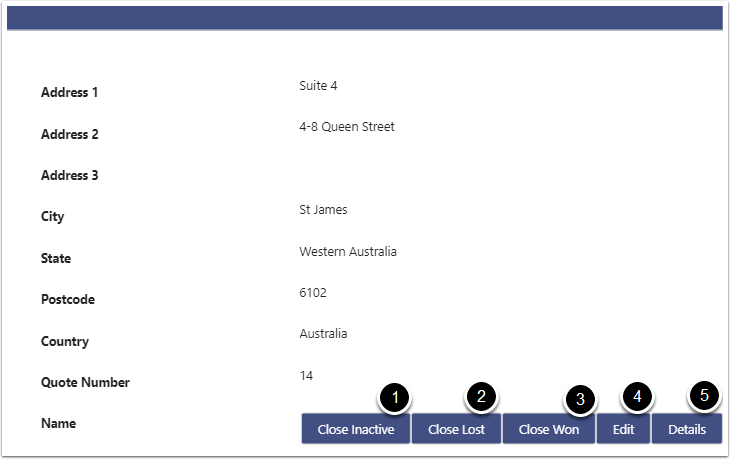Managing your Leads with CreataCRM
To manage your Sales Pipe line for leads, Remember you have enable a lead to display in the Deck
Manage the Leads from Deck
- Click on Navigation button
- Click on the Home Page
- Click on the Deck
- Leads and Sales Tab
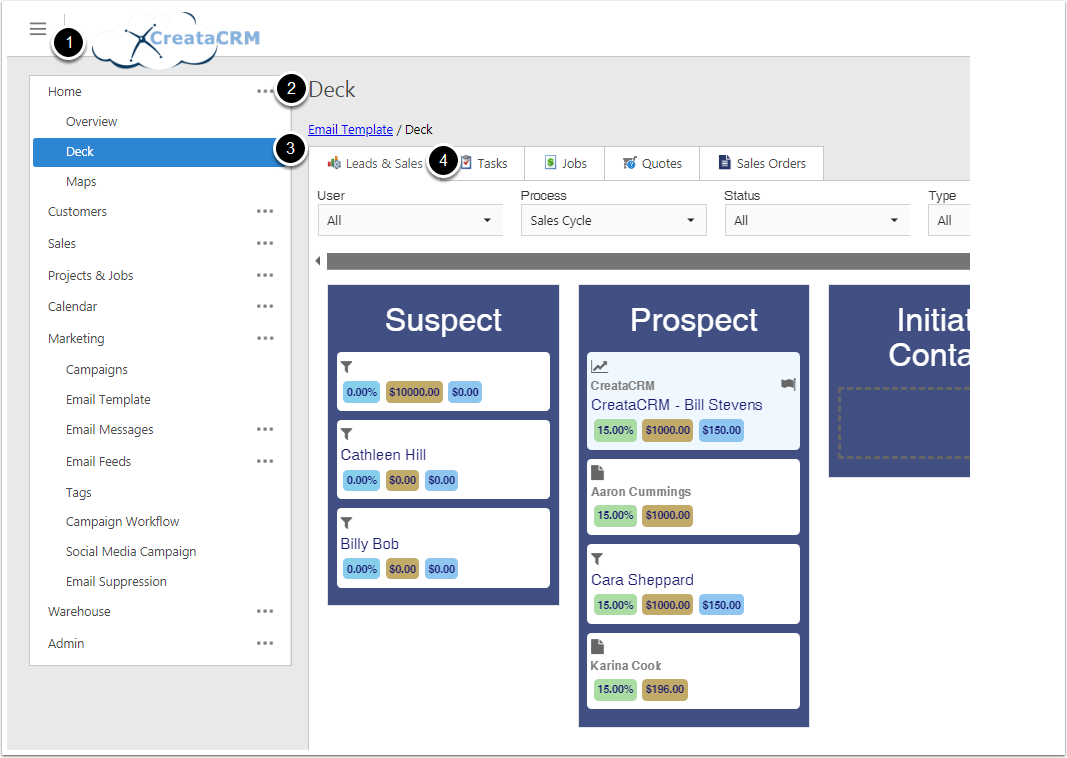
Deck Filters
- Users
- Filter different Process
- Filter different Status
- Type
- All is all Type
- Quote = Quote
- Opportunties = Opprtunities
- Lead = Leads
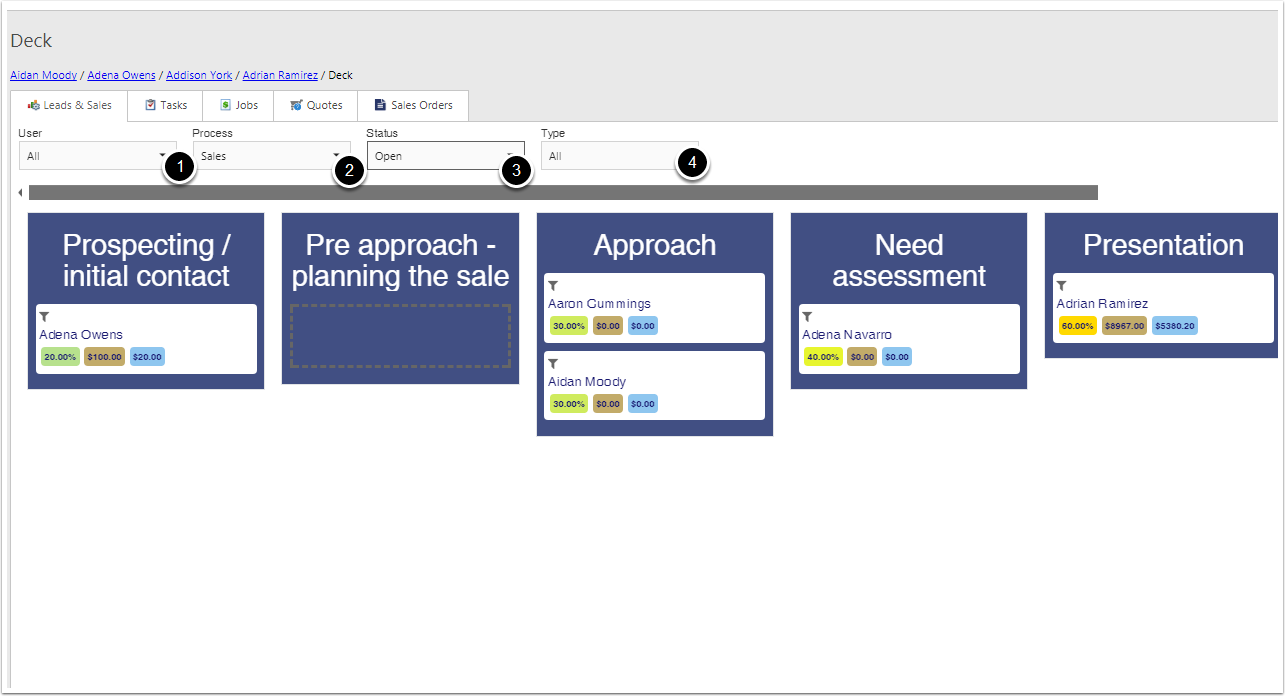
The Sale Deck
- Stages on the Sale
- Funnel icon = Lead
- Flag = Estimated Date Close is Overdue
- Paper = Quote
- The Name of the Lead
- Graph icon = Opportunity
- If Opportunity, Shopping Chart = Quote on opportunity
- Probability = This Changes Colour. Red = 100% 0% = Blue. The higher the % is, the Hotter it gets
- Brown = Esimated Value
- Blue = Weighted total = Meaning Total X probability
- Title of Opportunity
- Company Name of Opportunity
- Green = Quoted Value
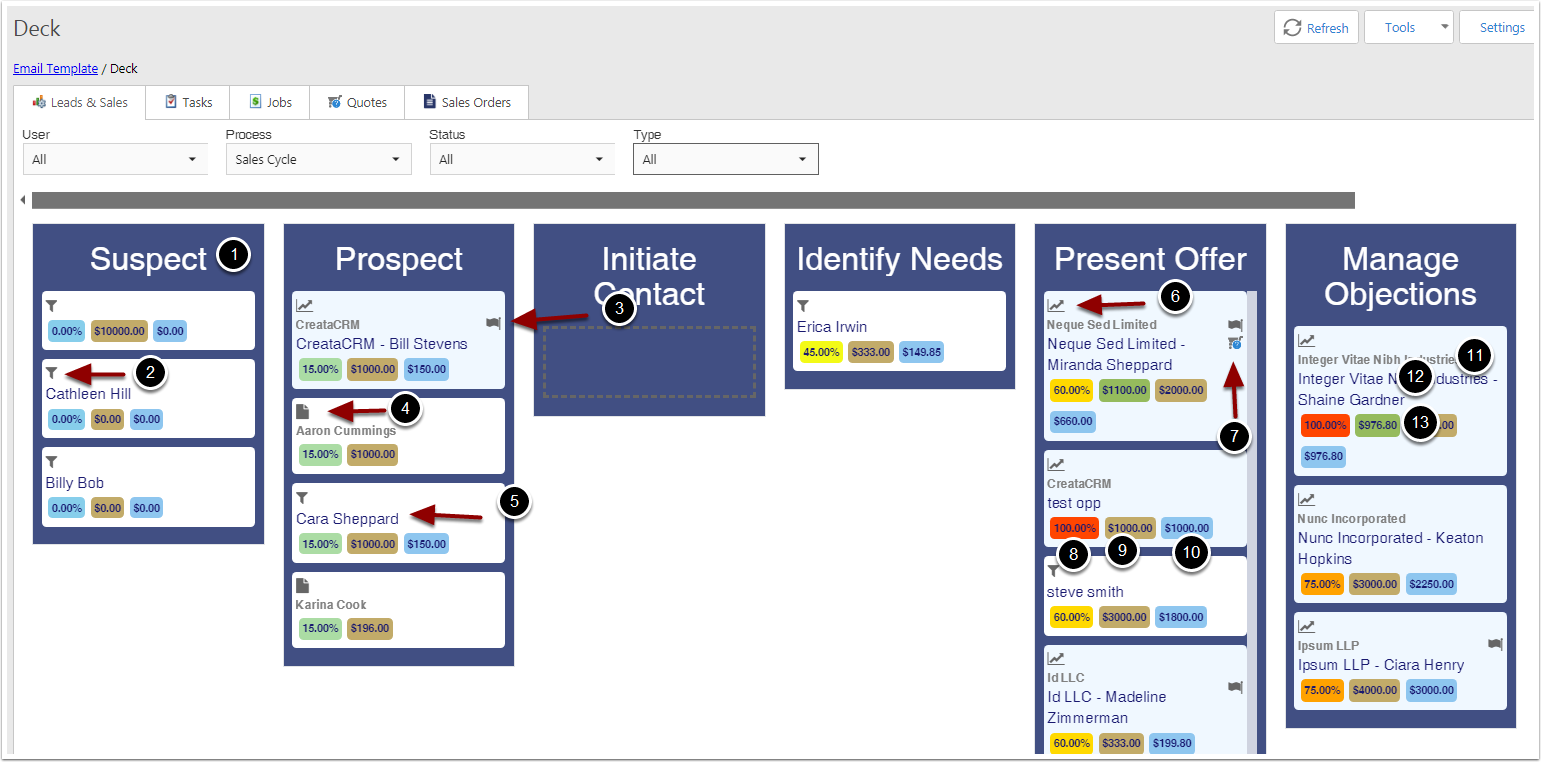
The Deck
You can Drag and Drop the Sale Stages to from one Stage to the other
This example Moves from Prospect to Initiate Contact
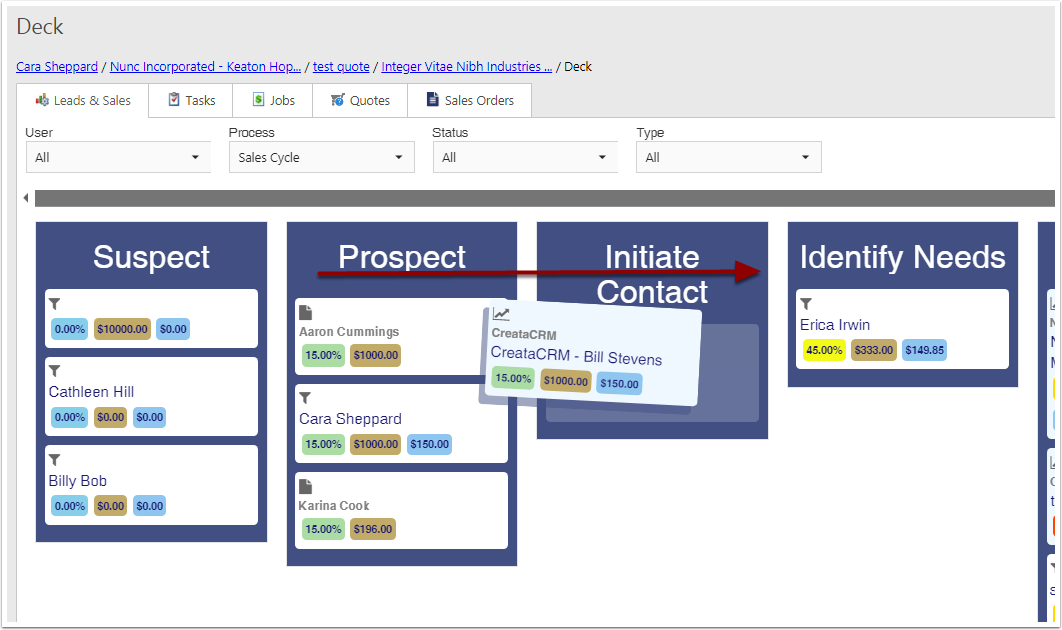
Lead Pop up options
Because the Lead is the first stage, you have a lot of options for a lead. It can be converted to a Quote, Opportunity.
- Close Inactive
- Close Sale
- Close Won
- Create a Quote and Covert Lead to be a Quote
- Create a Opportunity and Convert the lead to a Opportunity
- Edit Lead
- View the Details

Quote and Opportunity Pop up
- Close Inactive
- Close Sale
- Close Won
- Edit Lead
- View the Details