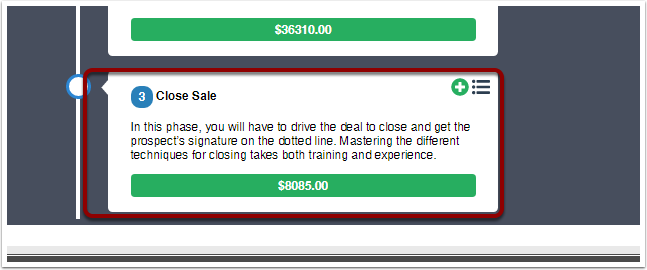CreataCRM Lead Sales Process Overview
In CreataCRM we have a sales overview page to quick click through your leads to work faster. CreataCRM as a default sales process template that we start with, which can be change at any time. In this document, we can go through the start up sales process to get started. Remember every company is different, and modification may be needed to fit into your buisness methodology. But if you are just needing to get started, this document can explain this.
CreataCRM has 7 open sales processes.
The Sales Overpage page is a client page that can be found in the Admin developer section. This can be change at any time.by Default, this shows all the open sales , By Default, the left is contacts and the right is opportunties. This can be change in te Sales setup page.
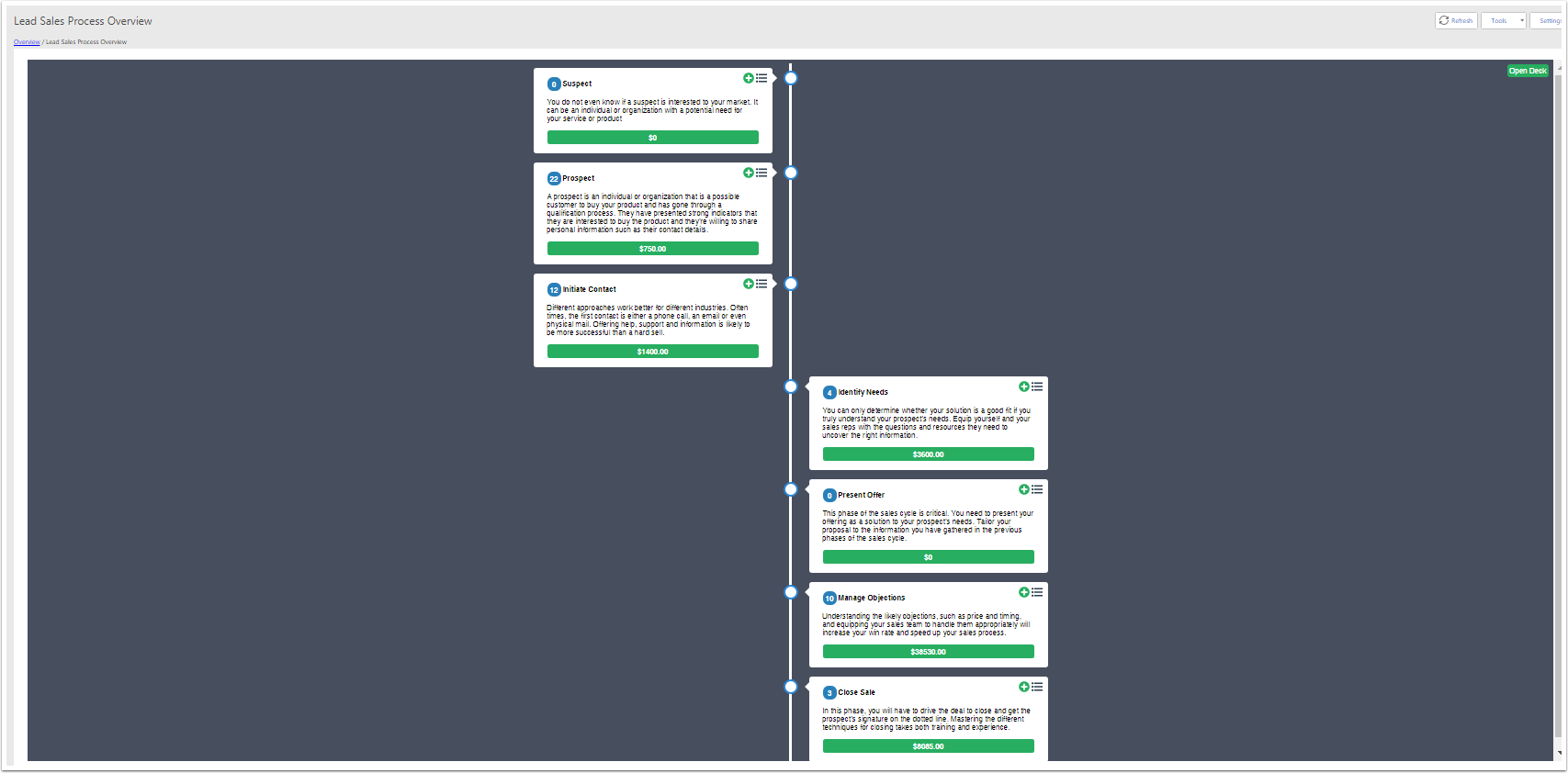
The 7 open sales process is
- Suspect
- Prospect
- Initiate Contact
- Identify Needs
- Present Offer
- Manage Objections
- Close Sale
1.Suspect
You do not even know if a suspect is interested to your market. It can be an contact or company with a potential need for your service or product. This is a great stage if you import from a prospecting list or you have purchase the list. And both you or the contact/company havent engage each other.
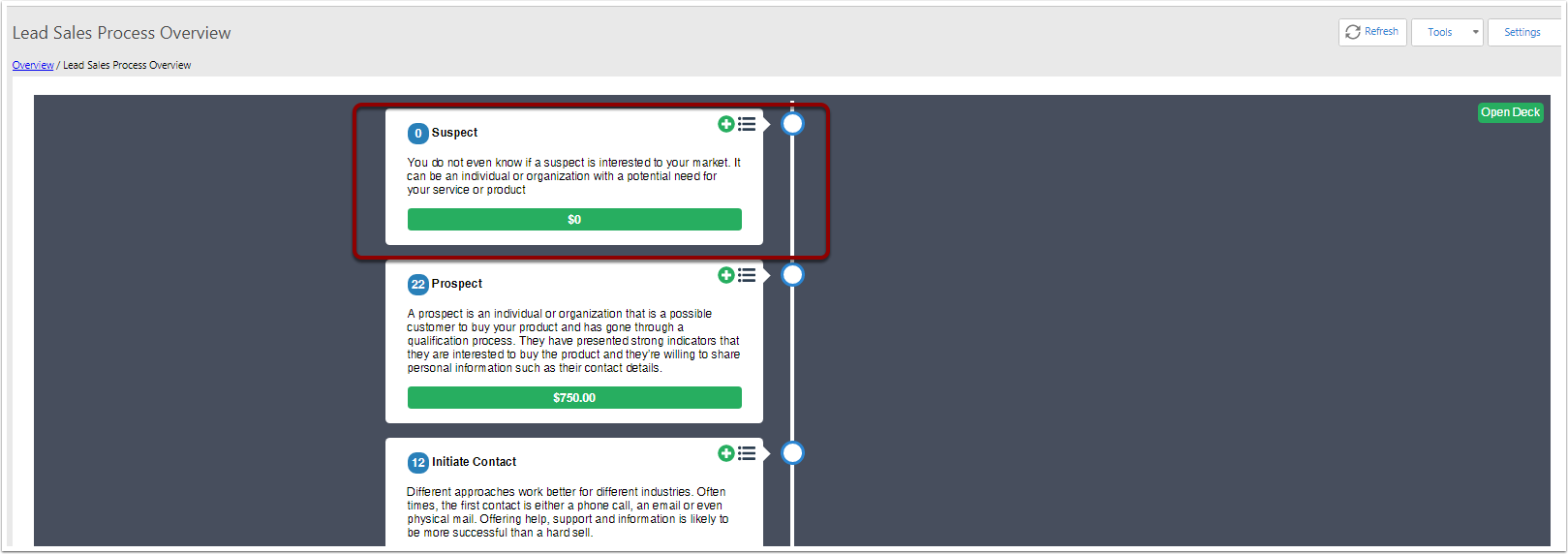
2.Prospect
A prospect is an individual or company that is a possible customer to buy your product and has gone through a qualification process. They have presented strong indicators that they are interested to buy the product and they’re willing to share personal information such as their contact details. Prospect stage, we have devided into 2 stages, which is Propect and initiate Contact. Prospect stage in Creatacrm, they have express interest in your product and services and you identify there is an opportunity to engage them. When you get leads from web forms or have email you enquire. We can us this stage.
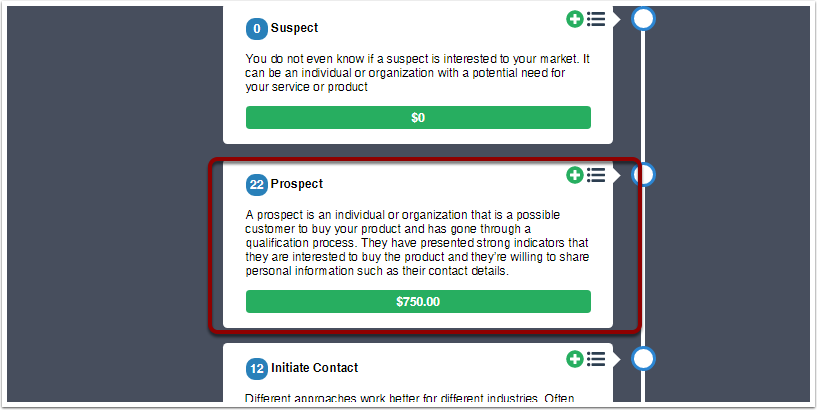
3.Initiate Contact
Initiate Contact stage is when you have follow them up and communicated and have engage them. You have call them or have email commincation, chat or other communocation. This stage is more related to two way communication about your product and service.
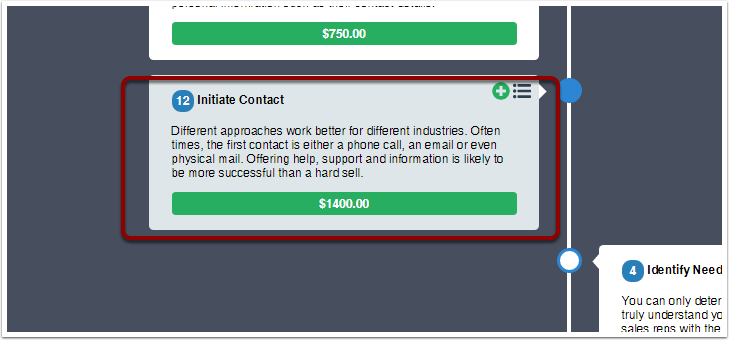
4.Identify Needs
This stage is for getting to understand the customer. Gathering information customer, understanding the needs of the customer. Things like meeting with the client, developing a needs assesment, and confirming the requirements. This stage is when you likely create a opportunity or a quote. When reviewing the
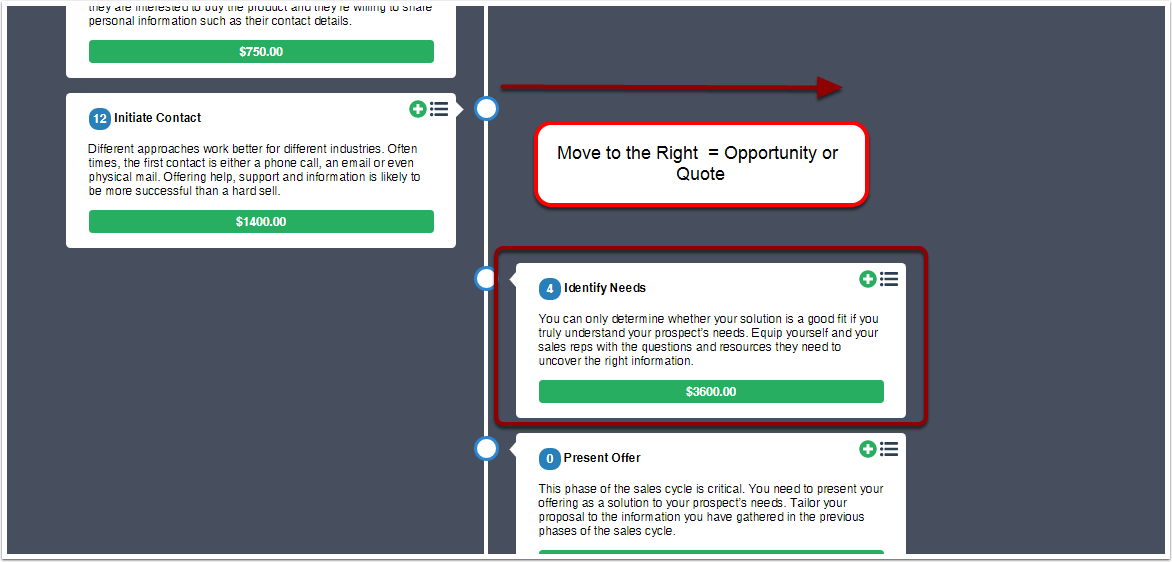
5.Present Offer
This phase of the sales cycle is presenting the offer, like a quote. You need to present your offering as a solution to your prospect’s needs. Tailor your proposal to the information you have gathered in the previous phases of the sales cycle. In this stage you would likely have sent the quote to the contact or company.
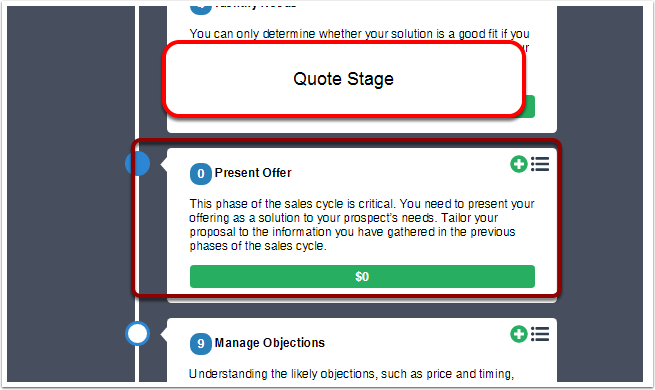
6 Manage Objections
At this stage is to followup on the quote and manage the objection. Sure as pricing, timing and equipping the sales team to handle them appropriately will increase your win rate and speed of the sales process. At this stage, you will be using the task management to followup the opportunity or quote.
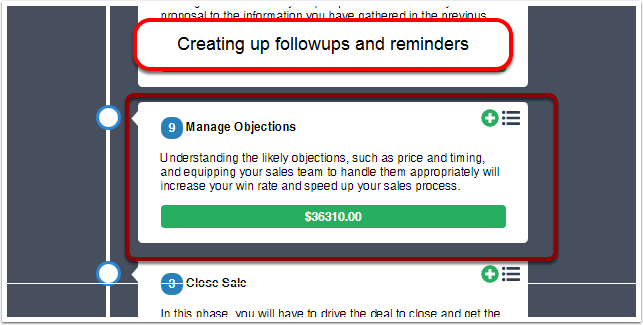
7 Close Sale
This stage is getting the client to commit. Signing on the dotted line. In CreataCRM, the client will click accept in the quote, Which will default to this stage, This stage is still open to prepare for the implementation plan or send the stock to the client.