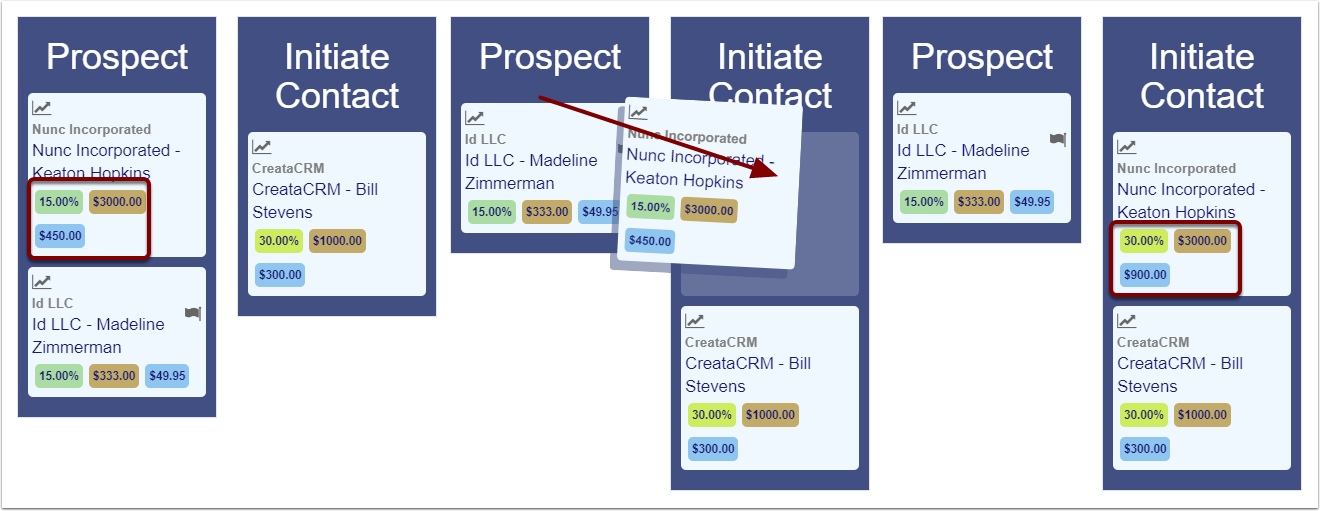Opportunity Deck
Navigate
In the navigation pane on the left:
- Expand Home
- Click on Deck
- Click on the Opportunities tab
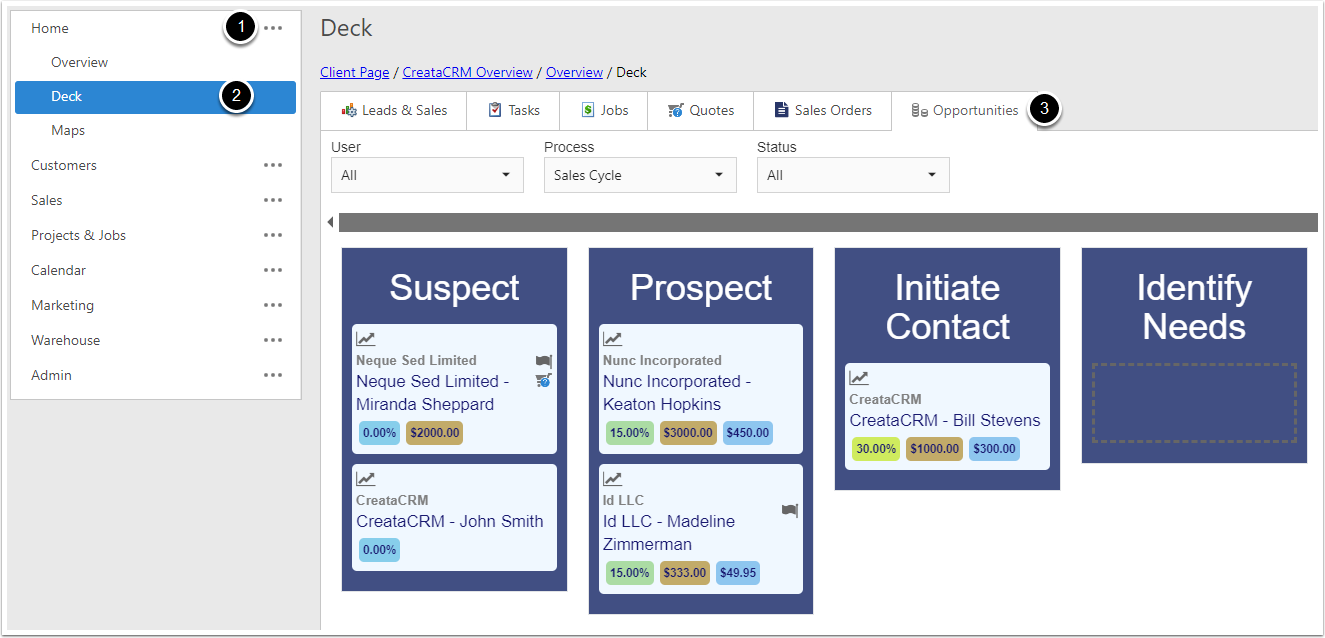
The Deck
There are three main components:
- Filters - Define what is visible in the Deck
- Lists - Sort the cards into Statuses
- Cards - represent an individual Opportunity
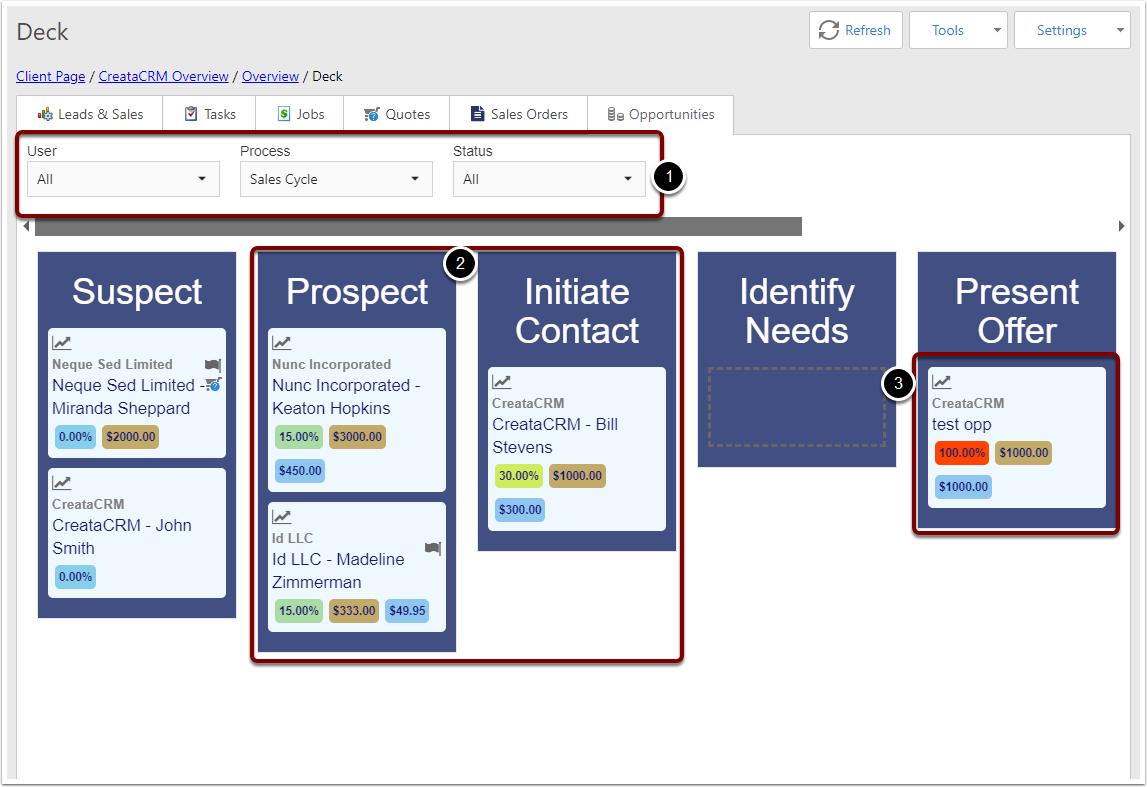
Filters
- User filter - Will only see Opportunities for the selected user in the Deck
- Process filter - Choose a different Process to manage opportunities going through different Sales processes
- Status filter - Filter opportunities based on their current completion status through the process.
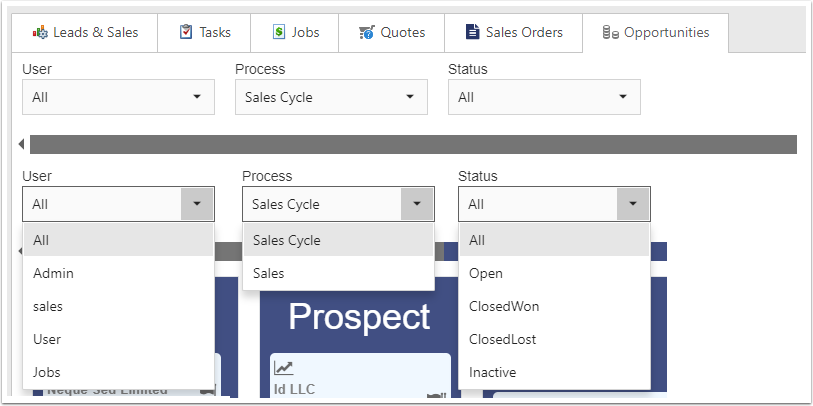
Lists
Lists group Opportunities into the various Stages of the Sales Process.
- The Stage's Name
- The Opportunities current at that stage of the sales process
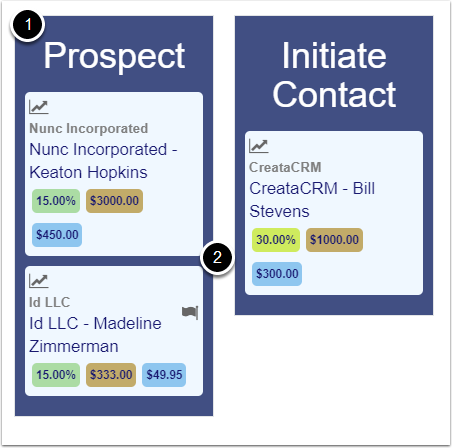
Cards
Cards represent an individual opportunity. Each card has several elements to it.
- The Company Name for this opportunity
- Opportunity Name
- The Current Probability that this opportunity will be won, based on the stage they are currently at.
- The Estimated Value of this opportunity.
- The Weighted Value of this opportunity - this is calculated based on the current Probability and the Estimated Value of this opportunity. For example below, the Nunc Incorporated card has a probability of 15% and an estimated value of $3000, and 15% of $3000 is $450.
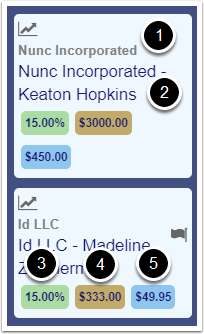
Popup
- Value
- Stage - Opportunity's current stage in the Sales Process.
- Weighted Total - calculated based on the current Probability and the Estimated Value of this opportunity.
- Name
- Probability - based on the stage they are currently at.
- Process - the sales process that this opportunity is progressing through.
- Close Inactive - The opportunity will be closed, indicating that the opportunity is now inactive.
- Close Lost - The opportunity will be marked as closed, indicating that they have gone elsewhere for the service
- Close Won - The opportunity will be closed, indicating that they have agreed to receive your services
- Edit - Opens the opportunity's detail view in edit mode
- Details - Opens the Opportunity's detail mode for viewing only
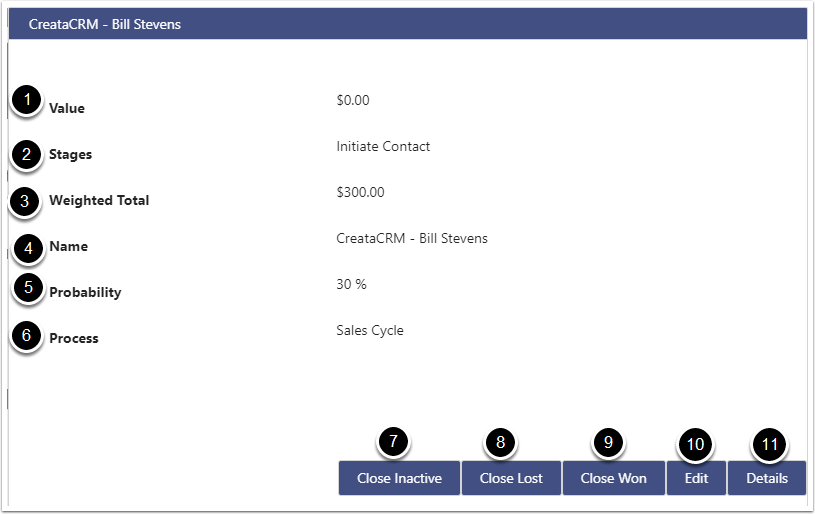
Changing an Opportunity's Status
Opportunities can be moved freely between Stages by moving the card from one list to another.
You can do this by clicking and dragging the card you want to move. An outline of the card will appear where it will be dropped.
For example, here we're moving the "Nunc Incorporated" opportunity from the Prospect stage to the Initiate Contact stage.
Note that after the card is dropped in the new Stage, the Probability is updated to the the new Stage's probability, and the Weighted Value is also updated.